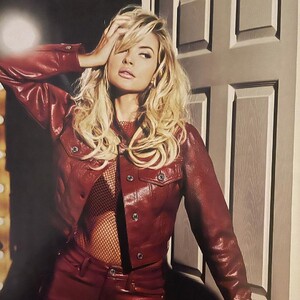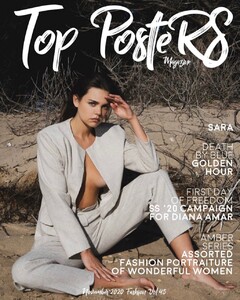Everything posted by bump
-
Victoria Britt
-
Victoria Britt
-
Victoria Britt
-
Milana Vino
@pacinko yay! I'm glad you like her as well. And thanks for fixing the double picture on Lyena Strama's thread! By Tomer Hakim (MUA Sapir Dror and Shay El)
-
Haley Kalil
-
Haley Kalil
-
Hidden Gem Competition 2021
Matilda Bjork: 7 Sandra Tabares: 5 Hailey Brockway: 5
-
The Ultimate Battle - Blondes vs Brunettes
Natasja Madsen Jasmine Tookes Rosmary Altuve (can't stand either of them though) Hailey Outland Carmella Rose Yael Shelbia Kate Li Celine Farach Shanina Shaik Raven Lyn
-
Guess Who? - The Competition.
Match #19: 1 Match #20: 2 Match #21: 2
- Gabby Epstein
-
Josie Lane
-
Josie Lane
-
Lyena Strama
-
Lyena Strama
-
Lyena Strama
- Lyena Strama
- Lyena Strama
- Lyena Strama
- Erin Cummins
- Erin Cummins
- Lyena Strama
- Lyena Strama
Account
Navigation
Search
Configure browser push notifications
Chrome (Android)
- Tap the lock icon next to the address bar.
- Tap Permissions → Notifications.
- Adjust your preference.
Chrome (Desktop)
- Click the padlock icon in the address bar.
- Select Site settings.
- Find Notifications and adjust your preference.
Safari (iOS 16.4+)
- Ensure the site is installed via Add to Home Screen.
- Open Settings App → Notifications.
- Find your app name and adjust your preference.
Safari (macOS)
- Go to Safari → Preferences.
- Click the Websites tab.
- Select Notifications in the sidebar.
- Find this website and adjust your preference.
Edge (Android)
- Tap the lock icon next to the address bar.
- Tap Permissions.
- Find Notifications and adjust your preference.
Edge (Desktop)
- Click the padlock icon in the address bar.
- Click Permissions for this site.
- Find Notifications and adjust your preference.
Firefox (Android)
- Go to Settings → Site permissions.
- Tap Notifications.
- Find this site in the list and adjust your preference.
Firefox (Desktop)
- Open Firefox Settings.
- Search for Notifications.
- Find this site in the list and adjust your preference.


.thumb.jpg.9a933282c5e9c239176c944b5c49ba82.jpg)






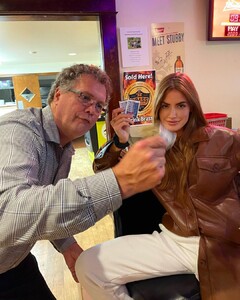



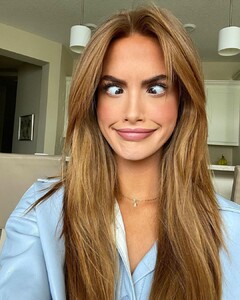













.thumb.jpg.187d716a96ffff27c58b02aa9ff96f56.jpg)















.thumb.jpg.888f31551c918dd3771645dc290641a4.jpg)

















.thumb.jpg.f31068ab9ae47c8fa5c8de8217d0a119.jpg)

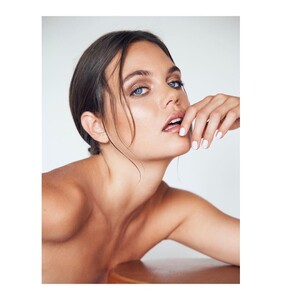








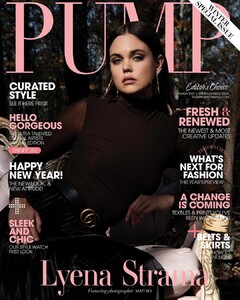

.thumb.jpg.7c03ac5c2e17491f2cda2e514bd66bfa.jpg)