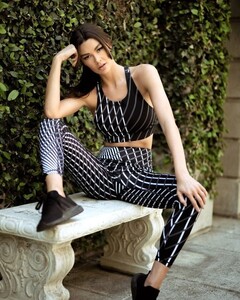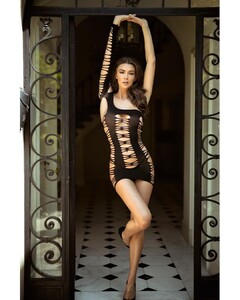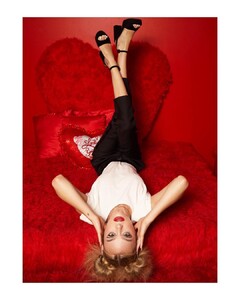Everything posted by bump
-
Bella Azzatta
-
Model of the Month
Thank you for making the list! Christen Harper Kristina Krayt Jessica Nazarenus Maddie Teeuws Josie Canseco Chanel Postrel Cindy Kimberly Danielle Herrington
-
Guess Who? - The Competition.
1 1 1 2
-
The Ultimate Battle - Blondes vs Brunettes
Charlie Robertson Sarah Stephens Nicola Cavanis Maggie Rawlins Tanya Kizko Elsa Hosk Gintare Sudziute Barbara Palvin Hannah Ferguson Elizabeth Turner
-
Lydia Bielen
- Kinsey Golden
-
Jessica Nazarenus
-
Jessica Nazarenus
MUA Sarah Redzikowski, hair by Lucy Gedjeyan 192647984_338831297660571_5274196044869887083_n.mp4
-
Jessica Nazarenus
- Victoria Lynn Myers
-
Chanel Postrel
For BeauteSauvage Intimates by Rarifilmz (makeup by Blake Johnson, hair bynasetia ) 192965559_122087859942268_6941514811830388220_n.mp4
-
Chanel Postrel
By Steve Yu (MUA Meri Hodzic, hair by Adrian Gutierrez, assistant Haven Sierra) (full size, goes with set on page 18)
- Chanel Postrel
- Julia Rilynn Greenhalgh
- Julia Rilynn Greenhalgh
-
Lily Easton
- Julia Rilynn Greenhalgh
-
Lily Easton
By Sean Neil 195521696_821875738706999_8381984832560893866_n.mp4
-
Guess Who? - The Competition.
2 2 2 2
-
Sydney Melman
-
Sydney Melman
-
The Ultimate Battle - Blondes vs Brunettes
Natasja Madsen Dioni Tabbers Hailey Outland Carmella Rose Hanna Edwinson Candice Swanepoel Lorena Rae Yael Shelbia Kate Li Celine Farach
-
Model of the Month
Carmella for sure!!!
- Ashley Graves
-
Ashley Graves