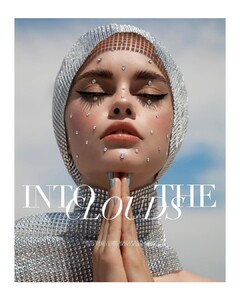Everything posted by bump
-
Ally van der West
-
Sydney Melman
-
Sydney Melman
- Millie Hannah
- Millie Hannah
- Raquel Milla
-
Sydney Melman
-
Josie Lane
For Sweed Lashes by Jayden Fa (MUA Nikki_makeup, assistant Andrada Rusu, nails by Emily Rose, hair by Luke Pluckrose)
- Josie Lane
-
Chantel Jeffries
- Sydney Melman
-
Sydney Melman
-
Alexandra Porfirova
By Pavel Kryukov for Cashmere and Silk (MUAH Natasha Young, stylist Anna Kiseleva, art director Julia Sitnikova, photo assistant Slava Kritz)
-
Alexandra Porfirova
-
The Ultimate Battle - Blondes vs Brunettes
Maggie Rawlins Nicola Cavanis Natasja Madsen Vika Bronova Effy Harvard Barbara Palvin(hardest choice I've had to make on here!) Celine Farach Shanina Shaik Elizabeth Turner Raven Lyn
-
Model of the Month
Candice Swanepoel (that was tough!) neither Lorena Rae Elsa Hosk
-
Guess Who? - The Competition.
2 1 2
- Marija Žeželj
- Marija Žeželj
- Marija Žeželj
- Marija Žeželj
- Marija Žeželj
- Marija Žeželj
- Marija Žeželj
- Marija Žeželj

























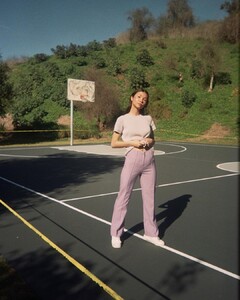





























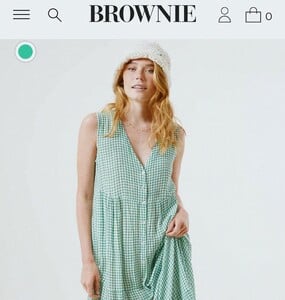
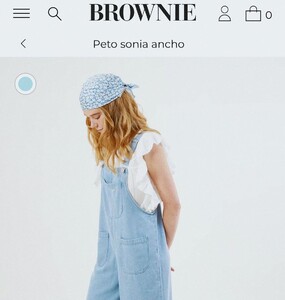
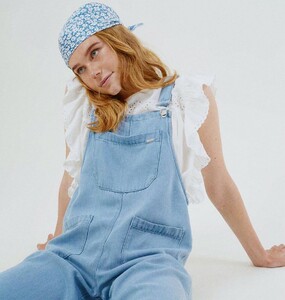
































.thumb.jpg.ea639342859bd7e4fd5bc9f7563537ba.jpg)