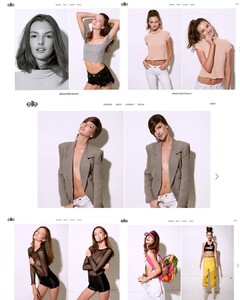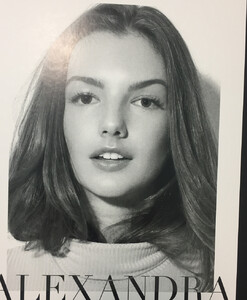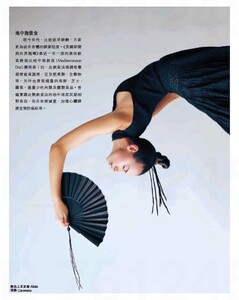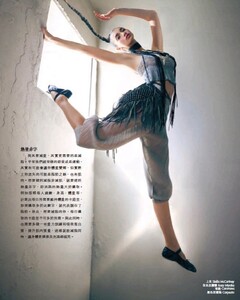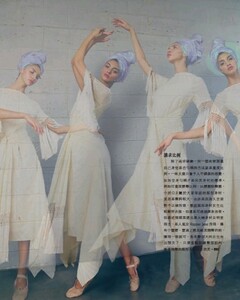Everything posted by bump
-
Alexandra Baron
-
Ella Ayalon
-
Chanel Postrel
For Marie Claire Hong Kong by Matt Pluz (MUA Autumn Suna, stylist Cristina Cellini, hair by Davide Calcinai, assistant Peter Koehler) (so glad to see her doing editorials!)
-
Lydia Bielen
-
Haley Kalil
-
Jessica Nazarenus
By Dreamstatelive (dreamstatemotion IG 66758622_159861581725307_4962202563127413264_n.mp4
-
Jessica Nazarenus
By Dreamstatelive (dreamstatemotion IG) 68115462_2134121586711350_8238081790347836395_n.mp4 78824399_485303848754318_4780250364124139042_n.mp4
-
Jessica Nazarenus
By Dreamstatelive (dreamstatemotion IG) 79926326_362861801199481_3102599693749744678_n.mp4 80394711_2618940514849134_486066525863494245_n.mp4
-
Jessica Nazarenus
By Dreamstatelive (dreamstatemotion IG) 83030502_109067580509520_6805786573186268153_n.mp4
-
Jessica Nazarenus
By Dreamstatelive (dreamstatemotion IG) 83773271_169031877697845_5115043768138788324_n.mp4
-
Jessica Nazarenus
By Dreamstatelive (dreamstatemotion IG) 94709553_156186422590292_4966274206549442064_n.mp4 92958153_155915092455910_1899529515742199929_n.mp4
-
Jessica Nazarenus
By Dreamstatelive (dreamstatemotion IG) (some of these may be uploaded her already, but i wanted to make sure they were on here) 97761648_128375312171714_1497425704953399183_n.mp4 97137356_257491012001207_1726560206458618124_n.mp4
-
Jessica Nazarenus
By Dreamstatelive (dreamstatemotion IG) 104059367_574954823222996_5690797685486643467_n.mp4 103457787_2718497805050599_1869701092407436701_n.mp4
-
Jessica Nazarenus
By Dreamstatelive (dreamstatemotion IG) 104956362_717459942360922_4723547204232401073_n.mp4
-
Jessica Nazarenus
-
Jessica Nazarenus
-
Jessica Nazarenus
Honey Birdette IG (the yellow one is posted here, I just like showing that brands feature her on their IG)
-
Jessica Nazarenus
-
Guess Who? - The Competition.
3 4 5 7
-
Riley Rasmussen
-
Model of the Month
Christen Harper Cindy Kimberly Duckie Thot Jessica Nazarenus Maddi Teeuws Riley Rasmussen Sydney Melman Yael Shelbia
-
The Ultimate Battle - Blondes vs Brunettes
Natasja Madsen Renée Murden Effy Harvard Carmella Rose Vika Bronova Celine Farach Kate Li Yael Shelbia Lorena Rae Candice Swanepoel
- Kristina Krayt
- Kristina Krayt
- Kristina Krayt