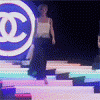Fashion Shows
Runway and Backstage Pictures of Fashion Shows ONLY!!!
1,097 topics in this forum
-
-
- 0 replies
- 862 views
-
-
Chanel SS/07 Couture
-
- 29 replies
- 11.9k views
- 1 follower
-
-
-
Chanel Cruise, 2008/2009 .flv (Image from style.com) Capped & Etc. by Me Click on Image to Download
-
- 2 replies
- 9.3k views
-
-
sOme Of the Chanel f/w collectiOn [credits tfs] wub'wub Chanel.
-
- 10 replies
- 6.4k views
-
-
-
- 2 replies
- 2k views
-
-
-
-
- 7 replies
- 1.7k views
-
-
Freja Beha Erichsen & Iekeliene Stange Inguna Butane & Milana Keller Vlada Roslyakova & Sigrid Jourdan Dunn & Elsa Sylvan Kori Richardson & Liu Wen
-
- 5 replies
- 5.5k views
-
-
-
Chanel HC Spring-Summer 2oo8 all pics credit to celeb
-
- 8 replies
- 5.6k views
-
-
-
- 5 replies
- 1.8k views
-
-
-
- 5 replies
- 2.4k views
- 1 follower
-
-
-
- 4 replies
- 2.1k views
-
-
-
-
- 0 replies
- 2.1k views
-
-
-
- 5 replies
- 2.2k views
-
-
-
- 11 replies
- 2.1k views
-
-
vogue.it
-
- 8 replies
- 2.2k views
-
-
-
- 0 replies
- 1.2k views
-
-
This is my most favorite Chloé for Fall/Winter 2006. I know people still miss the last designer Phoebe Philo and some fashion editors and columnists criticized sharply this show but I thought all the looks were more simpler and edgier. I love it! Enjoy Gemma Ward Snejana Onopka
-
- 25 replies
- 10.4k views
- 2 followers
-
-
-
-
- 0 replies
- 1.8k views
-
-
-
- 2 replies
- 1.5k views
-
-
-
- 0 replies
- 836 views
-
Recently Browsing 0
- No registered users viewing this page.