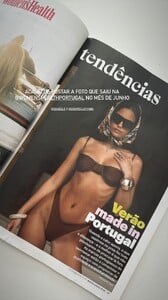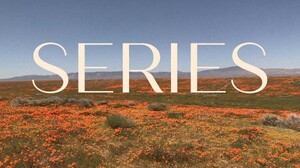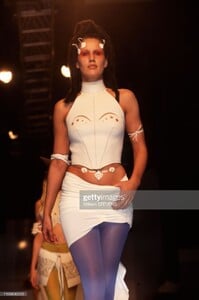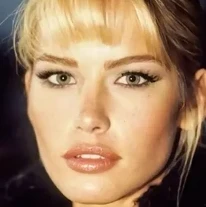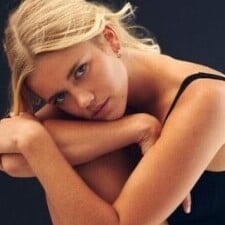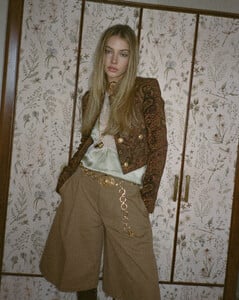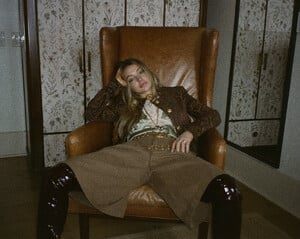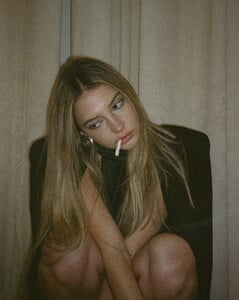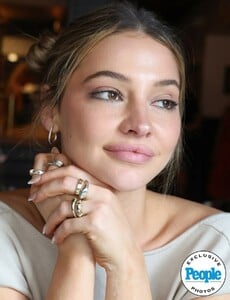All Activity
- Past hour
-
Jason19 joined the community
-
The "What Are You Thinking About Right Now?" PIP
- Ida Zeile
Diogo Cunha: Last ones w/ idazeile / Backstage at the end 🎥✨ video [2025.08.21] diogoorl_DNnYuQII.mp4- Carmella Rose
- Carmella Rose
- Today
OSN1979 changed their profile photo- 90' runway model ID
- Trumpland U.S.A
- Valeria Mazza
Valeria - The OriginAll SHE-Ra 👑🌞- 90' runway model ID
- Margaret Qualley
“Let’s get silly” Margaret Qualley on ‘Honey, Don’t!’, Matty Healy, and Lace Manhattan MTV- Leslie Navajas
- Margaret Qualley
- Kaitlyn Dever
Kaitlyn Dever on playing 'horrible' characters in 'The Last of Us', 'Apple Cider Vinegar' GoldDerby- The "What Are You Thinking About Right Now?" PIP
This teacher teaches all this hardcore red-pill stuff at a Chinese high school while we Americans were taught braindead propaganda history growing up.- The "What Are You Thinking About Right Now?" PIP
You can deny tariffs all you want, but companies' vague "challenging economic environment" statements are nothing but a political dodge. They know that mentioning tariffs directly would draw political backlash from the government and regulators.- Valeria Mazza
Valeria Mazza proves Grey's seXY - GeoRGeoUS Grey ICE (eyes) 🇬🇷 🇦🇷 NATionALL GEOgraphic 🇬🇷 🇦🇷 VENUS-AFRODITE- Kaitlyn Dever
- Candids
fuckin started following Jemima Robinson- Sydnee Haney
toni.havok started following Ola Kedrzynska- Luiza Freyesleben
one of my OGs. good to see her name pop up. thanks!- Candice Swanepoel
insane- Madelyn Cline
- Madelyn Cline
- Madelyn Cline
The Cast of Outer Banks Discusses The Season 3 Finale | Netflix- Madelyn Cline
- Candids
She doesn't need to do thatttt 😢 She is Adriana freaking Lima. She does not need to do facial expressions that makes it look like she got her cheeks sliced open. Its not flattering for her and makes people talk shit and accuse her of things that I am sure she did not get done - Ida Zeile
Account
Navigation
Search
Configure browser push notifications
Chrome (Android)
- Tap the lock icon next to the address bar.
- Tap Permissions → Notifications.
- Adjust your preference.
Chrome (Desktop)
- Click the padlock icon in the address bar.
- Select Site settings.
- Find Notifications and adjust your preference.
Safari (iOS 16.4+)
- Ensure the site is installed via Add to Home Screen.
- Open Settings App → Notifications.
- Find your app name and adjust your preference.
Safari (macOS)
- Go to Safari → Preferences.
- Click the Websites tab.
- Select Notifications in the sidebar.
- Find this website and adjust your preference.
Edge (Android)
- Tap the lock icon next to the address bar.
- Tap Permissions.
- Find Notifications and adjust your preference.
Edge (Desktop)
- Click the padlock icon in the address bar.
- Click Permissions for this site.
- Find Notifications and adjust your preference.
Firefox (Android)
- Go to Settings → Site permissions.
- Tap Notifications.
- Find this site in the list and adjust your preference.
Firefox (Desktop)
- Open Firefox Settings.
- Search for Notifications.
- Find this site in the list and adjust your preference.