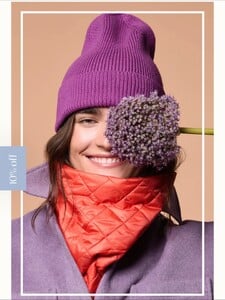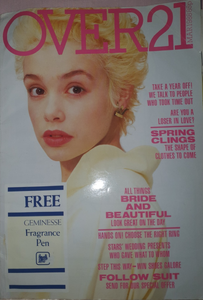All Activity
- Past hour
-
The "What Are You Thinking About Right Now?" PIP
I love these two looks, especially 1st one. I know bangs are her signature hairstyle, but she's very beautiful without it too
-
RRman2007 started following Masha Derevianko
-
Sylvia Gobbel
- Who’s this Altr’d State model?
-
The "What Are You Thinking About Right Now?" PIP
Or maybe not? 😭
- Angel Angelina Whitaker
-
The "What Are You Thinking About Right Now?" PIP
- Now Playing
- Problems and Suggestions for BZ - Post Here
Same for me, all my post history for september is missing in my profile.- Angel Angelina Whitaker
- Angel Angelina Whitaker
johny83 started following Elise Marie- Mica Arganaraz
Front row at Chanel SS26 (gettyimages.com)- Angel Angelina Whitaker
- Kaitlyn Dever
- Mica Arganaraz
The Row Summer 2026 (vogue.com)- Mica Arganaraz
(instagram.com/sacaiofficial, theimpression.com)- Angel Angelina Whitaker
56675467454 started following Juicy Couture Chick- Juicy Couture Chick
- Meghan Douglas
- Meghan Douglas
JamesDean started following Alexa JenningsLord Nomad started following Rachelle Van Waardhuizen- Dominique Spindler
Instagram Today marks 10 years in New York, a city that challenges you, changes you, and shapes you. What .mp4- Dominique Spindler
- Mickey Monroe
kathrin44445154 started following Jessica Gouin- Rat and Boa Model ID
That is her, I posted some pics recently in her own thread. Thanks!- Today
pacocasas joined the community- Vintage Model IDs
Maria Pierson- Models from the Eighties
Yes, found it. I´m behind with checking my notifications. - Now Playing
Account
Navigation
Search
Configure browser push notifications
Chrome (Android)
- Tap the lock icon next to the address bar.
- Tap Permissions → Notifications.
- Adjust your preference.
Chrome (Desktop)
- Click the padlock icon in the address bar.
- Select Site settings.
- Find Notifications and adjust your preference.
Safari (iOS 16.4+)
- Ensure the site is installed via Add to Home Screen.
- Open Settings App → Notifications.
- Find your app name and adjust your preference.
Safari (macOS)
- Go to Safari → Preferences.
- Click the Websites tab.
- Select Notifications in the sidebar.
- Find this website and adjust your preference.
Edge (Android)
- Tap the lock icon next to the address bar.
- Tap Permissions.
- Find Notifications and adjust your preference.
Edge (Desktop)
- Click the padlock icon in the address bar.
- Click Permissions for this site.
- Find Notifications and adjust your preference.
Firefox (Android)
- Go to Settings → Site permissions.
- Tap Notifications.
- Find this site in the list and adjust your preference.
Firefox (Desktop)
- Open Firefox Settings.
- Search for Notifications.
- Find this site in the list and adjust your preference.


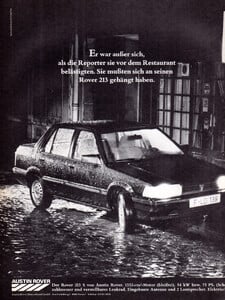
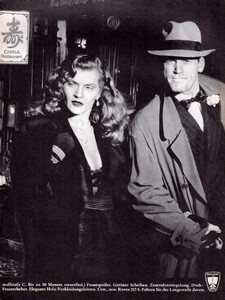








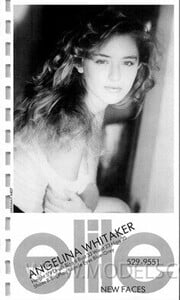




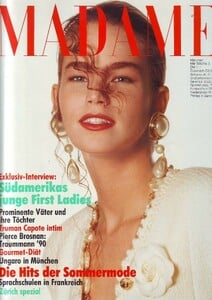
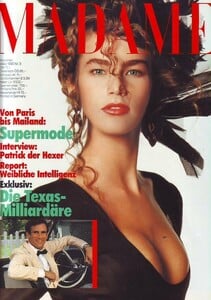

.thumb.jpg.2bcdb8afb8b4d775849520fc10eebc15.jpg)
.thumb.jpg.037cfa9ad4eda828a6129d6ab73248f2.jpg)
.thumb.jpg.c97f60b4eb9003941dd502bc162d2734.jpg)
.thumb.jpg.0c810c9be5df732de6b1a5f866bc1e5e.jpg)
.thumb.jpg.fa8764fd0e6bdd86b340754bde9f4465.jpg)
.thumb.jpg.425514536aa1819b24a4ad0c04dd312f.jpg)
.thumb.jpg.d4784ed6c9540293b7e30de8df3a36e8.jpg)
.thumb.jpg.9a95b610bc92e4f622e98c1d84c27e10.jpg)
.thumb.jpg.70785c6c77a8976dcffc7c8f8ad4056a.jpg)
.thumb.jpg.f91a5f60652ee71a9bc5b42c3f594e04.jpg)
.thumb.jpg.3f373803e188cb13809905872d5b4519.jpg)
.thumb.jpg.ad208d04f7584be515a0f25380ef2308.jpg)
.thumb.jpg.9cbd9739536f9b6ea6f90edbfff393c4.jpg)
.thumb.jpg.429acddca978e5d6e88b12a7d826de82.jpg)