All Activity
- Past hour
-
BZ'ers talking models at the Bar
- Kelsey Merritt
- Rayanne Bitancourt
- Bianca Tijiani
- Kelsey Merritt
- Can anyone identify this abercrombie model?
Jj20004 started following Selena Gomez- Wendy Starland
- Natalie Kotova
Natalie Kotova BW.mp4PhantomManace joined the community- Jennifer Aniston
- Jennifer Aniston
- Sienna Miller
- Vani Kapoor
- Kaia Gerber
- Willow Hand victoria's secret model
- Rose Byrne
- Vittoria Ceretti
Givenchy F/W 2025 CampaignCollier Schorr- Photographer 006-vittoria-individual-16x9-generic-data.mp4- Willow Hand victoria's secret model
- Meghann Fahy
- Bianca Balti
- Today
- Trumpland U.S.A
johnbessle joined the community- Leonardo DiCaprio - (Please Read First Post Prior to Posting)
Leo and Paul Thomas Anderson in New York. Probably doing interviews.- Gail Elliott
- BZ'ers talking models at the Bar
Yeah, I think it's happening for posts between page number transitions. I've seen it on other threads. Tagging @maddog107 to let him know...javiere joined the community- Ariana Grande
- Doutzen Kroes
The photo from the Jacquemus show is just a random photo from behind the scenes of the show, while the Versace photos are a look book from the HC collection. - Kelsey Merritt
Account
Navigation
Search
Configure browser push notifications
Chrome (Android)
- Tap the lock icon next to the address bar.
- Tap Permissions → Notifications.
- Adjust your preference.
Chrome (Desktop)
- Click the padlock icon in the address bar.
- Select Site settings.
- Find Notifications and adjust your preference.
Safari (iOS 16.4+)
- Ensure the site is installed via Add to Home Screen.
- Open Settings App → Notifications.
- Find your app name and adjust your preference.
Safari (macOS)
- Go to Safari → Preferences.
- Click the Websites tab.
- Select Notifications in the sidebar.
- Find this website and adjust your preference.
Edge (Android)
- Tap the lock icon next to the address bar.
- Tap Permissions.
- Find Notifications and adjust your preference.
Edge (Desktop)
- Click the padlock icon in the address bar.
- Click Permissions for this site.
- Find Notifications and adjust your preference.
Firefox (Android)
- Go to Settings → Site permissions.
- Tap Notifications.
- Find this site in the list and adjust your preference.
Firefox (Desktop)
- Open Firefox Settings.
- Search for Notifications.
- Find this site in the list and adjust your preference.










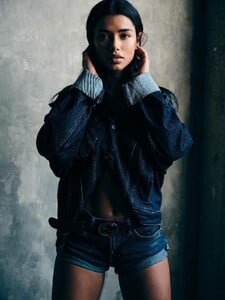












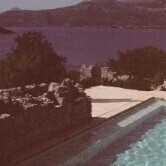

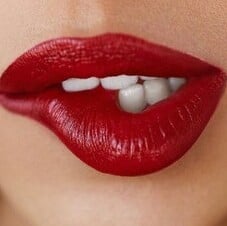



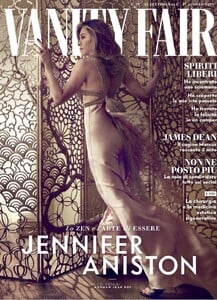

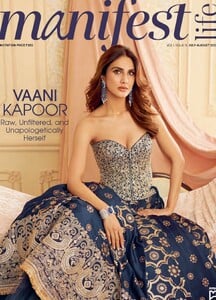
.thumb.jpg.67737c95dc52524aba47593e60604850.jpg)
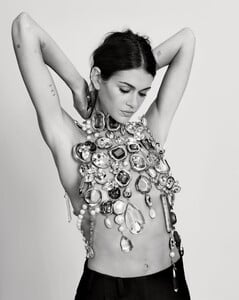


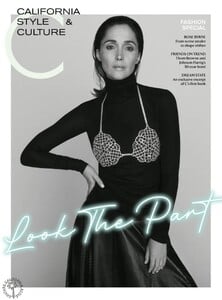


.thumb.jpg.68e81ecf3e227baf71009e8c63f24289.jpg)
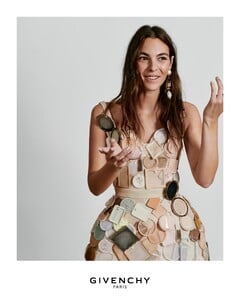





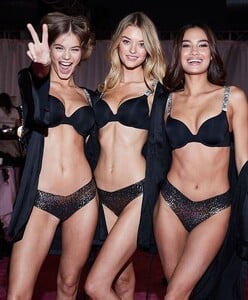


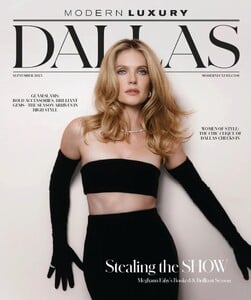
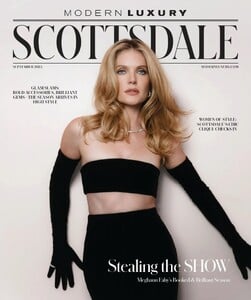




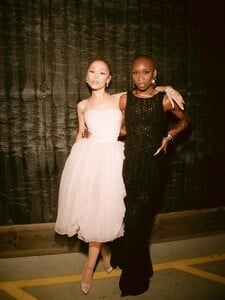

.thumb.jpg.abbaf15fcb56a73a29b6f31a78d88c8e.jpg)