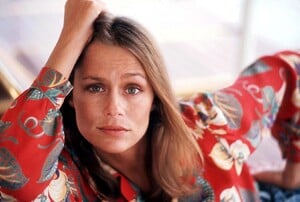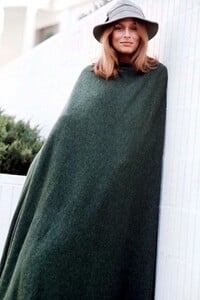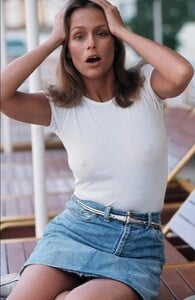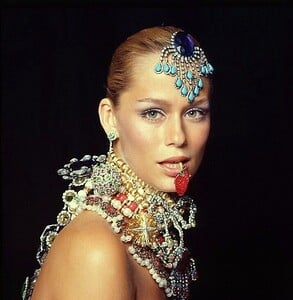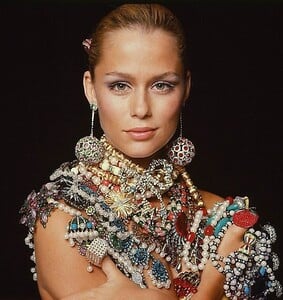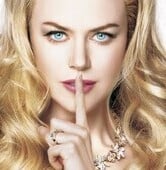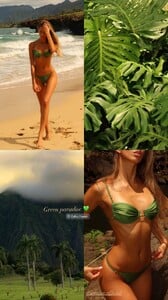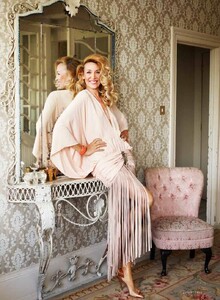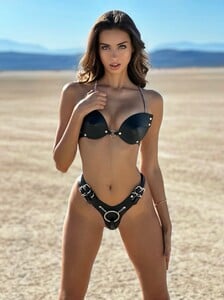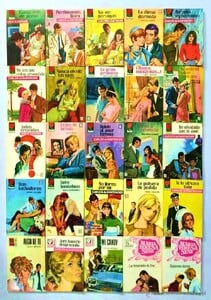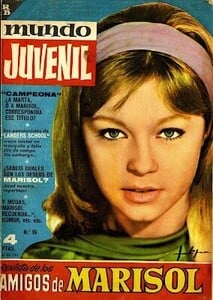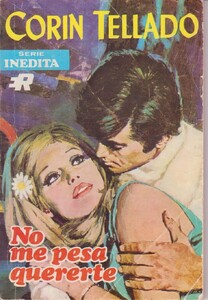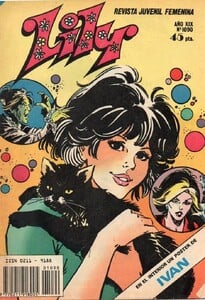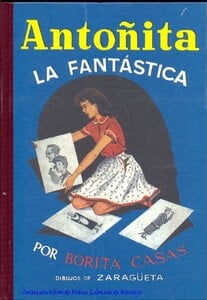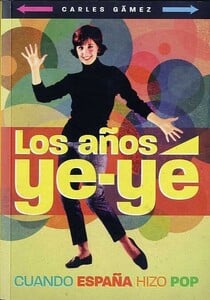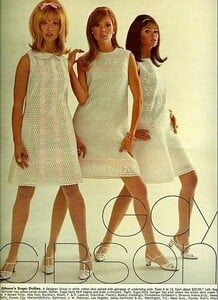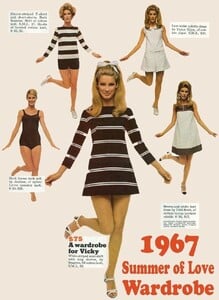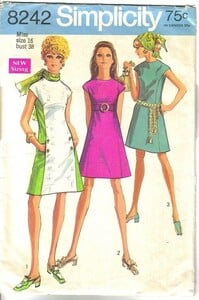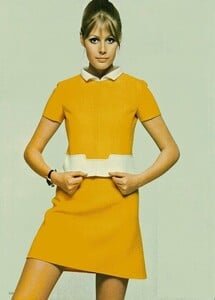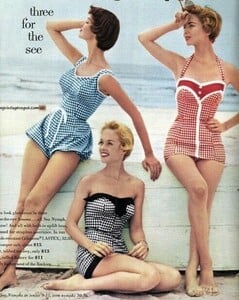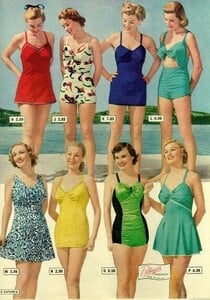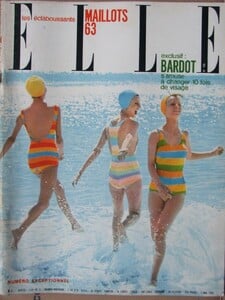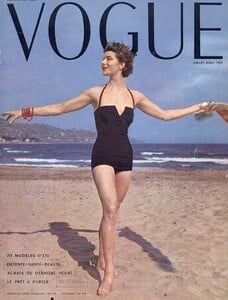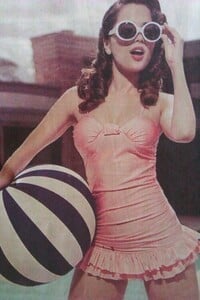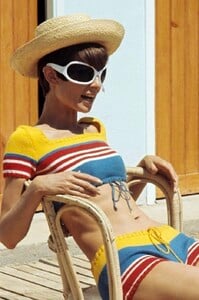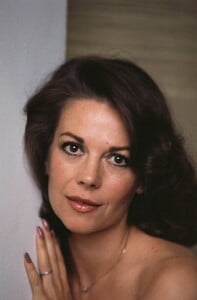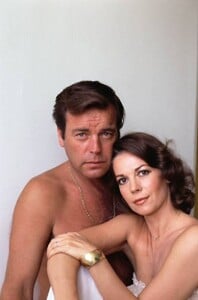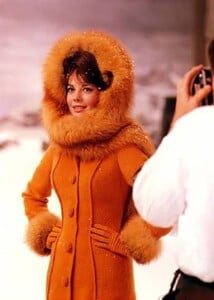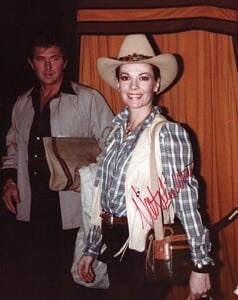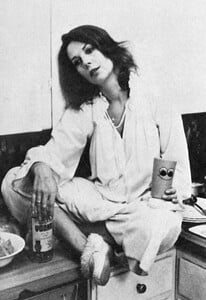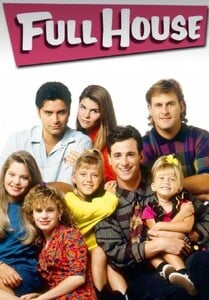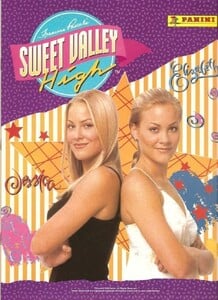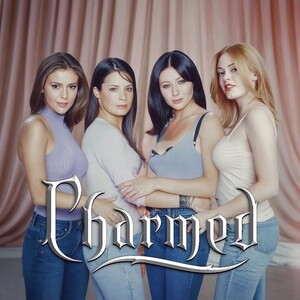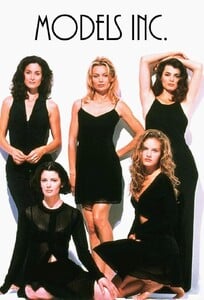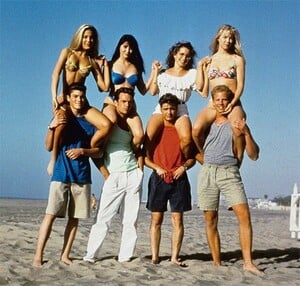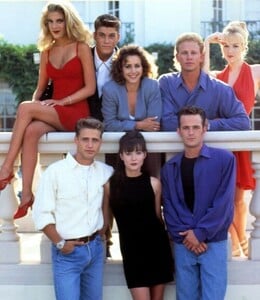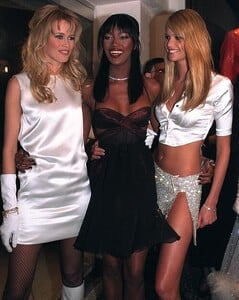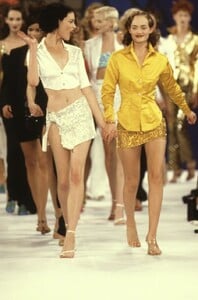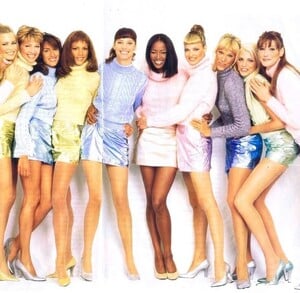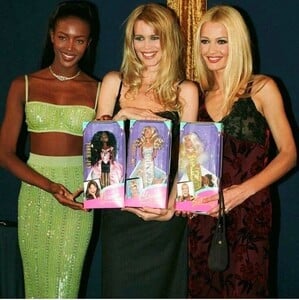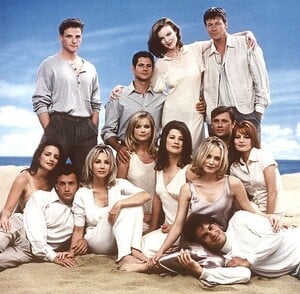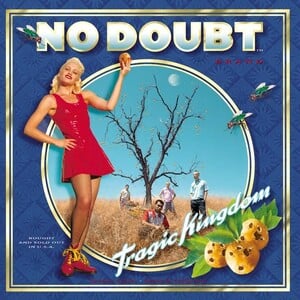All Activity
- Past hour
- Jean Shrimpton
- Trumpland U.S.A
- Naomi Campbell
-
Maria Bugallo
- Bar Refaeli
- Vanessa Fuchs
- The Best Model Championships
- Alina Chalyshyr
- Iman
- Roberta George
Peppermayo - she hates bra's ;) 1734409523402.publer.io.mp4 1734410048235.publer.io.mp4 1734410508864.publer.io.mp4 Meet NAKIA - she's romantic and whimsical, made of a sheer lace, rosette detailing and a trendy cut out __Shop via link in bio. #Peppermayo.mp4 NEW ARRIVALS HAVE LANDED. Give your wardrobe a refresh with our newest styles #Peppermayo.mp4 Oh what's that Make the ELYSIA Dress in more colours Say no more. __Meet your favourite dress in a gorgeous new colour- Pink Floral.mp4 Behind the Design of The Love Child Mesh Set as seen on @roberta.George <span class="ipsEmoji">❤️</span>_<span class="ipsEmoji">🔥</span>_#peppermayo.mp4- Who are these Naturana models?
- Lauren Hutton
Anasxs changed their profile photo- Elyzaveta Kovalenko
- Gigi Paris
- Victoria Justice
- Lindsay Brewer
- The Best Model Championships
- Jerry Hall
- Elyzaveta Kovalenko
- Tiffany Toth
- I Love the 60s
- Today
- Caroline Kelley
Melissa Choi: Floral design work for davidsbridal and a bts shot! The concept was to create frames of flowers, so I was moving arrangements around all day to create different frames 🖼- Anna May Wong
- Natalie Wood
- I Love the 90s
- Bar Refaeli
Account
Navigation
Search
Configure browser push notifications
Chrome (Android)
- Tap the lock icon next to the address bar.
- Tap Permissions → Notifications.
- Adjust your preference.
Chrome (Desktop)
- Click the padlock icon in the address bar.
- Select Site settings.
- Find Notifications and adjust your preference.
Safari (iOS 16.4+)
- Ensure the site is installed via Add to Home Screen.
- Open Settings App → Notifications.
- Find your app name and adjust your preference.
Safari (macOS)
- Go to Safari → Preferences.
- Click the Websites tab.
- Select Notifications in the sidebar.
- Find this website and adjust your preference.
Edge (Android)
- Tap the lock icon next to the address bar.
- Tap Permissions.
- Find Notifications and adjust your preference.
Edge (Desktop)
- Click the padlock icon in the address bar.
- Click Permissions for this site.
- Find Notifications and adjust your preference.
Firefox (Android)
- Go to Settings → Site permissions.
- Tap Notifications.
- Find this site in the list and adjust your preference.
Firefox (Desktop)
- Open Firefox Settings.
- Search for Notifications.
- Find this site in the list and adjust your preference.

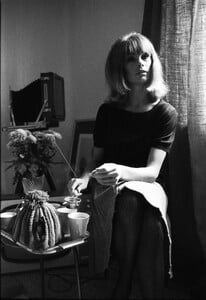

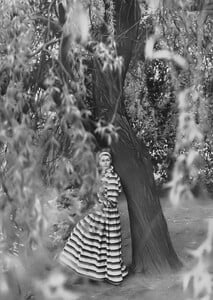


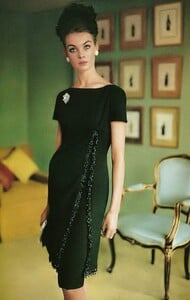


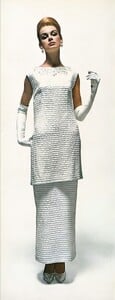

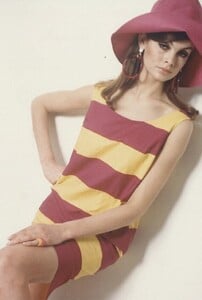
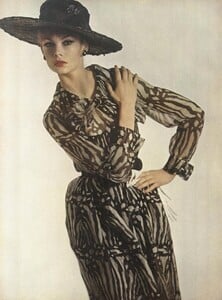

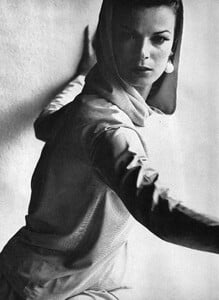

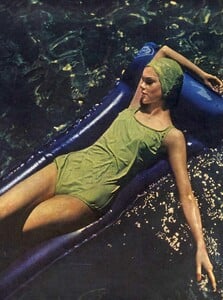
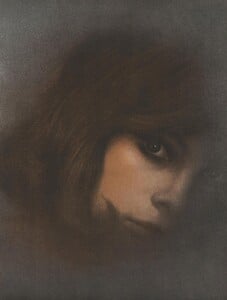

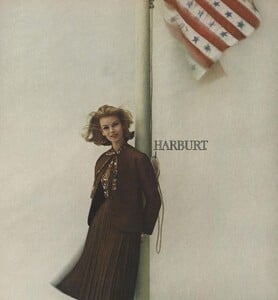



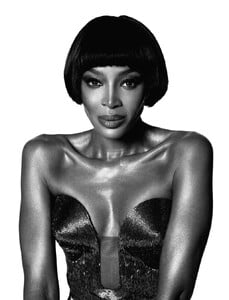

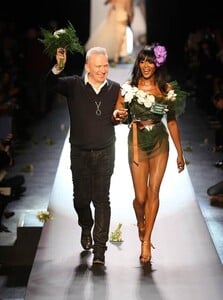



















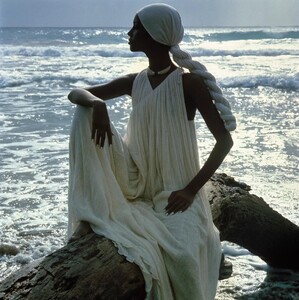
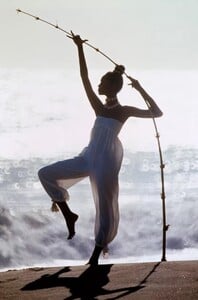
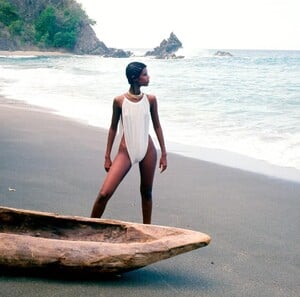

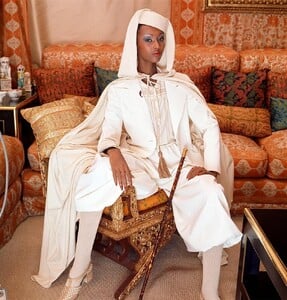

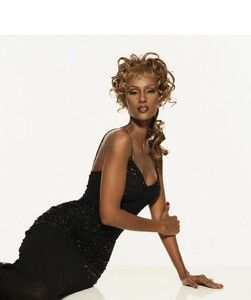
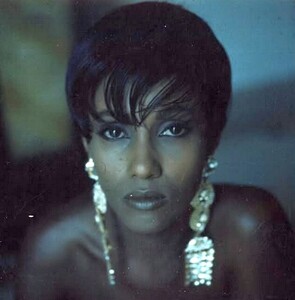
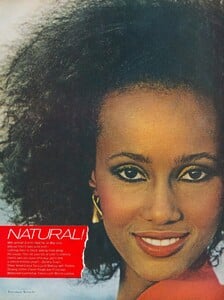
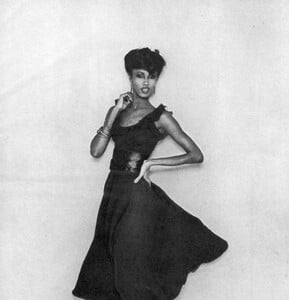










.thumb.jpeg.4c9e3227ed096a9e7b9f3fe997a36212.jpeg)
.thumb.jpeg.8d794e3c621c4732959c55645b78e7e6.jpeg)
.thumb.jpeg.57330b97a9b39d4b571dd1419a32ead3.jpeg)
.thumb.jpeg.5926afb1bf83db19eb8730132c36bccb.jpeg)
.thumb.jpeg.228375dc82218b0dba4d81c85252691c.jpeg)
.thumb.jpeg.5f5a5e5cac69e856df2d931b5483a7d0.jpeg)
.thumb.jpeg.305c86566b04a0c915b2ced9d8ca071a.jpeg)
.thumb.jpeg.c67a04accb425fb951cda8b3ee4b7054.jpeg)
.thumb.jpeg.a66d18212d606afeb663e5e191e0ad1a.jpeg)
.thumb.jpeg.b40c13292471ff7fef804400cafe59ae.jpeg)
.thumb.jpeg.1adec531301c6ed1aabbd6ff113ac095.jpeg)
.thumb.jpeg.d588436ac59e65c3a8114b1166724420.jpeg)
.thumb.jpeg.f03193c9207784b4d322d32ba0ef6804.jpeg)
.thumb.jpeg.98d38ec0638f2e07a194559bc6f3eccd.jpeg)
.thumb.jpeg.1ad05e46df09ca3f3e831a23586f745f.jpeg)
.thumb.jpeg.2ae523ed29a78656c680603f37efb017.jpeg)
.thumb.jpeg.0a5597a04669426316f8c69c7ea94076.jpeg)
.thumb.jpeg.12a6aa169a0f5f8d272b13ddfd71d453.jpeg)
.thumb.jpeg.52f24ff7e9f28d6677aa2cb418d35933.jpeg)
.thumb.jpeg.416399461facb96ec9cd29187c4c83f0.jpeg)
.thumb.jpeg.ad3806dac80bc7b488375776827c162d.jpeg)
.thumb.jpeg.fd2cdf4cf7c90bee5c09656af4a37a7b.jpeg)
.thumb.jpeg.53efb366510b29e6d4e743e1d7032603.jpeg)
.thumb.jpeg.f598101417c35d5893ac393459f66908.jpeg)
.thumb.jpeg.83c9eff8a94f235bf49ded878bd9e0be.jpeg)
.thumb.jpeg.2c460ced8564a27f73e3454483649fa6.jpeg)
.thumb.jpeg.f5393baa8095f9abceb164a9782aca17.jpeg)
.thumb.jpeg.f3adafc8ea9a119f3b79a3e4d091b841.jpeg)
.thumb.jpeg.544fcc4df84e7ef12a42256bacb31bbb.jpeg)
.thumb.jpeg.ab72db3f3d46e9c011e1446fffbd0fb6.jpeg)
.thumb.jpeg.ff0f7604ebe22a137d2ca91d92d51212.jpeg)
.thumb.jpeg.7a722bc822bbfc8c73897f0487a1a004.jpeg)
.thumb.jpeg.52ecafd2ebc6b109404759cd0ce8d178.jpeg)
.thumb.jpeg.f8be5e7a3682eeba4016308dea7a9f14.jpeg)
.thumb.jpeg.706a13ca107711b0361474eef9b49a16.jpeg)
.thumb.jpeg.ec377c8a3823a7fb2e2cbfdfd6e67115.jpeg)
.thumb.jpeg.b1a9694df061b6aef1db3f9465f6245f.jpeg)
.thumb.jpeg.94cf2040ff79563b063e7fc349be0f8a.jpeg)
.thumb.jpeg.4cefdcb6e0975223ecb1581b18a6be4b.jpeg)
.thumb.jpeg.d75875dea189efdad9d4d738adbb540a.jpeg)
.thumb.jpeg.b09c7c82f04cd761ab305416a2b2309b.jpeg)
.thumb.jpeg.e40efbdd4a4350a39c368e145a6855ec.jpeg)
.thumb.jpeg.ac05e003a5f5a08f536cec61c0657d38.jpeg)
.thumb.jpeg.aab437258ef0eec3197599db8c542717.jpeg)
.thumb.jpeg.1a673143016b6a9100912500b2529722.jpeg)
.thumb.jpeg.46184b6cf39d78f132cd1445c5eb146e.jpeg)
.thumb.jpeg.3cb421c7b5c5c99d6365200bc561cc1e.jpeg)
.thumb.jpeg.5304ee2338457889fe04e81a791ad285.jpeg)
.thumb.jpeg.e91196a89b94623f3103b46752d9cde3.jpeg)
.thumb.jpeg.b603f8d477346a6816ac9ddd221d72cf.jpeg)
.thumb.jpeg.81e776a564c327e34ae675722f04d1a5.jpeg)
.thumb.jpeg.c09e3e9b28d44ed73ad22de947292bcc.jpeg)
.thumb.jpeg.252e142f31725b471015d64a9a58115e.jpeg)
.thumb.jpeg.66733d602b1369a5de62c955eccf70db.jpeg)
.thumb.jpeg.d4705d9592353aca9de6768fdb1fb58d.jpeg)
.thumb.jpeg.8c038b602bb4291f07f90d2b594d2d78.jpeg)
.thumb.jpeg.18a7504f3aa8343322857b4a9e24a92c.jpeg)
.thumb.jpeg.ba8167db9f881f49a521e138cf92b076.jpeg)
.thumb.jpeg.1b90dd686eacb1935aca2dd9917e0151.jpeg)
.thumb.jpeg.9f517d7e802adafaabbf735ddff48bce.jpeg)
.thumb.jpeg.955ff3322bc8b443ce2632363ff20a20.jpeg)
.thumb.jpeg.8235d0716f349125563ca9a67510eee5.jpeg)
.thumb.jpeg.e598402e89f401cfc378f094e95a329d.jpeg)
.thumb.jpeg.3d04cb94f899ae2507efd97180e0568b.jpeg)
.thumb.jpeg.dfe77f2716b7acd3f98377cb53b71610.jpeg)
.thumb.jpeg.1623e85914e703ae96360e6e389d65ed.jpeg)
.thumb.jpeg.7fa2afdaf662bc2490946dba3012a3b6.jpeg)
.thumb.jpeg.87d57ddcd2465a107203b33afa95f014.jpeg)
.thumb.jpeg.c8d2070a4ac63b0948b197e99cbbc30a.jpeg)
.thumb.jpeg.9c092534b92a92fded90b82ddee5d7aa.jpeg)
.thumb.jpeg.c6e29e412692f3252f78f4b33057e00b.jpeg)
.thumb.jpeg.5a21b09f194354f569d644fecf50c82d.jpeg)
.thumb.jpeg.bc4b420801efe7ffdaf1ae813946b095.jpeg)
.thumb.jpeg.e2e0a57ef1557a1f48e1460c7605557c.jpeg)
.thumb.jpeg.f2270d76ca116f7b721fcb705b43039b.jpeg)
.thumb.jpeg.997041706a8c50fa810dc218f1b8a403.jpeg)
.thumb.jpeg.8e32875717fa757dc2fd10effcb59004.jpeg)
.thumb.jpeg.47fe30d0828da39ac1a7ba9195290e2e.jpeg)






.thumb.jpg.9a47d2285ae2328c66d64a484747a1c9.jpg)







copy.thumb.jpeg.0ba348ce45f73f891f54b05a652d6dcb.jpeg)
.thumb.jpeg.c8d3b841a67aaadd76df7b7c8e225ecd.jpeg)
.thumb.jpeg.f03888d8abbe9be716ab505c369f0f74.jpeg)
.thumb.jpeg.894a703e71ccf891ef51376aa540e20a.jpeg)
.thumb.jpeg.7a04815d7dbd3803c36aa8c9a17d5427.jpeg)
.thumb.jpeg.47b58310145e6f2e6b52befe0a5fc243.jpeg)
copy.thumb.jpeg.ab62def2d382ee9f60cee47041060b8f.jpeg)