All Activity
- Past hour
-
Caroline Kelley
BHLDN: Cocktails, crystals & candids. the Marilyn Gown and Gwendolyn Tiara • With this much sparkle, we recommend sunglasses as your wedding favor. • Talk about puppy love.
-
Dace Burkevica
- Elsa Hosk
- Lucia Bramani
- Kate Bock
- Maggie Rawlins
- Evie Harris
- Bruna Lirio
- Lauren Summer
- Bar Refaeli
- Celine Bethmann
- Scarlett Leithold
- Olivia Dunne
- Bruna Lirio
- Paige Spiranac
- Rie Rasmussen
- Carmella Rose
- Timeless Leather Jackets & Aviator Coats for Men and Women
Aviator-style outerwear has roots in history but continues to inspire modern fashion. Combining tradition with contemporary design, leather jackets remain an iconic symbol of timeless style and individuality — perfect for anyone who values both fashion and function.- Barbara Palvin
Victoria's Secret: Scrolling (or swiping) for your perfect match this Valentine’s season? We’ve got just the thing. Introducing the latest, limited-edition Valentine’s collection from forloveandlemons, made exclusively for Victoria's Secret.- 2014 SI Swimsuit
- Alice Krutikova
- Today
- Jeanne Cadieu
Vogue Fr 09-2025 Photo: Steven Meisel Styling: Alastair Mckimm Hair: Guido Palau Makeup: Pat McGrath- Birgit Kos
Birgit Kos for Oscar de la Renta, 2023 Pre-fall: A short HD promo video: ODLR_PF23_L14_ALL [0xyfdra11r] Prefall'23 ShVideo (BKos).mp4- Vintage Model IDs
aaaah thank you!!! 😘Tathagata started following Birgit Kos- Zosia Nowak

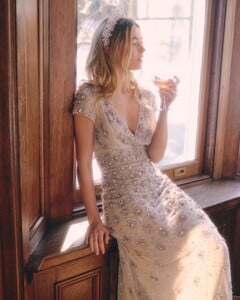






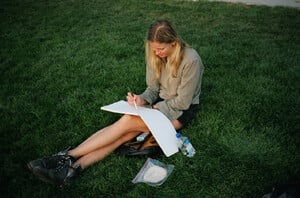



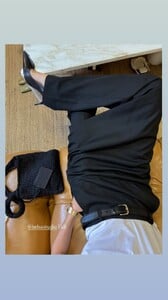

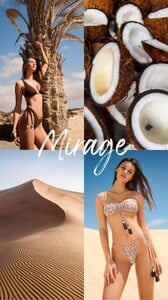






















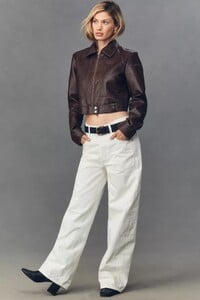








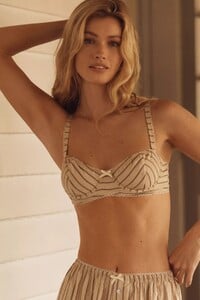

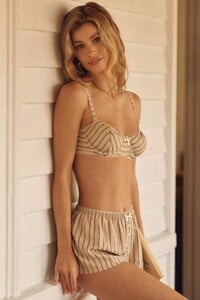


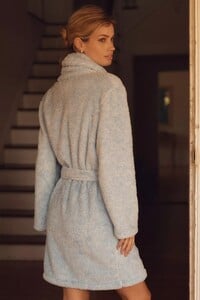















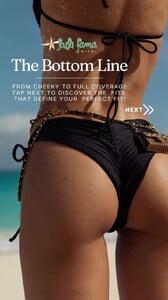














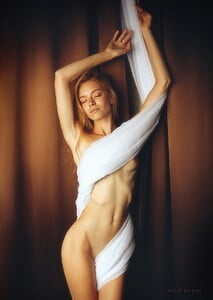











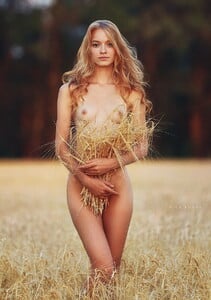

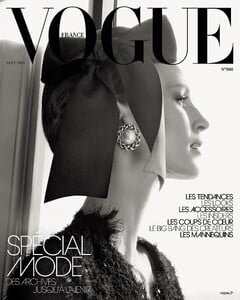



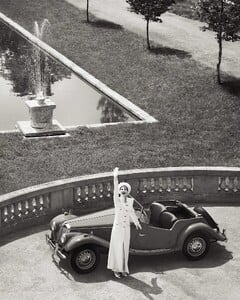



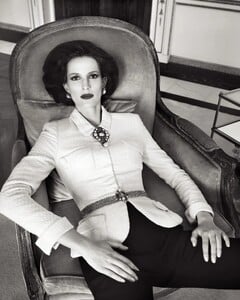

.thumb.jpg.3f984e8e3b3dbae552fb4072b849c912.jpg)























