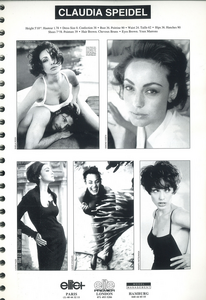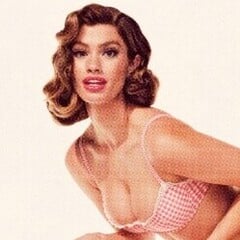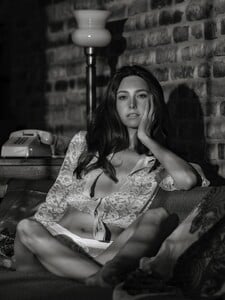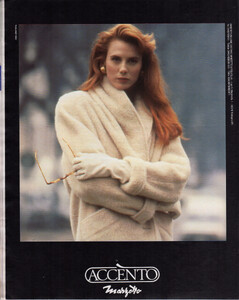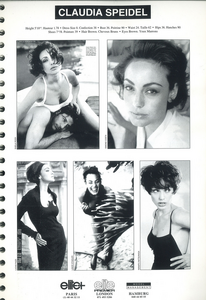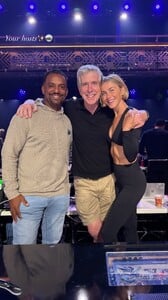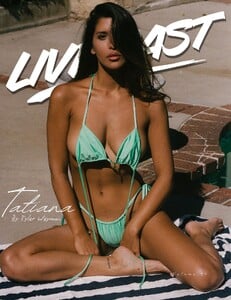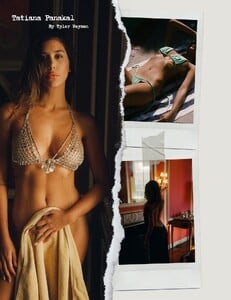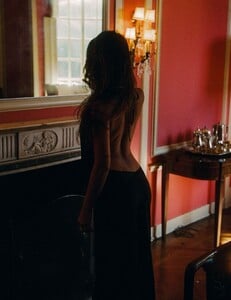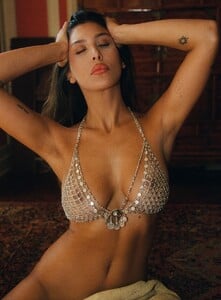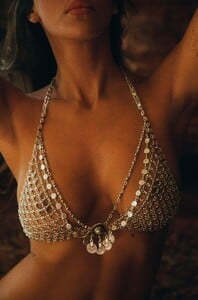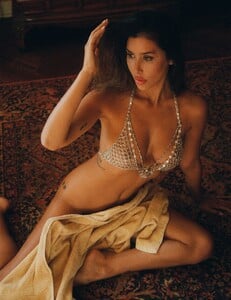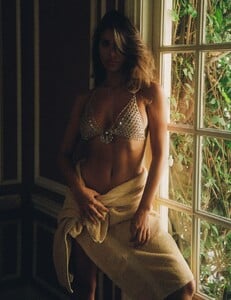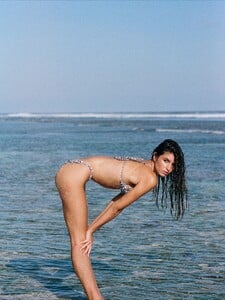All Activity
- Past hour
-
mmidc joined the community
-
Nations - Face Off [VOTING STARTED]
Voting is over, new round shortly.
-
r_rolo1 started following Noella Littlestar
- FrankiesBikinis - Does anyone know who she is?
- Claudia Speidel
-
Rayanne Bitancourt
- Taylor Sharpe
-
Roberta George
Lioness SnapInsta.to_AQPxKIpZtUbn2QdY9Yg-Y4Kc_xXTCdkcV5Dfr1NBAUbkljUJsslHhvgrKM8DpUHIGtJBGOgpWnR-SUyj3KMN1PUfNFLD4jUy5m_L9Pg.mp4
-
Lily Allen
Lily Allen 10/24/2025 ver. 1 5 MB | 00:00:05 | 1080x1920 | mp4 K2S Filejoker ver. 2 3 MB | 00:01:00 | 960x720 | mp4 K2S Filejoker
-
Vintage Model IDs
No unfortunately not Claudia as well 😟
-
Emily Feld
Aralina aralinastore_1762859080315.mp4
-
Katharina Rembi
- Today
coomerd started following Felice Siemons- Leonardo DiCaprio - (Please Read First Post Prior to Posting)
- Jennifer Souness
- Vintage Model IDs
Thanks. Very interesting fact to know.bellaznpx joined the community- Now Playing
testbellazn joined the community- Vintage Model IDs
- Eiza Gonzalez
- Mykeesha Nelson
Amazingjonboy started following Emilia Jones- Julianne Hough
- Tatiana Panakal
- The Best Model Championships
- Ardene Model ID help
Thanks Morph! You are a hero- Emily Feld
Astoria astoria_activewear_1762756844948.mp4astoria_activewear_1762668185884.mp4astoria_activewear_1762580010587.mp4astoria_activewear_1762579691327.mp4- FrankiesBikinis - Does anyone know who she is?
Bella Ariel started following FrankiesBikinis - Does anyone know who she is?- Rachelle Van Waardhuizen
- Anna Hiltrop
Account
Navigation
Search
Configure browser push notifications
Chrome (Android)
- Tap the lock icon next to the address bar.
- Tap Permissions → Notifications.
- Adjust your preference.
Chrome (Desktop)
- Click the padlock icon in the address bar.
- Select Site settings.
- Find Notifications and adjust your preference.
Safari (iOS 16.4+)
- Ensure the site is installed via Add to Home Screen.
- Open Settings App → Notifications.
- Find your app name and adjust your preference.
Safari (macOS)
- Go to Safari → Preferences.
- Click the Websites tab.
- Select Notifications in the sidebar.
- Find this website and adjust your preference.
Edge (Android)
- Tap the lock icon next to the address bar.
- Tap Permissions.
- Find Notifications and adjust your preference.
Edge (Desktop)
- Click the padlock icon in the address bar.
- Click Permissions for this site.
- Find Notifications and adjust your preference.
Firefox (Android)
- Go to Settings → Site permissions.
- Tap Notifications.
- Find this site in the list and adjust your preference.
Firefox (Desktop)
- Open Firefox Settings.
- Search for Notifications.
- Find this site in the list and adjust your preference.