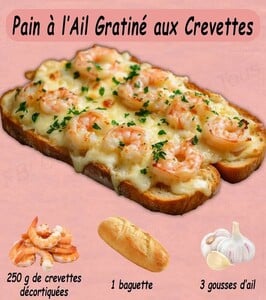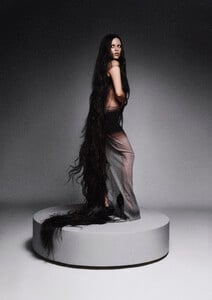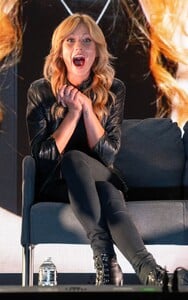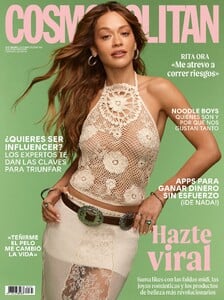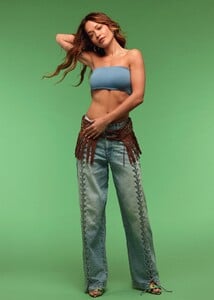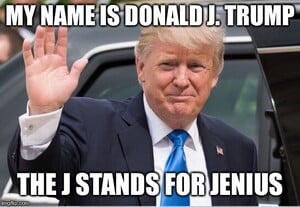All Activity
- Past hour
-
Daily Quotes
- Music from your country
- Iliana Papageorgiou
- Food
- Vanessa Fuchs
- Today
Robertlee joined the community- ID model
Alishorny123 started following Ewelina (Eve) Przeworska- Dakota Johnson
attends the L.A. premiere of "Splitsville", Los Angeles CA - August 19, 2025 adoring-dmjohnson.sosugary.comdominator12345678 started following WHO IS THIS MODEL- WHO IS THIS MODEL
- Imaan Hammam
Victoria's Secret: Be ready with cool fits when the chill hits. Our cozy lounge looks will ease you into warmer days.- Jenna Ortega
- Jenna Ortega
- Jenna Ortega
- Emma Myers
Jenna Ortega & Emma Myers on 'Wednesday' & Expanding 'The Addams Family' Universe | MTV- Emma Myers
- Morfydd Clark
- Katherine McNamara
- Rita Ora
- Mishka Silva
- Leonardo DiCaprio - (Please Read First Post Prior to Posting)
Yes, he was talking about Normandie, she's both his niece and sister, she was adopted by Peggy and George, she's a DiCaprio too.- Sadie Sink
- Dua Lipa
- Dua Lipa
- Trumpland U.S.A
Another masterful gambit by the supreme leader. Only he could devise a plan this brilliant. Now the obsidian inferno of a wall will scorch the paws of evil immigrants like a thousand suns. To make this inferno wall 100% immigrant-proof, etch the visages of enraged U.S. soldiers upon its obsidian expanse.- Danielle Campbell
treetrunk2 changed their profile photo- Danielle Campbell
- Music from your country
Account
Navigation
Search
Configure browser push notifications
Chrome (Android)
- Tap the lock icon next to the address bar.
- Tap Permissions → Notifications.
- Adjust your preference.
Chrome (Desktop)
- Click the padlock icon in the address bar.
- Select Site settings.
- Find Notifications and adjust your preference.
Safari (iOS 16.4+)
- Ensure the site is installed via Add to Home Screen.
- Open Settings App → Notifications.
- Find your app name and adjust your preference.
Safari (macOS)
- Go to Safari → Preferences.
- Click the Websites tab.
- Select Notifications in the sidebar.
- Find this website and adjust your preference.
Edge (Android)
- Tap the lock icon next to the address bar.
- Tap Permissions.
- Find Notifications and adjust your preference.
Edge (Desktop)
- Click the padlock icon in the address bar.
- Click Permissions for this site.
- Find Notifications and adjust your preference.
Firefox (Android)
- Go to Settings → Site permissions.
- Tap Notifications.
- Find this site in the list and adjust your preference.
Firefox (Desktop)
- Open Firefox Settings.
- Search for Notifications.
- Find this site in the list and adjust your preference.

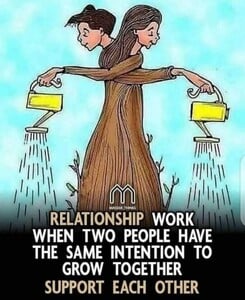
.thumb.jpg.0c62a5993c3ff7769798e1b8c09b8089.jpg)
.thumb.jpg.c9ff0392d6fc3c07ea772572e4583104.jpg)
.thumb.jpg.5e13a9c1091d488aa7c0f5ec68d830c2.jpg)
.thumb.jpg.86cb2e8e6f76fe7cad0e2fb4e5f3b9d0.jpg)
.thumb.jpg.992625c15a4b09f44e884f08b81673e7.jpg)
.thumb.jpg.305dfac9f47ed5282d1829ef00cf1567.jpg)
.thumb.jpg.48a39d73e28f698e5e36e0e4008ffcb0.jpg)
.thumb.jpg.d27f6ef71dc9df23652f39455bfa7f05.jpg)
.thumb.jpg.d22f843bcde6b629a9d915a0eabbd82d.jpg)
.thumb.jpg.209c03daa7d13396676381cfe898ab71.jpg)
.thumb.jpg.3aa5253869a79276b8d242207bc98dcd.jpg)
.thumb.jpg.9704cfd0ff068f3df2040890d4eebdea.jpg)
.thumb.jpg.6c709091d76462743ee226c1308f9a0c.jpg)
.thumb.jpg.cdc1c95061cdb7057c46d44d2a2b3326.jpg)