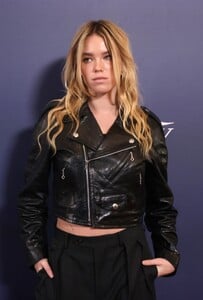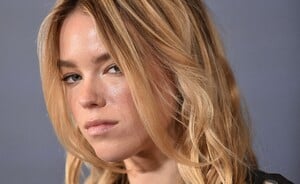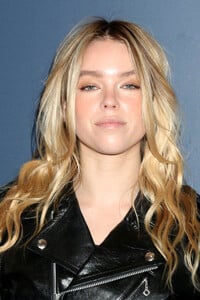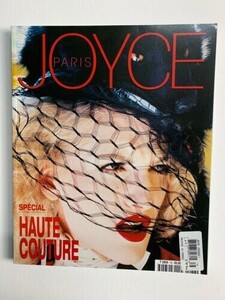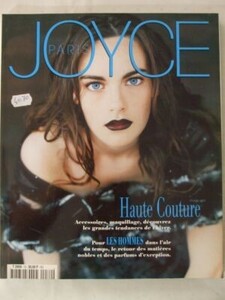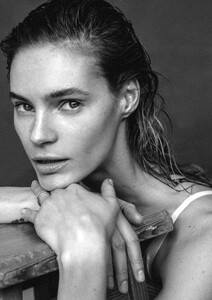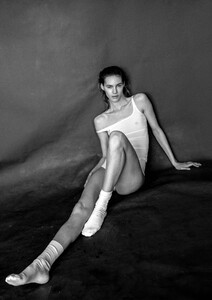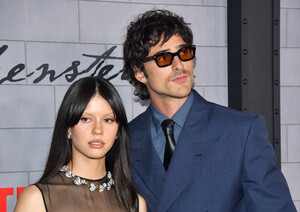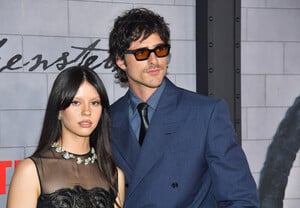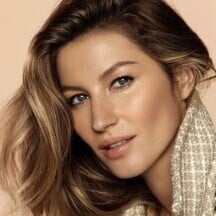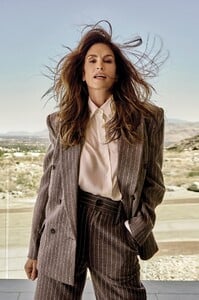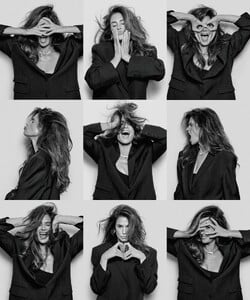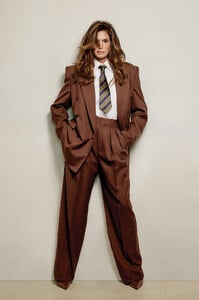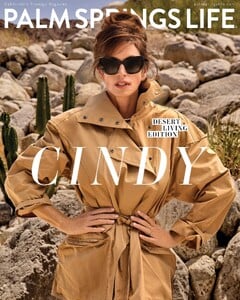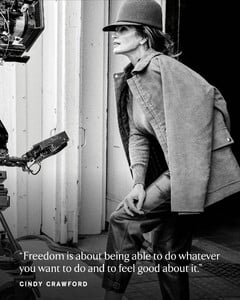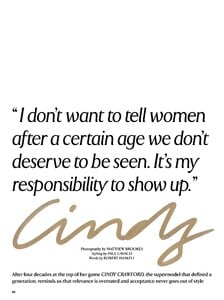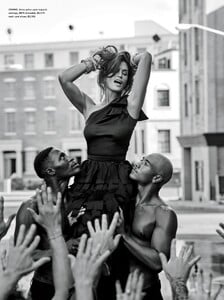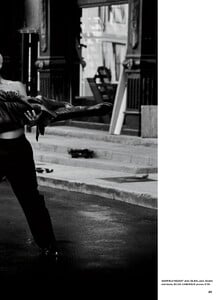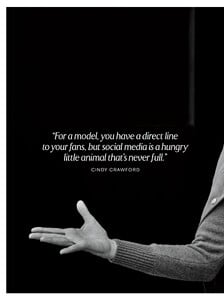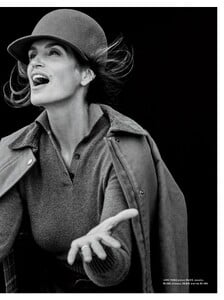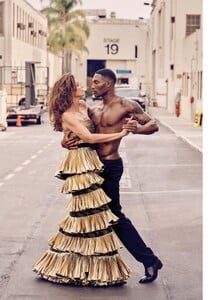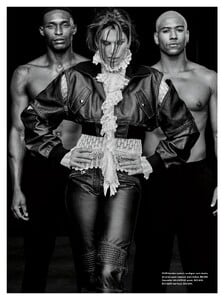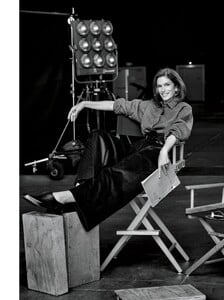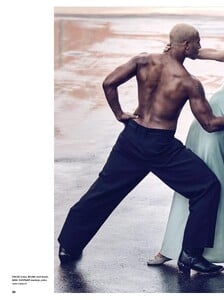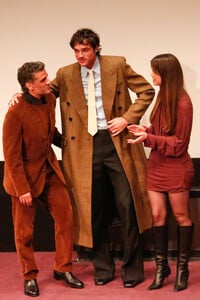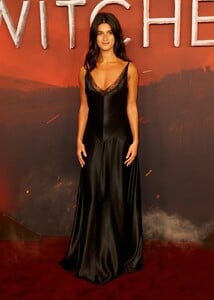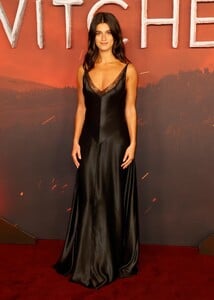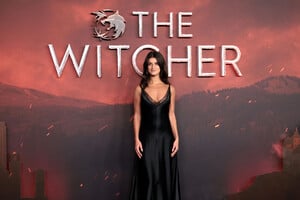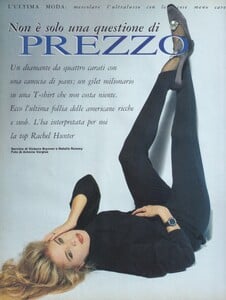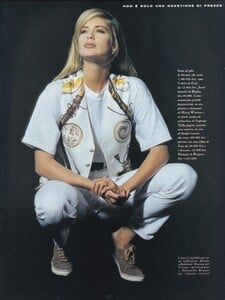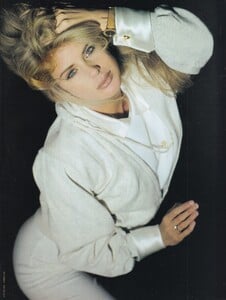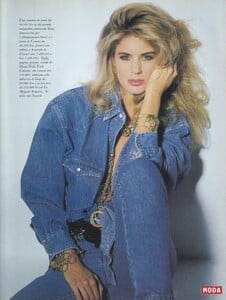All Activity
- Past hour
-
Milly Alcock
26th Newport Beach Film Festival's Honors & Variety's 10 Actors to Watch in Los Angeles on October 19, 2025
-
Julia Evans
- Magazine Scan Requests
- Juju Ivanyuk
- Mia Goth
- The "What Are You Thinking About Right Now?" PIP
Skinny Luka is unstoppable.- The "What Are You Thinking About Right Now?" PIP
Exactly, and it looks amazing.- Today
- Cindy Crawford
- Cindy Crawford
- Cindy Crawford
- The "What Are You Thinking About Right Now?" PIP
This is a remake of the original Halo: combat evolved- Mia Goth
October 14 2025- Arriving at 'Frankenstein: Crafting a Tale Eternal' Exhibition Launch Event in London miagoth.sosugary.com- Cindy Crawford
- Brune Models X2 - from Maison CATANZARO
bump- Erin Heatherton
Resistance Lagree: When in doubt, back lunge it out. Erin shares her favorite move in the mega, the back lunge! What’s your favorite move? video [2025.10.24] resistance_lagree_DQNfbzvjQ15.mp4- Now Playing
- Rock is alive!
emperorsato started following Nathalia Solianisomething4792 started following MODEL ID [help]- Mia Goth
something4792 joined the community- Rachelle Van Waardhuizen
- Mia Goth
- Beautiful Models from Bradelis New York Lingerie
ChrisPBacon12 joined the community- Anya Chalotra
attends the Global Premiere of "The Witcher" Season Four at The Curzon Mayfair in London, England - 23.10.2025 hqcelebcorner.netjaytee6623 started following Bianca Munteanu- Maya Hawke
- Rachel Hunter
"Non e' solo una questione di prezzo", MODA Italy, February 1992 Rachel Hunter by Antoine Verglas my scans- Nations - Face Off [VOTING STARTED]
Phoebe Isobel: Face: Body: Fandom: Thais Belmonte: Face: 7 Body: 7 Fandom: 7 Mieke Visser: Face: 3 Body: 3 Fandom: 3 Mari Lederman: Face: Body: Fandom: - Magazine Scan Requests
Account
Navigation
Search
Configure browser push notifications
Chrome (Android)
- Tap the lock icon next to the address bar.
- Tap Permissions → Notifications.
- Adjust your preference.
Chrome (Desktop)
- Click the padlock icon in the address bar.
- Select Site settings.
- Find Notifications and adjust your preference.
Safari (iOS 16.4+)
- Ensure the site is installed via Add to Home Screen.
- Open Settings App → Notifications.
- Find your app name and adjust your preference.
Safari (macOS)
- Go to Safari → Preferences.
- Click the Websites tab.
- Select Notifications in the sidebar.
- Find this website and adjust your preference.
Edge (Android)
- Tap the lock icon next to the address bar.
- Tap Permissions.
- Find Notifications and adjust your preference.
Edge (Desktop)
- Click the padlock icon in the address bar.
- Click Permissions for this site.
- Find Notifications and adjust your preference.
Firefox (Android)
- Go to Settings → Site permissions.
- Tap Notifications.
- Find this site in the list and adjust your preference.
Firefox (Desktop)
- Open Firefox Settings.
- Search for Notifications.
- Find this site in the list and adjust your preference.