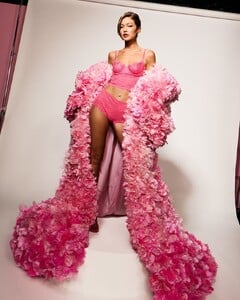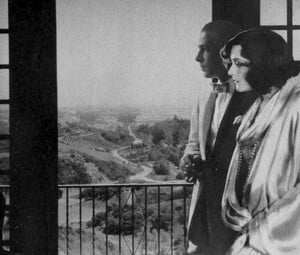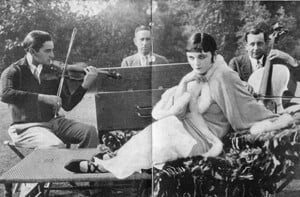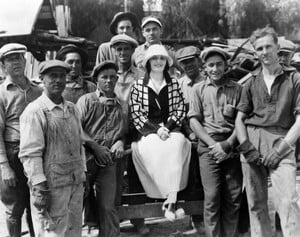All Activity
- Past hour
-
Karina Bartkevica
- Deva Cassel
- Alexandra Pletnyova
- Inka Hoeper
- Renée Murden
- Neele Hoeper
- Alexandra Pletnyova
- Imaan Hammam
- Bella Hadid
- Doutzen Kroes
- Jasmine Tookes
- Candice Swanepoel
- Lily Aldridge
- Stella Maxwell
mighty_b started following Caroline Podlewskibslippy started following Kseniya Lipshina- Runway
- Rita Hayworth
- WHO IS SHE?
- Irina Shayk
- Runway
- Stephanie Seymour
Sante D'Orazio A Shot In The Dark.pdf Sante D'Orazio A Shot In The Dark 1.pdf Sante D'Orazio A Shot In The Dark 2.pdf Sante D'Orazio A Shot In The Dark 3.pdf Sante D'Orazio A Shot In The Dark 4.pdf Sante D'Orazio A Shot In The Dark 5.pdf Sante D'Orazio A Shot In The Dark 6.pdf- Today
- Kendall Jenner
stories video [2025.10.18] wmag_sUq6DMIV_kendalljenner.mp4[2025.10.19] kendalljenner_3746958669499183289.mp4[2025.10.21] kendalljenner_3748613082545476569.mp4[2025.10.21] kendalljenner_3748614524950758482.mp4- Runway
- Gigi Hadid
- Barbara Palvin
- Pola Negri
Account
Navigation
Search
Configure browser push notifications
Chrome (Android)
- Tap the lock icon next to the address bar.
- Tap Permissions → Notifications.
- Adjust your preference.
Chrome (Desktop)
- Click the padlock icon in the address bar.
- Select Site settings.
- Find Notifications and adjust your preference.
Safari (iOS 16.4+)
- Ensure the site is installed via Add to Home Screen.
- Open Settings App → Notifications.
- Find your app name and adjust your preference.
Safari (macOS)
- Go to Safari → Preferences.
- Click the Websites tab.
- Select Notifications in the sidebar.
- Find this website and adjust your preference.
Edge (Android)
- Tap the lock icon next to the address bar.
- Tap Permissions.
- Find Notifications and adjust your preference.
Edge (Desktop)
- Click the padlock icon in the address bar.
- Click Permissions for this site.
- Find Notifications and adjust your preference.
Firefox (Android)
- Go to Settings → Site permissions.
- Tap Notifications.
- Find this site in the list and adjust your preference.
Firefox (Desktop)
- Open Firefox Settings.
- Search for Notifications.
- Find this site in the list and adjust your preference.






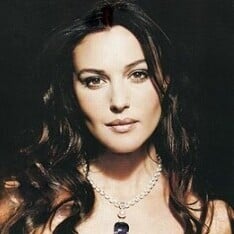





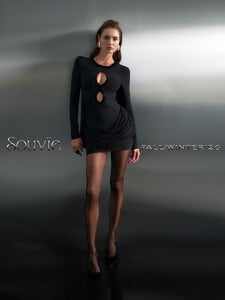

















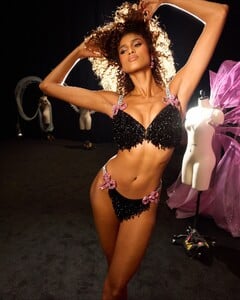


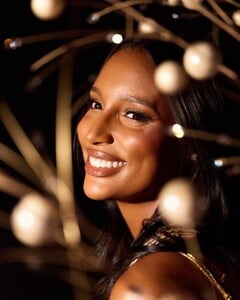
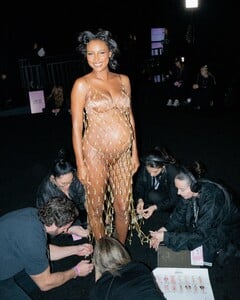



























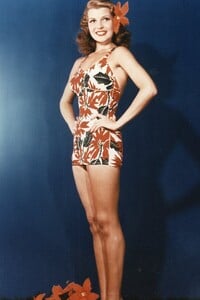



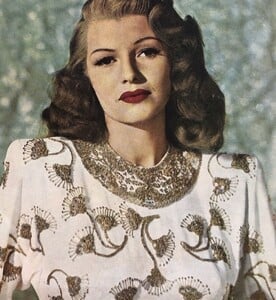





.thumb.jpg.6aacf5dd4f9b02c8e8a2b35181393b8d.jpg)