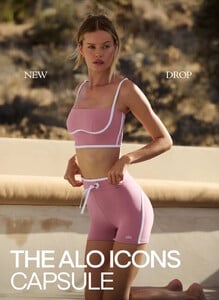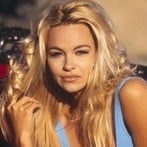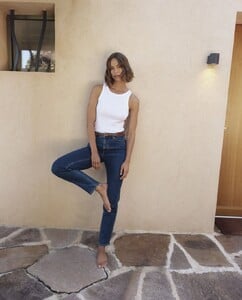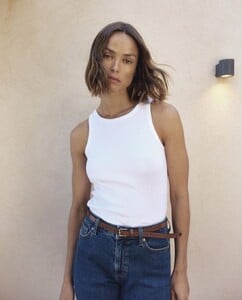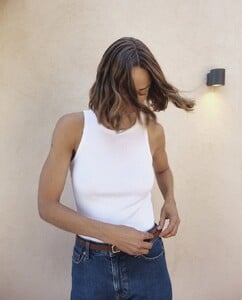All Activity
- Past hour
- Amber Jepson
-
Savannah-Shae Richards
MISSGUIDED
-
Agnes Pimentel
-
Shirley of Hollywood models from early 2000's
Misty Atkinson Misty Atkinson
-
Francisca Cerqueira Gomes
-
LAURYN DE MEZA
- Maximize Your Marketing Campaigns with 95% Accurate Mexico Phone Number
New to investing? MonitrexPRO gives you a clear path, safe strategies, and professional support to reach your goals.- LAURYN DE MEZA
Toastsurfer started following Sarah Mollica- LAURYN DE MEZA
- Natalie Portman
- Mia Ortiz
Tigermist ortizAQMdIqkdeVcxOBIvRgH2ew-poBWK47e0lPRaURJji9lAIEuZSlIJJWRr-49AApXbnToLcbIoG171aWhQdOe3AExXs54GK-3RNToUzNI.mp4- Sarah Mollica
photographer: Emmy Pickett- Sarah Mollica
photographer: Emmy Pickett- Frida Aasen
RKRUS joined the communityrobaceuk started following Alexis Fabie- Yasmin Christian
Any update?- Today
- Shriya Saran
- Morgan Huemmer
- Morgan Huemmer
Thanks for the tip! I had no idea about this and it’s super useful. I really appreciate you sharing it.- Stephanie Peterson
powens86 started following Freya Tidypowens86 started following Nayara Lima- Emma Gerstner
- The Best Model Championships
Traditional Trendy started following Myrkia Jade- Birgit Kos
bobibartol joined the community- Linda Evangelista
Wow, never seen this ad, so rare. Thanks for sharing!!!- The Best Model Championships
- Frankie Rayder
- Maximize Your Marketing Campaigns with 95% Accurate Mexico Phone Number
Account
Navigation
Search
Configure browser push notifications
Chrome (Android)
- Tap the lock icon next to the address bar.
- Tap Permissions → Notifications.
- Adjust your preference.
Chrome (Desktop)
- Click the padlock icon in the address bar.
- Select Site settings.
- Find Notifications and adjust your preference.
Safari (iOS 16.4+)
- Ensure the site is installed via Add to Home Screen.
- Open Settings App → Notifications.
- Find your app name and adjust your preference.
Safari (macOS)
- Go to Safari → Preferences.
- Click the Websites tab.
- Select Notifications in the sidebar.
- Find this website and adjust your preference.
Edge (Android)
- Tap the lock icon next to the address bar.
- Tap Permissions.
- Find Notifications and adjust your preference.
Edge (Desktop)
- Click the padlock icon in the address bar.
- Click Permissions for this site.
- Find Notifications and adjust your preference.
Firefox (Android)
- Go to Settings → Site permissions.
- Tap Notifications.
- Find this site in the list and adjust your preference.
Firefox (Desktop)
- Open Firefox Settings.
- Search for Notifications.
- Find this site in the list and adjust your preference.










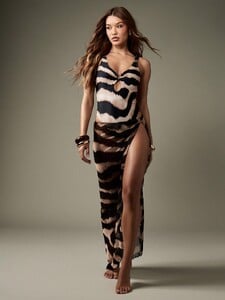




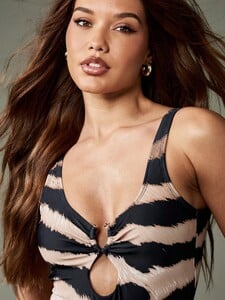













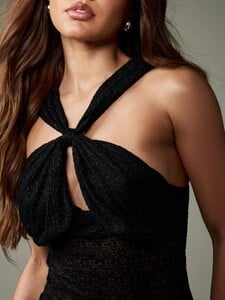

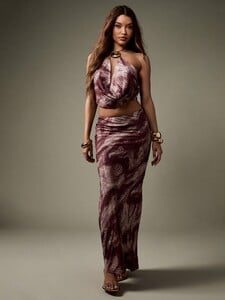
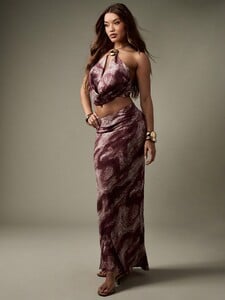

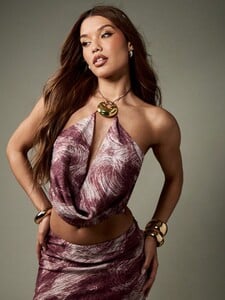
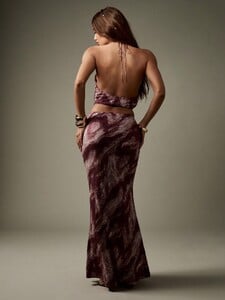









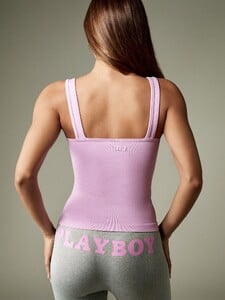





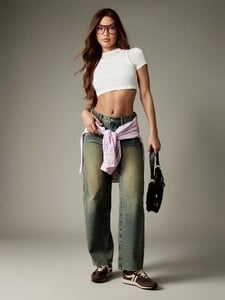

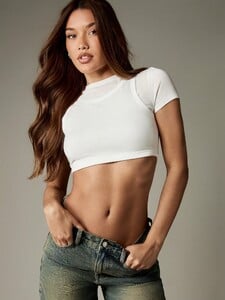



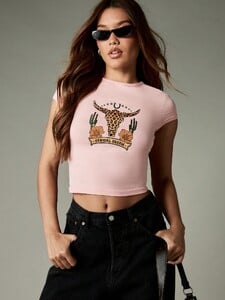


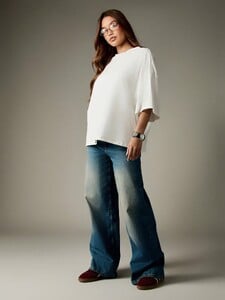



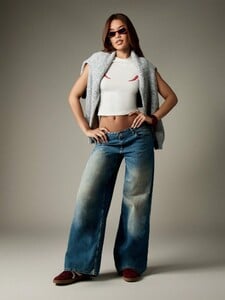










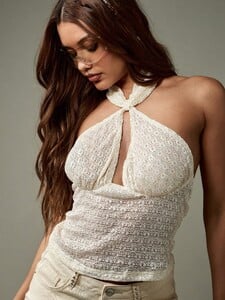











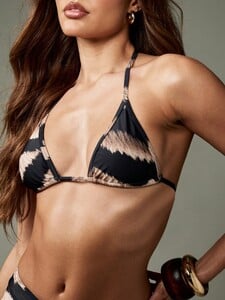


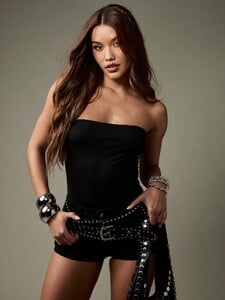






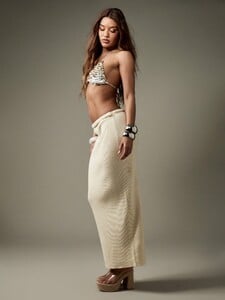

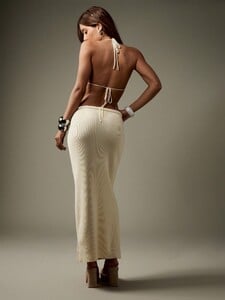

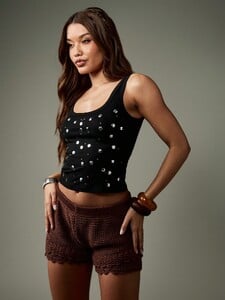
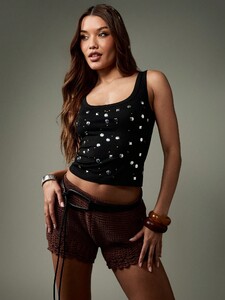














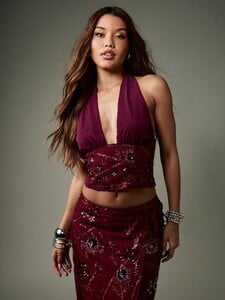

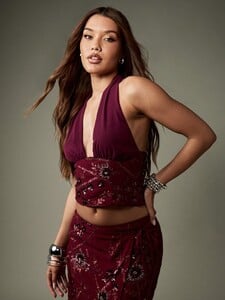




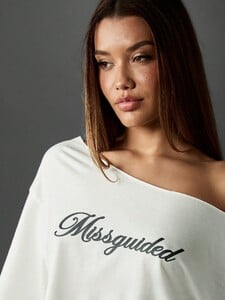




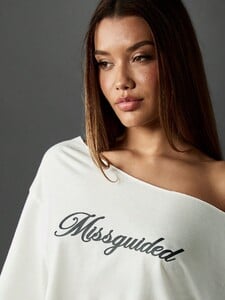


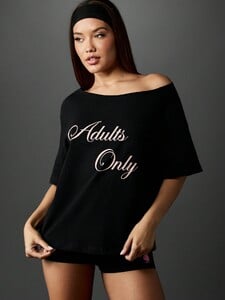





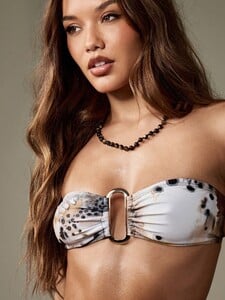






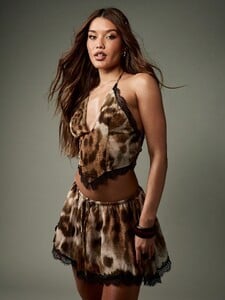












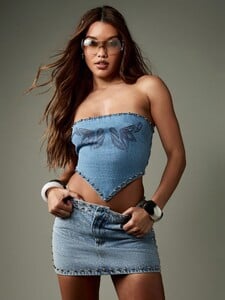
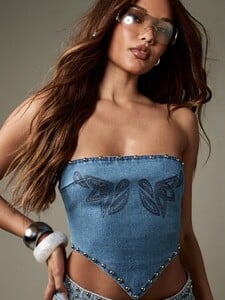
























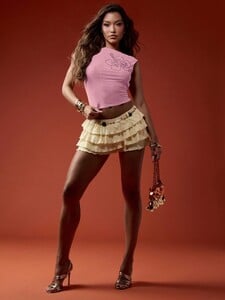
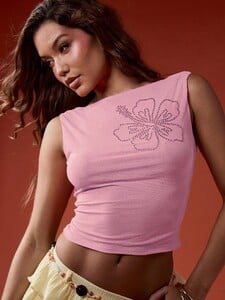
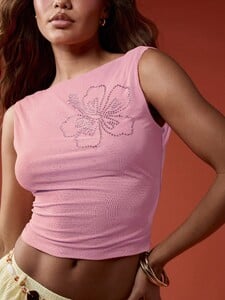
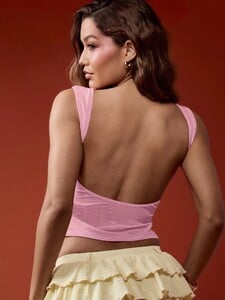




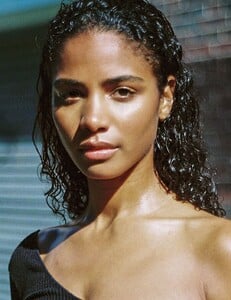
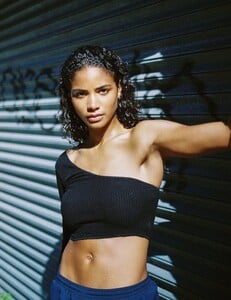








.thumb.jpg.43b31347a86439acf170ab2f4f1a2d0c.jpg)