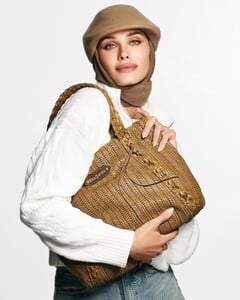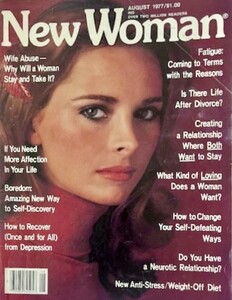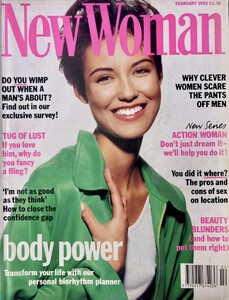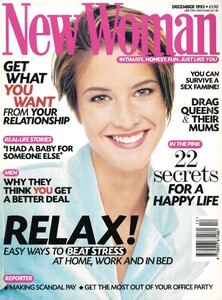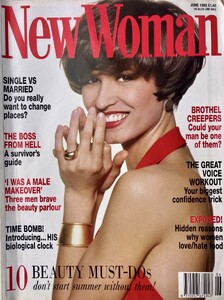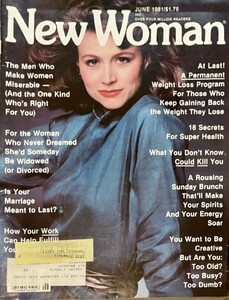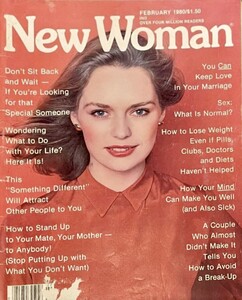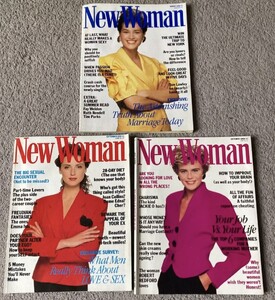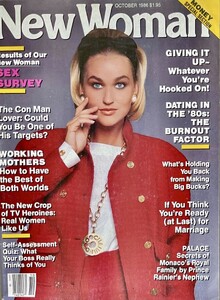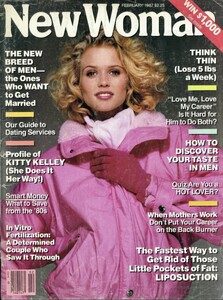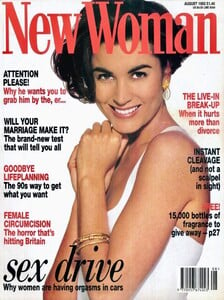All Activity
- Past hour
-
Martha Hunt
-
Martha Hunt
-
Model Body Rating Competition Game
- Face 9 - Boobs 9 - Ass 7 - Legs 7 - Feet 7
-
Vintage covers
Michelle Eabry https://www.bellazon.com/main/topic/21253-michelle-eabry/
- Marilyn Lange
- Stephanie Pasternak
-
nueva111806 started following Danielle Fedder
- ID pls!??? lise charmel
-
Vintage covers
-
Vlada Roslyakova
-
90' runway model ID
Thank you dear Fakediorpurse for sharing these beautiful pictures. AM25
-
Aubrie Williams
-
Rachel Cook
-
Rachel Cook
-
Rachel Cook
-
Ella Ayalon
-
Bar Refaeli
-
Interesting Youtube personalities
- Kirsten Dunst
- Elizabeth Turner
- The "What Are You Thinking About Right Now?" PIP
- Nika Verbitska
- Kylie Minogue
AQPNy3CsXaNpf164Z3V04VtThQcnOCpOWygUr_IOSqR0DsbgLz6caF2-RTHtLcEN6AHeXT4R3_AAhILsXgd9boht7mTAwB2sYECmG00.mp4- Carmella Rose
Vogue Girl changed their profile photo- Vintage covers
A couple of random New Woman magazines from the UK and US from 70s to 90s kind of sorted by age: (source: ebay)- Interesting Youtube personalities
- Kirsten Dunst
Account
Navigation
Search
Configure browser push notifications
Chrome (Android)
- Tap the lock icon next to the address bar.
- Tap Permissions → Notifications.
- Adjust your preference.
Chrome (Desktop)
- Click the padlock icon in the address bar.
- Select Site settings.
- Find Notifications and adjust your preference.
Safari (iOS 16.4+)
- Ensure the site is installed via Add to Home Screen.
- Open Settings App → Notifications.
- Find your app name and adjust your preference.
Safari (macOS)
- Go to Safari → Preferences.
- Click the Websites tab.
- Select Notifications in the sidebar.
- Find this website and adjust your preference.
Edge (Android)
- Tap the lock icon next to the address bar.
- Tap Permissions.
- Find Notifications and adjust your preference.
Edge (Desktop)
- Click the padlock icon in the address bar.
- Click Permissions for this site.
- Find Notifications and adjust your preference.
Firefox (Android)
- Go to Settings → Site permissions.
- Tap Notifications.
- Find this site in the list and adjust your preference.
Firefox (Desktop)
- Open Firefox Settings.
- Search for Notifications.
- Find this site in the list and adjust your preference.


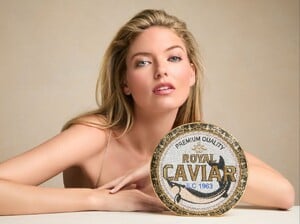





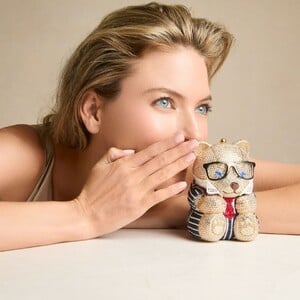
.thumb.jpg.9c00ad76aef30f0b2c95a3f40d7d2d42.jpg)