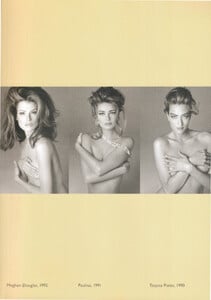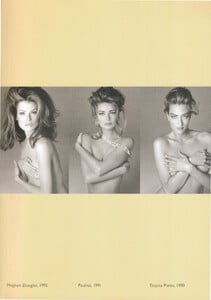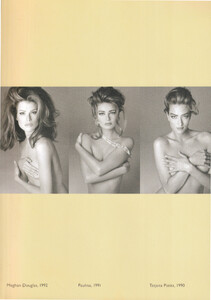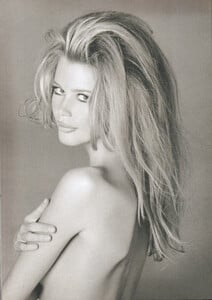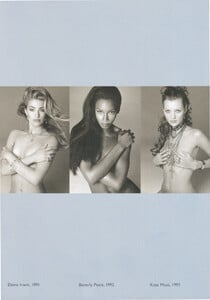All Activity
- Past hour
-
emperorsato started following Renee Wilkins-Foster
-
moogs1d started following Taylor Hill
-
-
Vintage Ads of the 2000's : Miscellaneous
Models & celebrities on advertisements of miscellaneous things (like drinks, electronic, hotels, etc.) LG Rumor2 2009 (Advertisement) Model: Heidi Klum Vogue Archive (US Vogue June 2009)
-
Vogue Girl started following Vintage Ads of the 2000's : Miscellaneous
-
BZ'ers talking models at the Bar
- Nations - Face Off [VOTING STARTED]
Alysha Bandy: Face: 4 Body: 3 Fandom: 3 Agnes Pimentel: Face: 0 Body: 4 Fandom: 2 Tyler Moolman: Face: 4 Body: 2 Fandom: 3 Kiana Carroll: Face: 2 Body: 1 Fandom: 2aawil24 started following Charlotte D'Alessiomvinjury joined the community- Problems and Suggestions for BZ - Post Here
OK everyone, please try now. Hopefully it works both ways. Had to hack some JS but it appears to fix new and previously uploaded images.- Mirte Rooze
- Mirte Rooze
- Mirte Rooze
- Problems and Suggestions for BZ - Post Here
- Problems and Suggestions for BZ - Post Here
- Problems and Suggestions for BZ - Post Here
AngryDutchman started following Garance Authie- Nita Salovaara
- Taisiya Vilkova
https://www.imdb.com/name/nm4057104/ Taisiya Vilkova - Bender The Beginning (2021)1080p Duration: 00:02:56 Resolution: 1920x1080 Format: mp4 Size: 75.02 MB https://filejoker.net/cdyiskqibepk- Anet Mlčáková
Holy smokes!!! ❤️ 🥰 😍 💖- Problems and Suggestions for BZ - Post Here
- Today
- Tuti
STOLEN STORES SnapInsta.to_AQOZOTNszloLd3uooVz--LSud858FNrq75kbHHswIZBikPCihrb6ZYHUgqxT8pD8dC80MdgXfijVFcGwU-W4v9pZXPL5XYZdgx7UJk4.mp4- Ariana Grande
- Schirin Frosch
- Behati Prinsloo
EMPIEF joined the communityxdominant changed their profile photo- Zoey Deutch
- The "What Are You Thinking About Right Now?" PIP
akkNoDRW59mEQR3S.mp4- Tatjana Patitz
- Paulina Porizkova
xdominant joined the community- Meghan Douglas
- Claudia Schiffer
- Kate Moss
- Nations - Face Off [VOTING STARTED]
Account
Navigation
Search
Configure browser push notifications
Chrome (Android)
- Tap the lock icon next to the address bar.
- Tap Permissions → Notifications.
- Adjust your preference.
Chrome (Desktop)
- Click the padlock icon in the address bar.
- Select Site settings.
- Find Notifications and adjust your preference.
Safari (iOS 16.4+)
- Ensure the site is installed via Add to Home Screen.
- Open Settings App → Notifications.
- Find your app name and adjust your preference.
Safari (macOS)
- Go to Safari → Preferences.
- Click the Websites tab.
- Select Notifications in the sidebar.
- Find this website and adjust your preference.
Edge (Android)
- Tap the lock icon next to the address bar.
- Tap Permissions.
- Find Notifications and adjust your preference.
Edge (Desktop)
- Click the padlock icon in the address bar.
- Click Permissions for this site.
- Find Notifications and adjust your preference.
Firefox (Android)
- Go to Settings → Site permissions.
- Tap Notifications.
- Find this site in the list and adjust your preference.
Firefox (Desktop)
- Open Firefox Settings.
- Search for Notifications.
- Find this site in the list and adjust your preference.
.thumb.jpg.04a68cd17d68885082e52a2a1b2c7bcd.jpg)
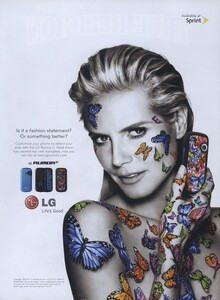































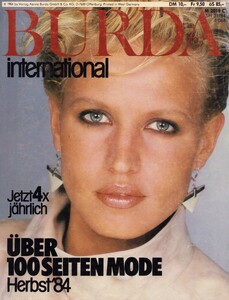
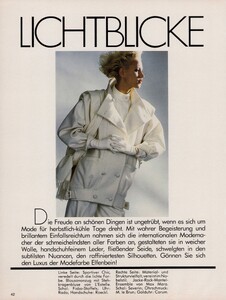
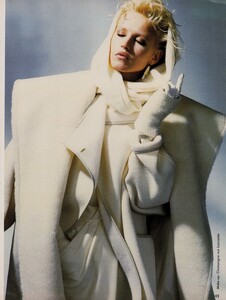
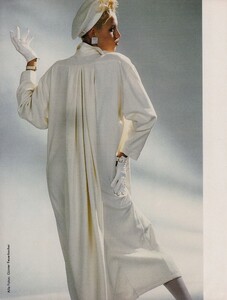
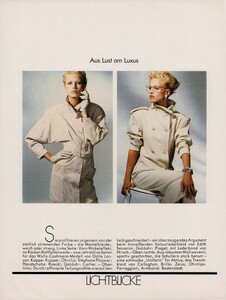

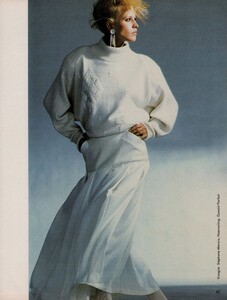
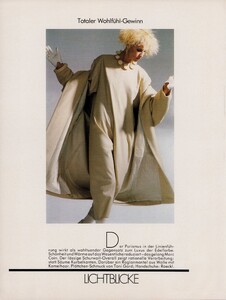
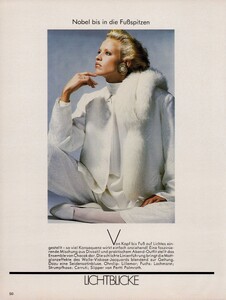
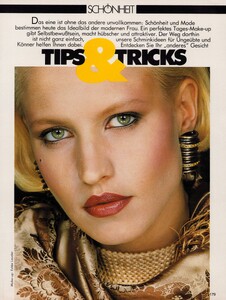

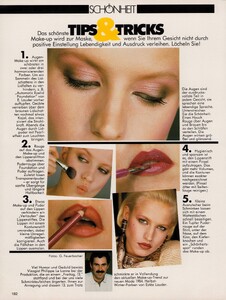


































_0.thumb.jpg.94c15889d9425c44bd83ea3806ae41c5.jpg)
_2.thumb.jpg.61cf7d7506d98e0b1fde8ca30a7de35e.jpg)
_1.thumb.jpg.aee1cae6c7be0d114c847fec8362872d.jpg)