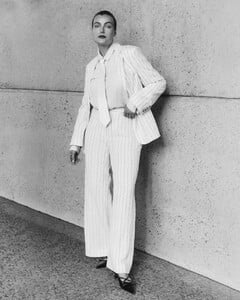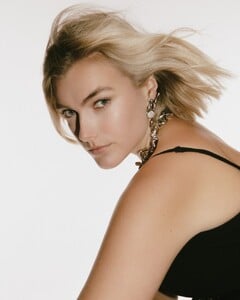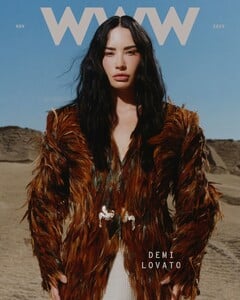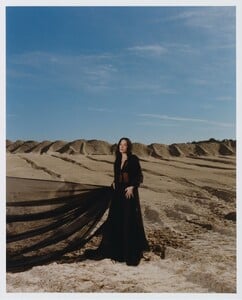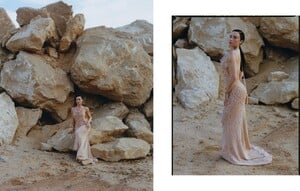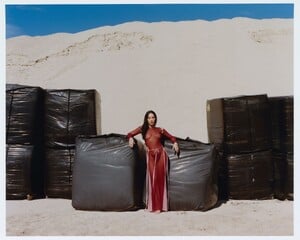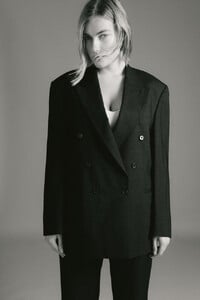All Activity
- Past hour
- Kiana Flanet
-
Julia Frauche
-
Juliana Schurig
-
The "What Are You Thinking About Right Now?" PIP
pls pls pls
-
Katya Riabinkina
- Gail Elliott
-
Food
I had choco truffle cake at my mom’s birthday last month - can confirm, it’s amazing.
- Lando Norris
-
Diana Silvers
-
Rachel Cook
-
Kaitlyn Dever
- Candids
Finding peace in the calm, strength in the movement… ✨🍀 alo video [2025.11.22] alessandraambrosio_DRYGlWRkna0.mp4- Yesterday
- Hailee Steinfeld
- The "What Are You Thinking About Right Now?" PIP
omgGoprogaragedoorservice joined the community- Lottie De Jong
- Nina Dobrev
- Iris van Berne
Ttnamyn1 started following Kseniya Lipshina- Rachel Cook
- Demi Lovato
- Sara Blomqvist
- Lottie De Jong
- Stina Rapp Wastenson
- Kelly Gale
- Food
- Candids

.thumb.jpg.ea166c94d711191acc88b2bfb446e8d2.jpg)

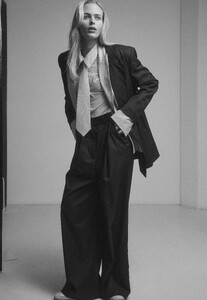
.thumb.jpg.fd85092a1a9bb1b611cf3d2f97db372b.jpg)
.thumb.jpg.fbb0194bf9bdf2b3efcbc283460ba82d.jpg)
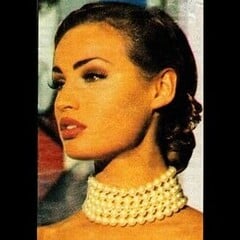






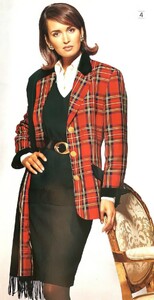
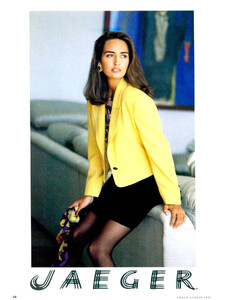
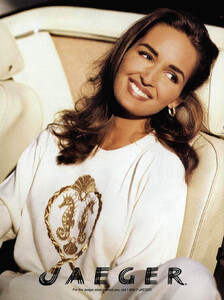



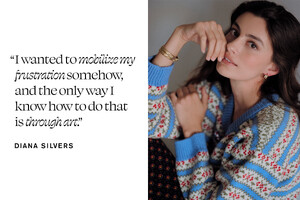
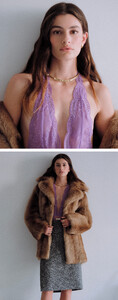
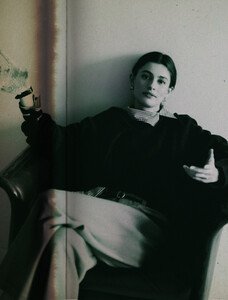


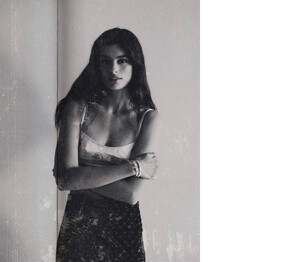
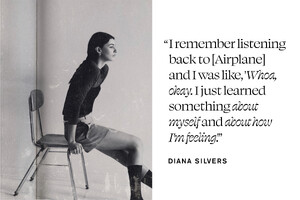




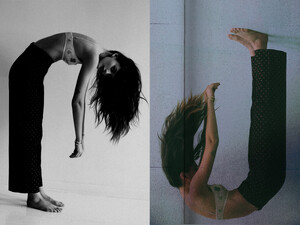
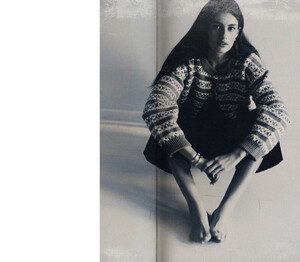
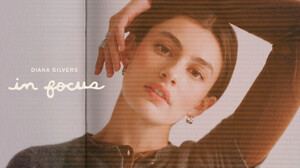








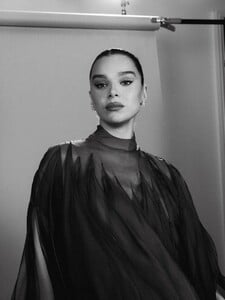


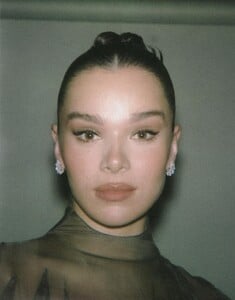






.thumb.jpg.ea16efcbefadb4d6ad7671bcc6e3953b.jpg)