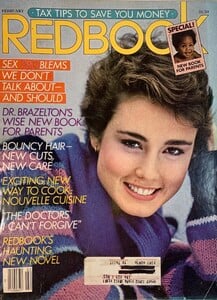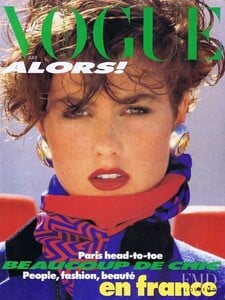All Activity
- Past hour
-
Sabrina Laporte
Some Fantasie. Sorry for any reposts. Spoiler ScreenRecording_11-26-2025 22-07-23_1.movScreenRecording_11-26-2025 21-56-18_1.movScreenRecording_11-26-2025 21-55-22_1.mov
-
BZ'ers talking models at the Bar
o
- Jackie Volker Mallos
-
576080395 started following Heide Lindgren
-
J3diTwins99 started following Amberleigh West
-
Susan Holmes
These photos were taken by Karl Lagerfeld
-
Kristin Kahkonen
What do you mean with this? All of the above Vogue italia editorials above are Kristin and your posts are totally correct!
- Renee Jeffus
-
Nations - Face Off [VOTING STARTED]
Karolina Thais Savanna Laura
- Renee Jeffus
-
beerboy818 started following Alix Morillo
-
heiliaocom joined the community
- Today
-
-
Model ID Alternate Thread (Post Inquiries Here)
👏👍
-
Talia Papantoniou
ginseng started following Jemimah Di Natale
- Pamela Bernier
- Renee Jeffus
- Renee Jeffus
- Renee Jeffus
- Renee Jeffus
- Renee Jeffus
- Didi Sviridova
- Renee Jeffus
- Renee Jeffus
- Yesterday
- Luciana Gimenez
- Bodhi Rose
Account
Navigation
Search
Configure browser push notifications
Chrome (Android)
- Tap the lock icon next to the address bar.
- Tap Permissions → Notifications.
- Adjust your preference.
Chrome (Desktop)
- Click the padlock icon in the address bar.
- Select Site settings.
- Find Notifications and adjust your preference.
Safari (iOS 16.4+)
- Ensure the site is installed via Add to Home Screen.
- Open Settings App → Notifications.
- Find your app name and adjust your preference.
Safari (macOS)
- Go to Safari → Preferences.
- Click the Websites tab.
- Select Notifications in the sidebar.
- Find this website and adjust your preference.
Edge (Android)
- Tap the lock icon next to the address bar.
- Tap Permissions.
- Find Notifications and adjust your preference.
Edge (Desktop)
- Click the padlock icon in the address bar.
- Click Permissions for this site.
- Find Notifications and adjust your preference.
Firefox (Android)
- Go to Settings → Site permissions.
- Tap Notifications.
- Find this site in the list and adjust your preference.
Firefox (Desktop)
- Open Firefox Settings.
- Search for Notifications.
- Find this site in the list and adjust your preference.















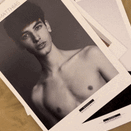
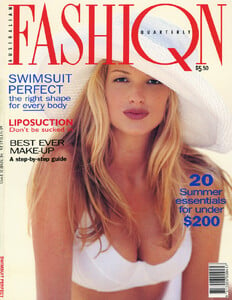




.thumb.jpg.1297e4d369cb18ad88b5dcabb618e5d1.jpg)
.thumb.jpg.65199ae53ecbdcda5924979293a54a8b.jpg)
.thumb.jpg.b53a0635a80f92e82623594e105248a6.jpg)


.thumb.jpg.e4be2883ec1f8a779b162b624db2d3f4.jpg)
.thumb.jpg.0ac3b7f10ff9f31cc1361448dd095c3b.jpg)
.thumb.jpg.216eb544b2b092b29611908ba91af73f.jpg)
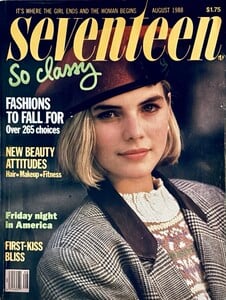
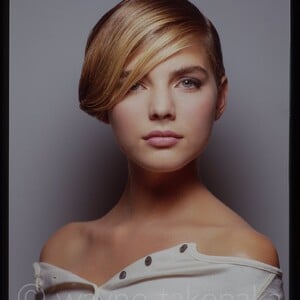
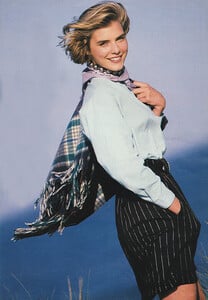
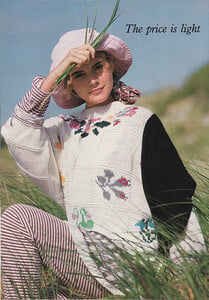
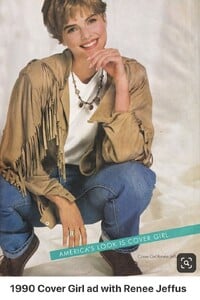
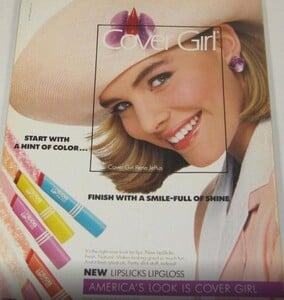
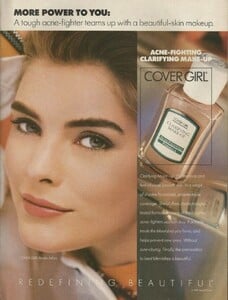
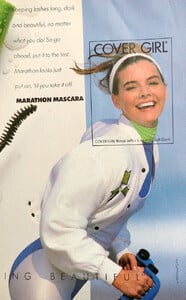
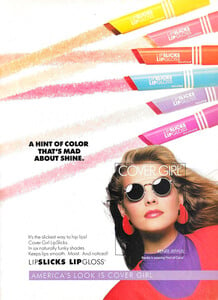
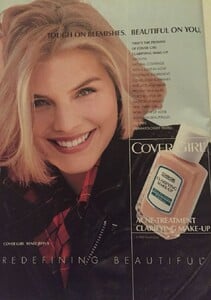
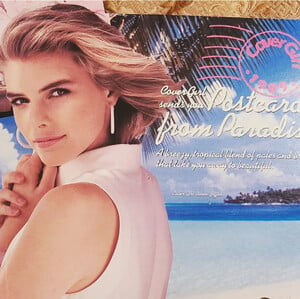
.thumb.jpg.60dba1ee6becedd0f951a700ec290945.jpg)
.thumb.jpg.b26446dcd9d3e66ec379dda0f6a0485e.jpg)
.thumb.jpg.779331959d171c90cf03fd05ebaa37bf.jpg)


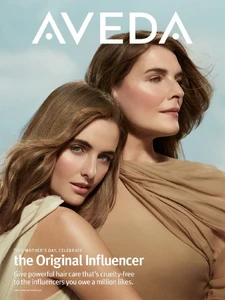
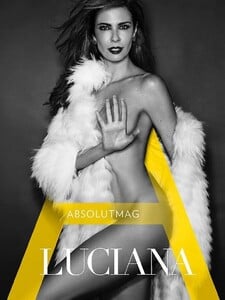
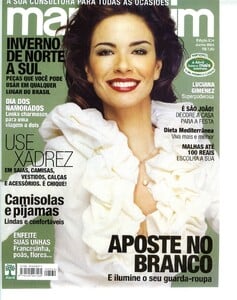
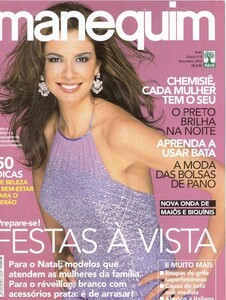
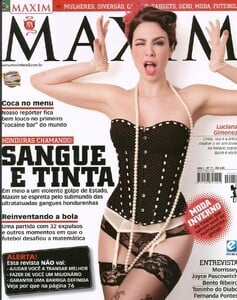
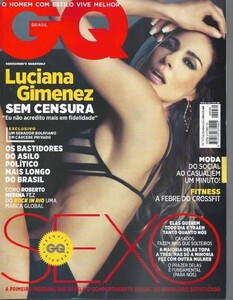
.thumb.jpg.ecab45e502510de63b85653f7277b790.jpg)

.thumb.jpg.6138c44e62de0cbc0101fdf184c5c7ab.jpg)