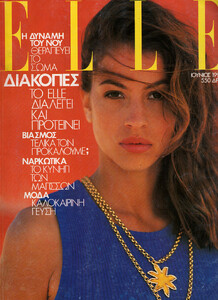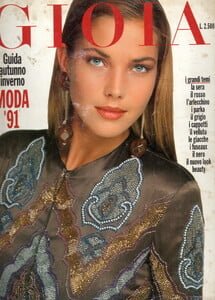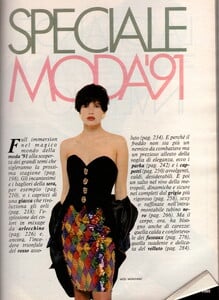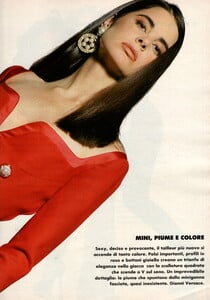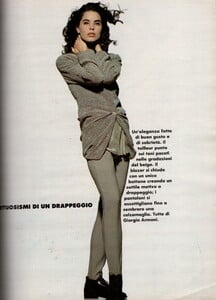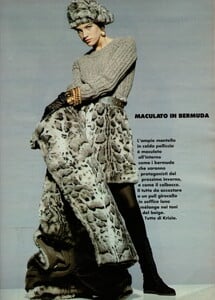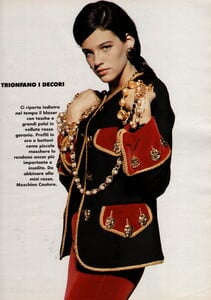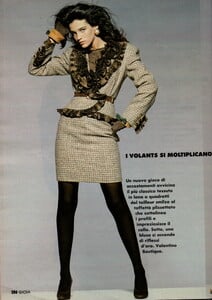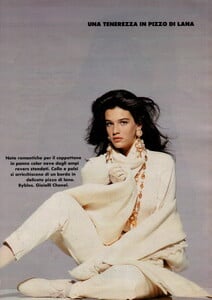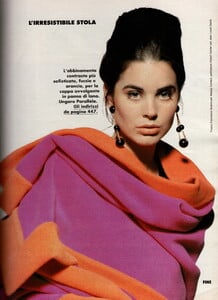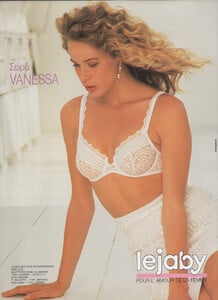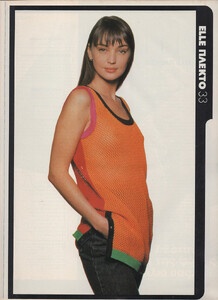All Activity
- Past hour
-
Jacelyn Tantay
-
Luna Bijl
-
Luna Bijl
-
Motion
Adanola TikTok ssstik.io_1759519498791.mp4
- Ainhoa Larretxi
-
Vintage "missing last name" id
- ELLE magazine models
- ELLE magazine models
-
Chane Husselmann
- ELLE magazine models
- ELLE magazine models
- ELLE magazine models
- ELLE magazine models
- ELLE magazine models
- ELLE magazine models
- ELLE magazine models
- ELLE magazine models
- ELLE magazine models
-
Stephanie Seymour
Thanks for the correction Removed this one
- ELLE magazine models
-
Gioia magazine models
-
Lesa Amoore
-
Problems and Suggestions for BZ - Post Here
It works Thank you so much ❤️
- Zara Ronchi
-
Problems and Suggestions for BZ - Post Here
It's working fine now! Thanks!























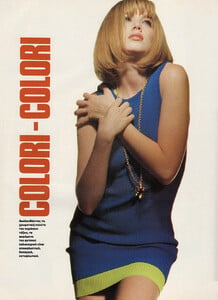
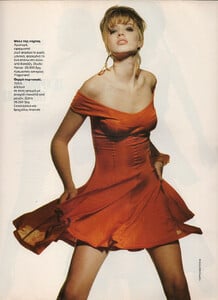

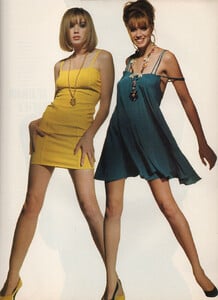
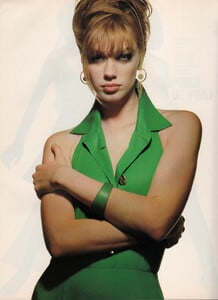

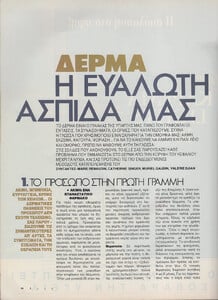
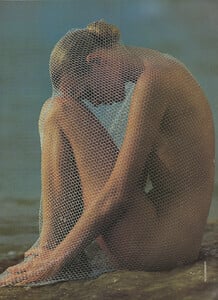

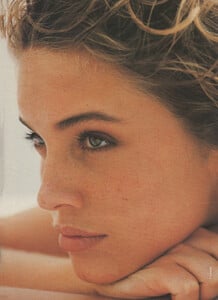

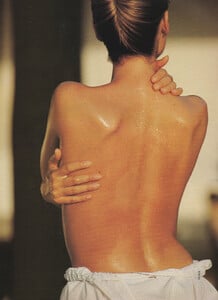
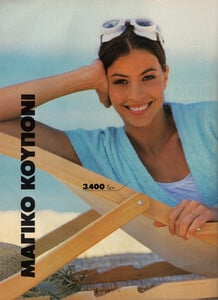
































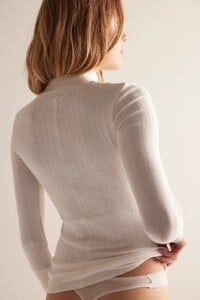




























































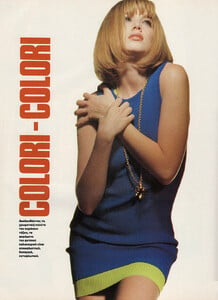
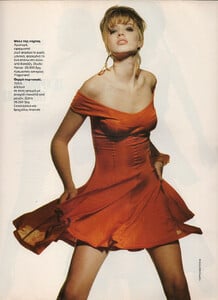

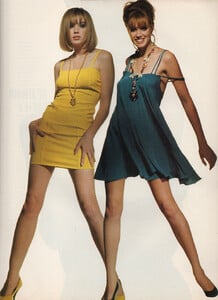
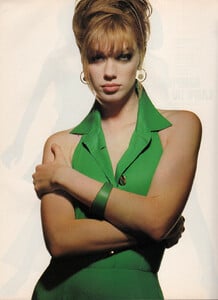

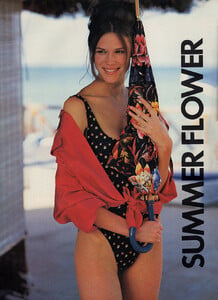
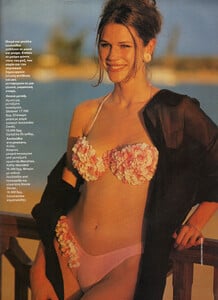

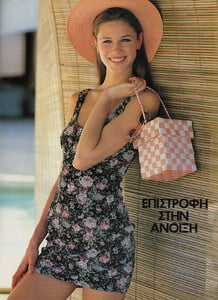
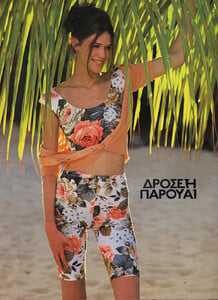
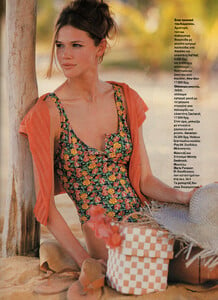
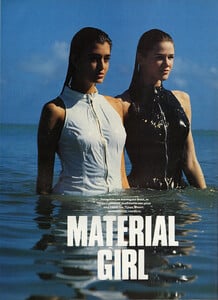
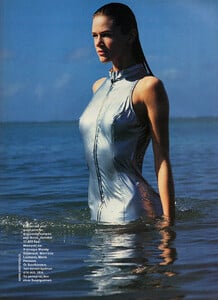
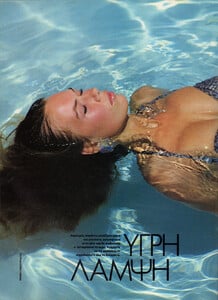
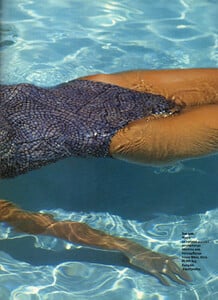
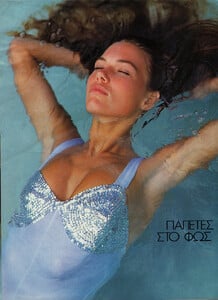
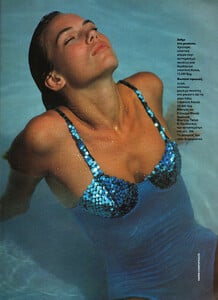
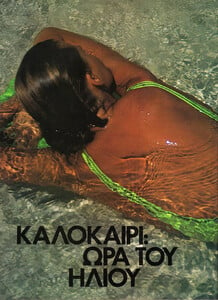


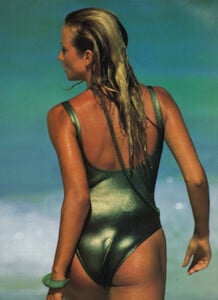

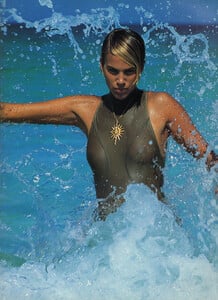
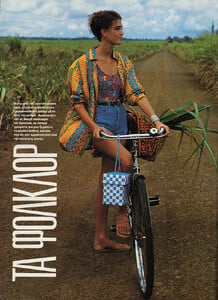
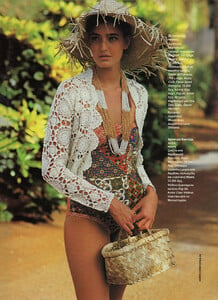

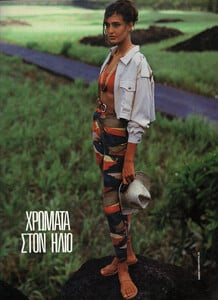
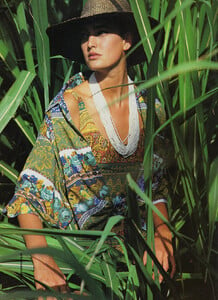

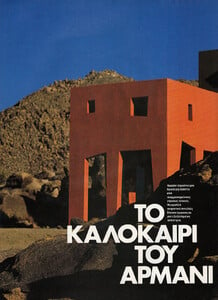
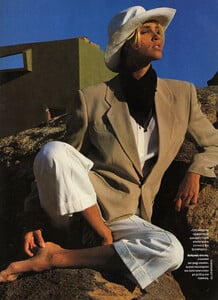
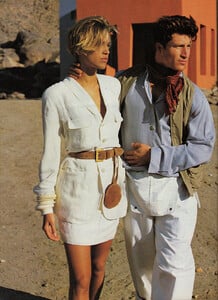
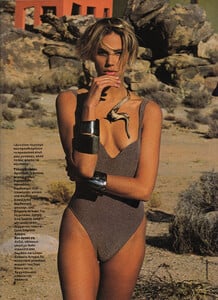

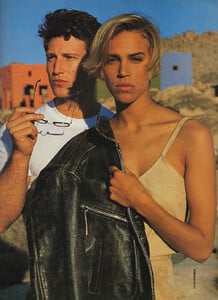
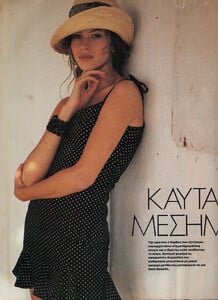

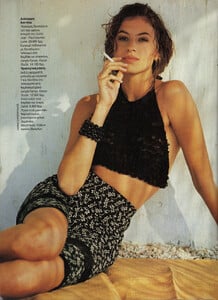

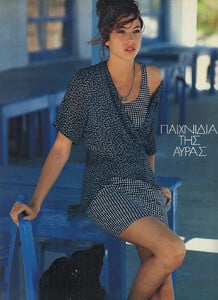
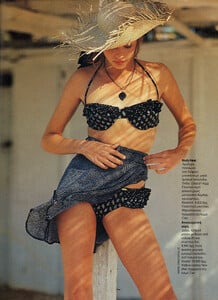
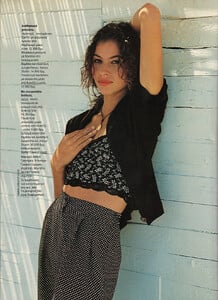
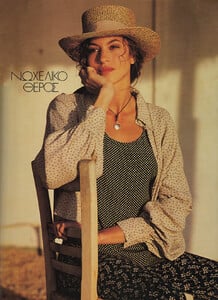
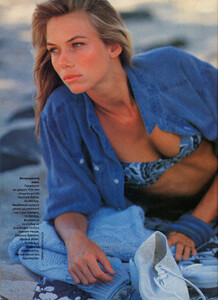
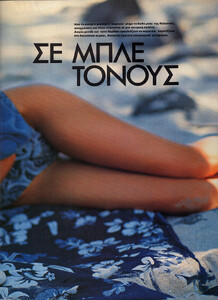
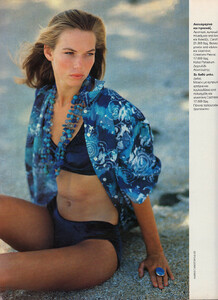
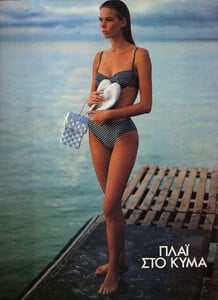
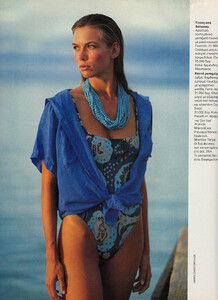
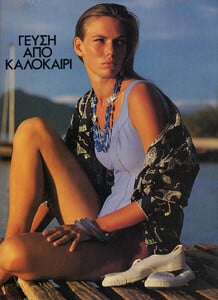
.thumb.png.962fef503a46e72170e4dc8a834f0433.png)