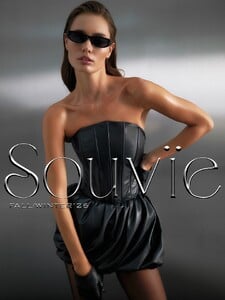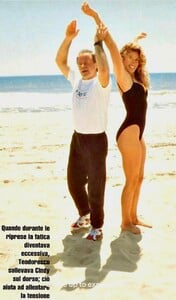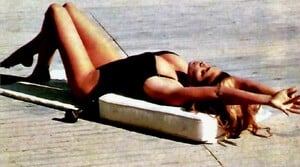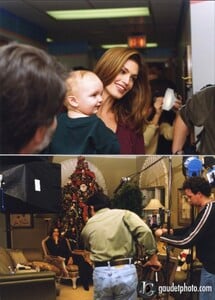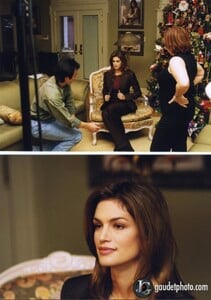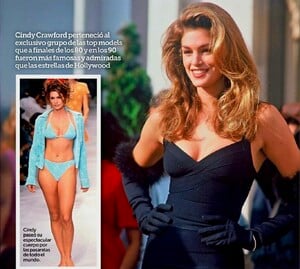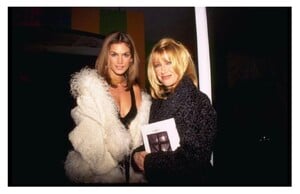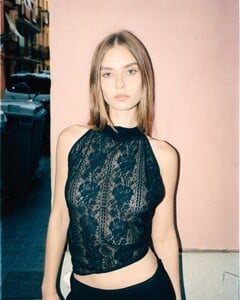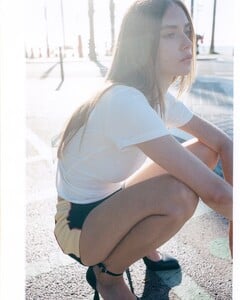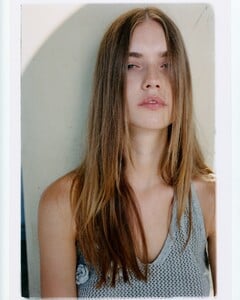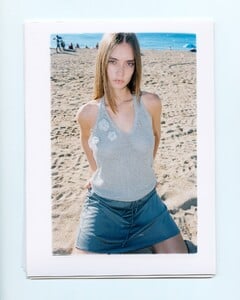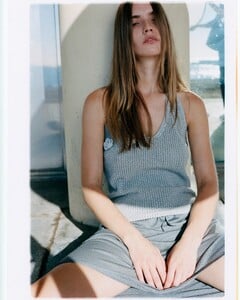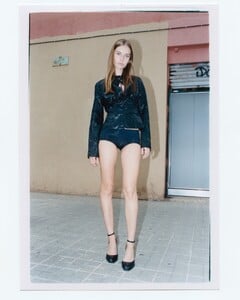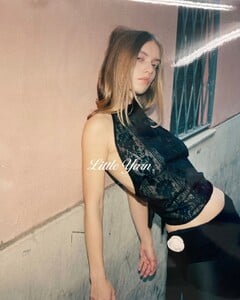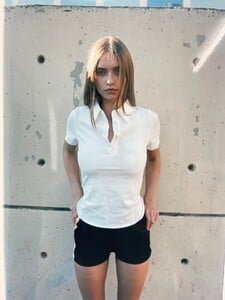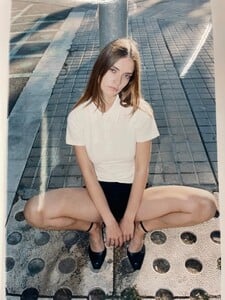All Activity
- Past hour
-
Joseph Quinn
- Jennifer Love Hewitt
- Charlie Hunnam
- Charlie Hunnam
More blessings 🫠 @Lilja K https://manabouttown.tv/features/charlie-hunnam-monster- Watching right now
He's insanely underrated as an actor imo.- Barbara Palvin
"ITS VS SHOW DAY" Tobimakeup on IG ITS VS SHOW DAY! @realbarbarapalvin #TobiMakeup Hair @themartyharper Stylist @marc_eram #Barbara.mp4- María Florencia Babugia
- María Florencia Babugia
- María Florencia Babugia
- María Florencia Babugia
- María Florencia Babugia
- Problems and Suggestions for BZ - Post Here
Hi, guys Today I received a message from my forum buddy Minerva13, she was asking if the forum works properly for me because she herself hasn’t been able to view notifications or edit posts for a week. Everything works for me, but in the past few days the forum has been running more slowly than before. Just wanted to know, is anybody else experiencing the same problem?- María Florencia Babugia
- Magdalena McManus Dintrans
- Magdalena McManus Dintrans
- Magdalena McManus Dintrans
- Nika Verbitska
POLINA HRYHORCHUK📷\SWIMSSUITS Spoiler AQM9qxFtqvIxvnWFZG-5lXHm5anB7O4zebDDcSEtzX_h9HQuMxovbHNWgvGionQbf7X69Y6FgQtxzJ7ODC2tXomcFLC9Ahg7FUEFkGc.mp4- Doutzen Kroes
Someone asked her to wear two outfits at this show and VS responded with this emoji "👀", I hope this is an indication that this will actually happen. Even though I think she should open the show! I hope she did some work during her time in NY.- June Peers
- Anna Hiltrop
- Alexandra Pletnyova
ÉMILIE MUSÉE Spoiler AQMa0mUonxOtAQ1c0QIzQH9-DcoBN_rYNPwEb1XlyMzrHH4WdMrQdld5LA8uSmuQnwtdOCIpngm-kOzUzcfIe2mnz0qrYR3y3CaJID4.mp4AQMxL3xoSAkJXBhzUllrPb0A-XerhlEYpk_TLfWc55Fa54FMauKhfJmTiIqJRAn7V2qf7yru4N6C68jSVn18-xZC-wlr1bZe_Akx6Qg.mp4AQNDb1jrYz7Yd5OPBJdcJfPSU8GGDr45Fr1vwDBOWSbrEEJZYuZ_s8iBO3g5_8y4gFWMqer1ep9TDMgEohNxNQIfBZHipoUtvNQlNUs.mp4AQNUzdm0nVt-LQ9i3FdfLSVAISfTyO5jakKC-SiOPXFD6aFI5bZ8H9YgjjY9C7nPIPoKfTPqvCao6ZAxz_1MkguSInwI1ZTF8sYPMBQ.mp4PauloPalhano started following Sophia Laura- Today
- Alexandra Pletnyova
SOUVIE\FW26 Spoiler AQMN6WCSP2WRY3QcmLHbomBTpln2VidrTbNGw_pY2Kp75mg--2ZBPXpaNLBZLk00lAq1nd5fPUadv30mEcvg9cWo.mp4AQMvil6JdkC5VPI_MDNk1OGl9IH3cz_amyzgHJX3l4qlVNjhJGFGZooYLkfwXWKpbzW8ApyUW8iHLXfEncA1tBj1.mp4- Cindy Crawford
- Cindy Crawford
- Jennifer Love Hewitt
Account
Navigation
Search
Configure browser push notifications
Chrome (Android)
- Tap the lock icon next to the address bar.
- Tap Permissions → Notifications.
- Adjust your preference.
Chrome (Desktop)
- Click the padlock icon in the address bar.
- Select Site settings.
- Find Notifications and adjust your preference.
Safari (iOS 16.4+)
- Ensure the site is installed via Add to Home Screen.
- Open Settings App → Notifications.
- Find your app name and adjust your preference.
Safari (macOS)
- Go to Safari → Preferences.
- Click the Websites tab.
- Select Notifications in the sidebar.
- Find this website and adjust your preference.
Edge (Android)
- Tap the lock icon next to the address bar.
- Tap Permissions.
- Find Notifications and adjust your preference.
Edge (Desktop)
- Click the padlock icon in the address bar.
- Click Permissions for this site.
- Find Notifications and adjust your preference.
Firefox (Android)
- Go to Settings → Site permissions.
- Tap Notifications.
- Find this site in the list and adjust your preference.
Firefox (Desktop)
- Open Firefox Settings.
- Search for Notifications.
- Find this site in the list and adjust your preference.





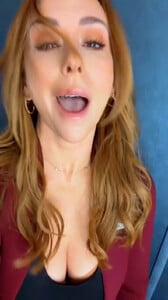
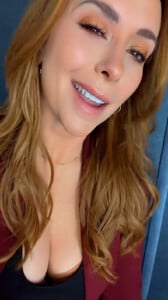
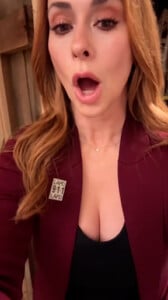


















.thumb.png.962fef503a46e72170e4dc8a834f0433.png)




















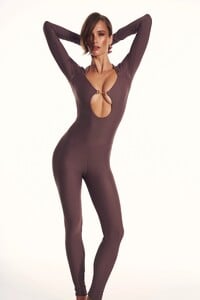






























.thumb.jpg.abbaf15fcb56a73a29b6f31a78d88c8e.jpg)