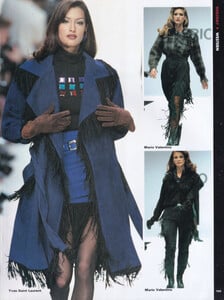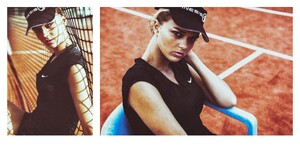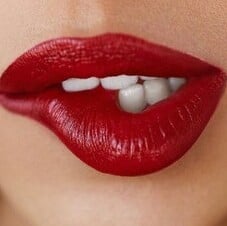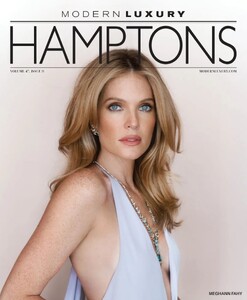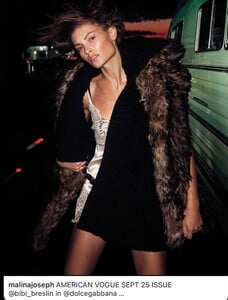All Activity
- Past hour
- Lulu Tenney
-
Lais Ribeiro
Has she delivered her second child yet?
-
Samaria Regalado
- Yasmeen Ghauri
Adfgg started following Charlotte Lawrencelophiolaceaeee joined the community- Advertisements
I really like it. She looks great.sorda99 joined the communityToastsurfer started following Kara Del Toro- Lais Ribeiro
OSN1979 changed their profile photoRip14 started following Maria BaungaardAdfgg started following Charlotte D'Alessio- The "What Are You Thinking About Right Now?" PIP
- Anouchka Lou aka Anouchka G
- Alica Schmidt
- Mikey Madison
- Lady Gaga
- Meghann Fahy
- Today
- Julia Roberts
- Uma Thurman
- Jean Shrimpton
Truly a classic beauty! She had some of the qualities of Audrey Hepburn, something in that face and smile. Two thumbs up for Jean.- Elsa Hosk
She is non-stop. This woman is simply incredible--her work ethic, her wide swath of clients. Just unreal.- Bibi Breslin
Jean Paul joined the community- Elsa Hosk
Beach day ❤️ weareuni Unipartner videos [2025.08.27] hoskelsa_DN3dYpu0oVj1.mp4[2025.08.27] hoskelsa DN3dYpu0oVj2.mp4- Allison Mason
- BZ'ers talking models at the Bar
G- BZ'ers talking models at the Bar
n- Kara Del Toro
- Anna Iaccheo
Encuentro (2025) Video Spoiler SaveClip.App_AQOBiFZLDauNmRTTLZt5lUWZx7sWOguh_Qy5G3VXqpzY2GrgvrrSMUHIAKm-mYOasbyQBaA87STlXpQOIDGcjkguAYeYIhwlngElEBc.mp4- Advertisements
Elisabetta Franchi Adv Campaign FW25 SnapInsta.to_AQM4O_96uMx2sbF6_HxglRLJXcc9iEgoGECauzmjeQko1lIaocveKA4goxDt2N-RoylxReHxqmfNT7AHFrxK6us_07vAAaT5-SSTX5E.mp4- Meagan Todfield
Thanks for the updates! - Yasmeen Ghauri
Account
Navigation
Search
Configure browser push notifications
Chrome (Android)
- Tap the lock icon next to the address bar.
- Tap Permissions → Notifications.
- Adjust your preference.
Chrome (Desktop)
- Click the padlock icon in the address bar.
- Select Site settings.
- Find Notifications and adjust your preference.
Safari (iOS 16.4+)
- Ensure the site is installed via Add to Home Screen.
- Open Settings App → Notifications.
- Find your app name and adjust your preference.
Safari (macOS)
- Go to Safari → Preferences.
- Click the Websites tab.
- Select Notifications in the sidebar.
- Find this website and adjust your preference.
Edge (Android)
- Tap the lock icon next to the address bar.
- Tap Permissions.
- Find Notifications and adjust your preference.
Edge (Desktop)
- Click the padlock icon in the address bar.
- Click Permissions for this site.
- Find Notifications and adjust your preference.
Firefox (Android)
- Go to Settings → Site permissions.
- Tap Notifications.
- Find this site in the list and adjust your preference.
Firefox (Desktop)
- Open Firefox Settings.
- Search for Notifications.
- Find this site in the list and adjust your preference.