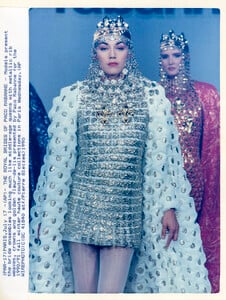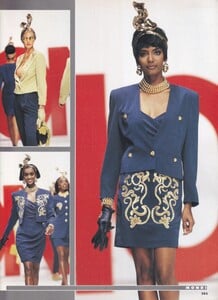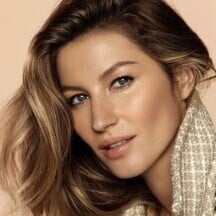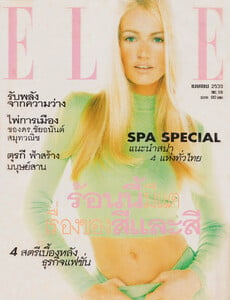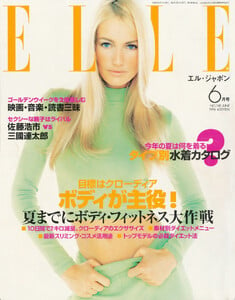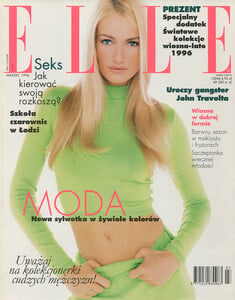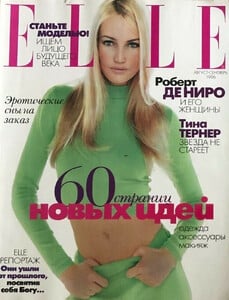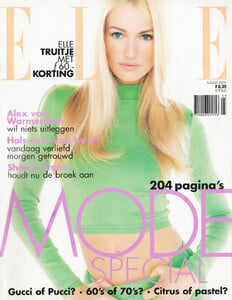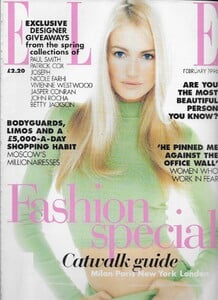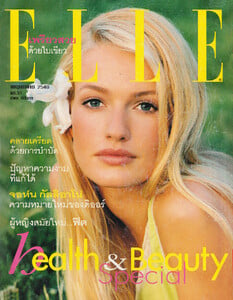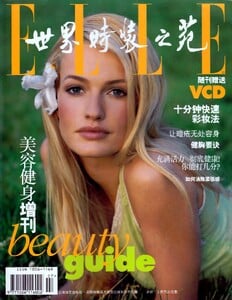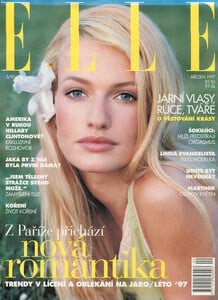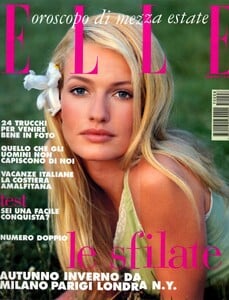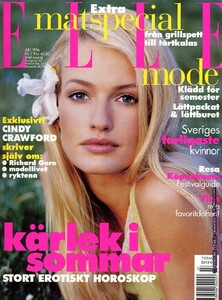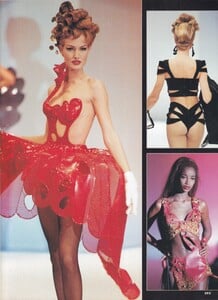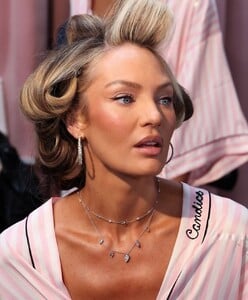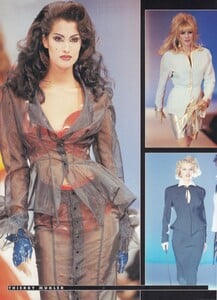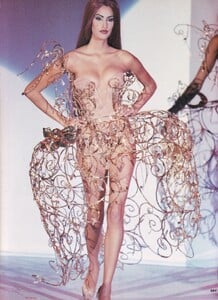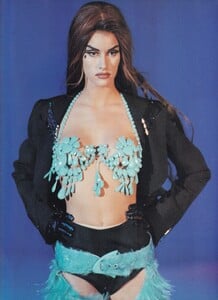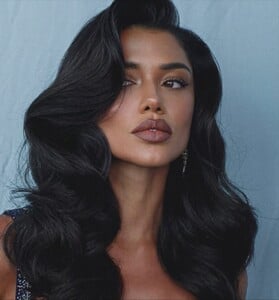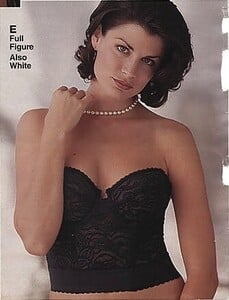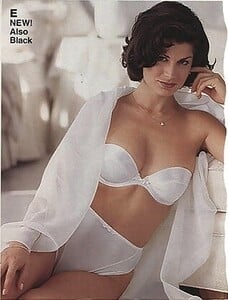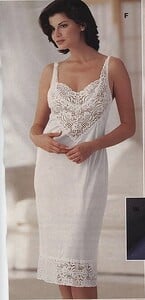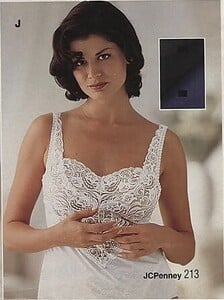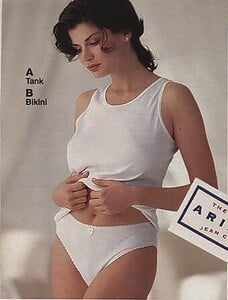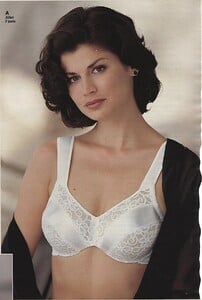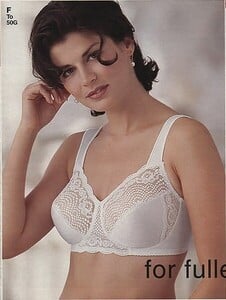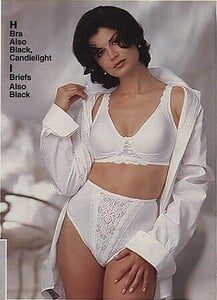All Activity
- Past hour
-
Motion
first segment look Adriana Lima walks the runway for the Victoria’s Secret Fashion Show 2025 on October 15, 2025 in.mp4
-
BZ'ers talking models at the Bar
c
- Tina Vokrodt
-
-
Taylor Hill
I thought she was confirmed for this years Victoria's Secret fashion show but sadly the show is halfway over and she is nowhere to be seen. Anyone know what happened?
-
Motion
https://www.instagram.com/p/DP2RbVXjjvW/ Stop scrolling...the show is happening RIGHT NOW..mp4
- Stella Hanan
- Stella Hanan
- Stella Hanan
-
Liana Nogovitsyna
@mardo._ 564586210_1115908290531543_5305697697928194357_n.mp4
-
Candids
-
Vintage covers
stewpidaz started following Lindsay Demyan
- Today
- 90' runway model ID
- Karen Mulder
- Karen Mulder
lidz started following Montana Cencarik- Motion
primevideo AQP3xanz0eIoPVEFjWzx5zXNN-3GcqHScyhmS86XJG7dwXnAyGAdTHPk1WwUh2D-lgQNU0VbOaarYXyvt0jQBxPS.mp4- Karen Mulder
- Maia Cotton
- Candice Swanepoel
Hi all, it’s been a while. Thanks all for the updates! She is still very beautiful Also I saw the VS show is in about 5min. Even tho VS isn’t what it used to be anymore I’m curious how she will look on the runway today ❤️ In the mean time some backstage pictures VS Backstage 2025- Yasmeen Ghauri
- Vintage covers
- Motion
Live stream begins with Pink Carpet- Motion
Hola InShot_20251015_191259326.mp4- Rayanne Bitancourt
- Michelle Tomaszewski
Account
Navigation
Search
Configure browser push notifications
Chrome (Android)
- Tap the lock icon next to the address bar.
- Tap Permissions → Notifications.
- Adjust your preference.
Chrome (Desktop)
- Click the padlock icon in the address bar.
- Select Site settings.
- Find Notifications and adjust your preference.
Safari (iOS 16.4+)
- Ensure the site is installed via Add to Home Screen.
- Open Settings App → Notifications.
- Find your app name and adjust your preference.
Safari (macOS)
- Go to Safari → Preferences.
- Click the Websites tab.
- Select Notifications in the sidebar.
- Find this website and adjust your preference.
Edge (Android)
- Tap the lock icon next to the address bar.
- Tap Permissions.
- Find Notifications and adjust your preference.
Edge (Desktop)
- Click the padlock icon in the address bar.
- Click Permissions for this site.
- Find Notifications and adjust your preference.
Firefox (Android)
- Go to Settings → Site permissions.
- Tap Notifications.
- Find this site in the list and adjust your preference.
Firefox (Desktop)
- Open Firefox Settings.
- Search for Notifications.
- Find this site in the list and adjust your preference.


.thumb.png.962fef503a46e72170e4dc8a834f0433.png)