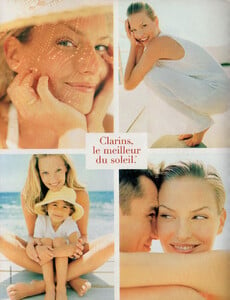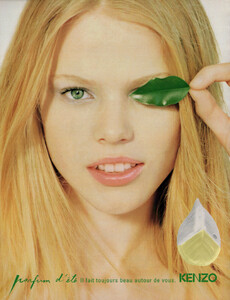All Activity
- Past hour
-
Model ID Alternate Thread (Post Inquiries Here)
-
WordPress Folio changed their profile photo
- Urban outfitters model ID October 2025
-
WordPress Folio joined the community
-
-
obtusk started following Emma Watson
-
Pavel-1945 joined the community
-
Vintage Model IDs
You found her!!! And also my petra editoiral which I couldn´t find anymore! GREAT! AMAZING! Thanks so much. She had been with WILHELMINA. source: worthpoint.com
- Melena Martz
-
Emily Deyt-Aysage
- Missy Hargrave
- Christine Bergström
- Sabine Fleischer
- Natalia Bulycheva
Stella McCartney runway, backstage, post-show event Download: https://www.mediafire.com/file/7jng2sxro1aalol/stella-mccartney-videos.zip/file (riyadhfashionweek.com, instagram.com/riyadhfashionweek, instagram.com/burak_ny, instagram.com/abishekneil, instagram.com/wwd, instagram.com/ideservemorefashion, instagram.com/nojoud_alrumaihi, instagram.com/everywhereksa, voguearabia.com, instagram.com/voguearabia, instagram.com/wluvdani, t.me/bulochkaTali, sonnyphotos.com)- Vintage Model IDs
Maybe Anika Friebe.- Motion
https://www.instagram.com/p/DQS-cXVkXjO/?img_index=7&igsh=ODNiMGZ1enUzeTJ2 #voqueworld ❤️.mp4- Taylor Hill
- Today
- Sophie Patitz
- Karen Mulder
O.K. Thank you.- Zalando Lounge cover photo
Does anyone know who that girl is. She appeared several times on the cover pics of zalando lounge lingerie offers recently.- Vintage Model IDs
GREAT WORK! Thanks so much Minerva13 - and also for the other IDs before.- Gosia Ogledcka
- Candids
Krayser started following Chloe Campbell- The Best Model Championships
- Candids
I just watched the show only to find out she didn't get any screentime. https://www.vogue.com/slideshow/inside-vogue-world-2025-hollywood- AI Art Showcase
- AI Art Showcase
Account
Navigation
Search
Configure browser push notifications
Chrome (Android)
- Tap the lock icon next to the address bar.
- Tap Permissions → Notifications.
- Adjust your preference.
Chrome (Desktop)
- Click the padlock icon in the address bar.
- Select Site settings.
- Find Notifications and adjust your preference.
Safari (iOS 16.4+)
- Ensure the site is installed via Add to Home Screen.
- Open Settings App → Notifications.
- Find your app name and adjust your preference.
Safari (macOS)
- Go to Safari → Preferences.
- Click the Websites tab.
- Select Notifications in the sidebar.
- Find this website and adjust your preference.
Edge (Android)
- Tap the lock icon next to the address bar.
- Tap Permissions.
- Find Notifications and adjust your preference.
Edge (Desktop)
- Click the padlock icon in the address bar.
- Click Permissions for this site.
- Find Notifications and adjust your preference.
Firefox (Android)
- Go to Settings → Site permissions.
- Tap Notifications.
- Find this site in the list and adjust your preference.
Firefox (Desktop)
- Open Firefox Settings.
- Search for Notifications.
- Find this site in the list and adjust your preference.




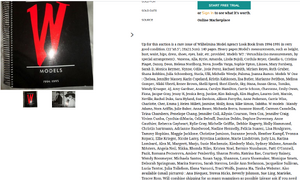
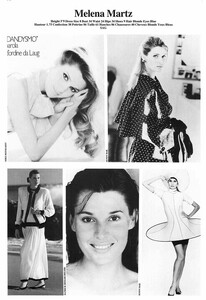



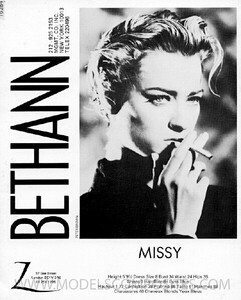













.thumb.jpg.a50888dfa5e8a34f09cb6539a5e5f891.jpg)
.thumb.jpg.6608f829a77691d8c92be166616bbee1.jpg)
.thumb.jpg.fb218efbc77b2cb414ac496b5fd6fb62.jpg)
.thumb.jpg.94c1438b993e0eef7acac037ed207cc0.jpg)
.thumb.jpg.c4d01b2cb9e1f9d3a1b87db76b22ce39.jpg)