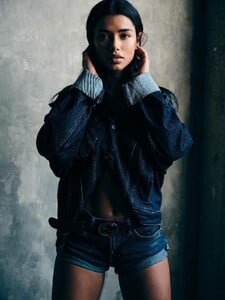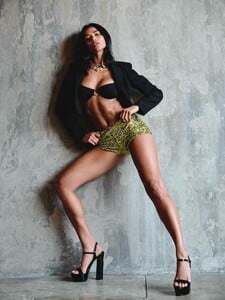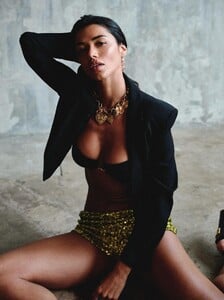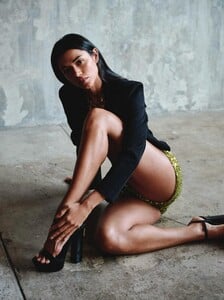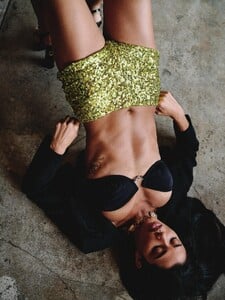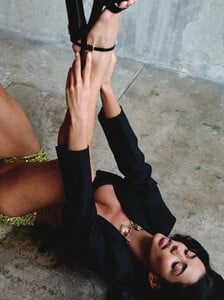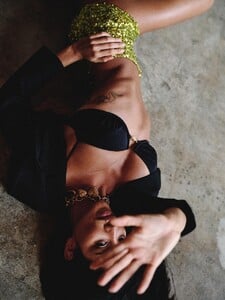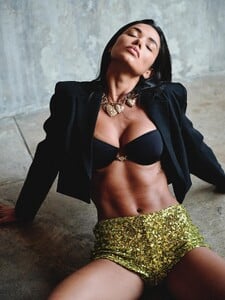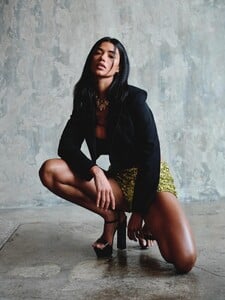All Activity
- Past hour
-
Alison Cohn
-
skyalien started following Jemima Robinson
- Vintage Covers Vol. 2
- Kim Davis
- Meghann Fahy
-
nueva111806 started following Anais Garnier
-
RKJ started following POISSON D'AMOUR model id
- POISSON D'AMOUR model id
-
Vintage covers
-
The Political Correctness Haters' Club
- General gaming talk
- Kim Davis
- Kim Davis
- Vintage Covers Vol. 2
Tathagata started following Celine PeschekGuiAlmeida1995 started following Vintage Model IDs Vol.2ThoRho11898 started following Sabrina LaporteArtOfMind7 started following Marzaan Kalis- Today
- The "What Are You Thinking About Right Now?" PIP
- Justyna Zednikova
- The "What Are You Thinking About Right Now?" PIP
https://www.bloomberg.com/graphics/2025-xi-china-military-officials-purge/ Uh oh.- Vintage Model IDs Vol.2
- Vintage Model IDs Vol.2
- Lulu Lindinger
- Ariana Grande
- Carmella Rose
- Justyna Zednikova
- Ida Heiner
b7dc468426a04f3ca0e77d5ddbf14eb5.mov- Rayanne Bitancourt
- General gaming talk
Account
Navigation
Search
Configure browser push notifications
Chrome (Android)
- Tap the lock icon next to the address bar.
- Tap Permissions → Notifications.
- Adjust your preference.
Chrome (Desktop)
- Click the padlock icon in the address bar.
- Select Site settings.
- Find Notifications and adjust your preference.
Safari (iOS 16.4+)
- Ensure the site is installed via Add to Home Screen.
- Open Settings App → Notifications.
- Find your app name and adjust your preference.
Safari (macOS)
- Go to Safari → Preferences.
- Click the Websites tab.
- Select Notifications in the sidebar.
- Find this website and adjust your preference.
Edge (Android)
- Tap the lock icon next to the address bar.
- Tap Permissions.
- Find Notifications and adjust your preference.
Edge (Desktop)
- Click the padlock icon in the address bar.
- Click Permissions for this site.
- Find Notifications and adjust your preference.
Firefox (Android)
- Go to Settings → Site permissions.
- Tap Notifications.
- Find this site in the list and adjust your preference.
Firefox (Desktop)
- Open Firefox Settings.
- Search for Notifications.
- Find this site in the list and adjust your preference.

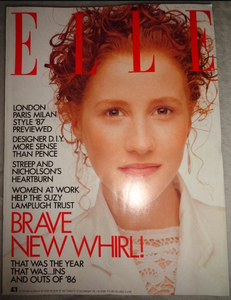


.thumb.png.3e1179dd6794637044b8d67a58920dca.png)
.thumb.png.5afa7b2f91781d840e8bba9e1b49cd59.png)
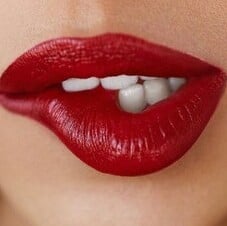

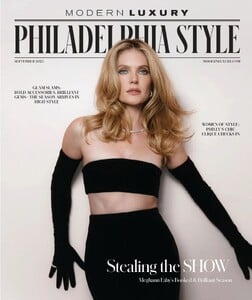

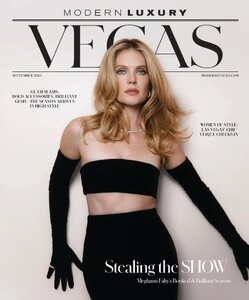





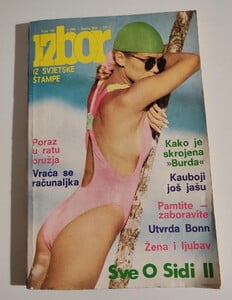
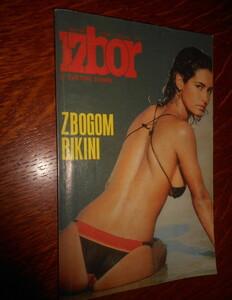
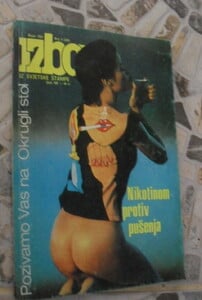

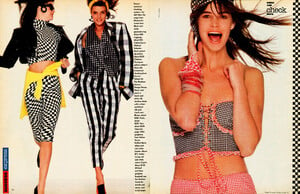
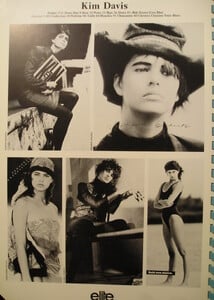
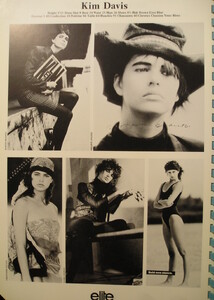


















_5YGN037340A-G1BQ.thumb.jpg.1fac255ecfae714e53e4178697ec7f31.jpg)
_5YGN037340A-G1BQ-ALT1.thumb.jpg.28389ef22eceb66ca9291d76d778db45.jpg)
_5YGN037340A-G1BQ-ALT2.thumb.jpg.64226facb487bf6b031f7c0813177166.jpg)
_5YGN037340A-G1BQ-ALT3.thumb.jpg.1e467b3b89868f2266fd8617182832e6.jpg)
_5YGN037340A-G056.thumb.jpg.8b272a9b46cb118c227bf485f0b47ae3.jpg)
_5YGN037340A-G056-ALT1.thumb.jpg.fb8de4edfcbd2c41fd4074790775e5b4.jpg)
_5YGN037340A-G056-ALT2.thumb.jpg.76aefa4791bc35f1157b40a0dd45ce4c.jpg)
_5YGN037340A-G056-ALT3.thumb.jpg.b8734e61c86c387576be70026743dd64.jpg)




_5YGD047340A-G1BQ.thumb.jpg.1af864b024d884d06f6e4d46d2b12bb5.jpg)
_5YGD047340A-G1BQ-ALT1.thumb.jpg.b2ff11db15d829ae71d753a833f85598.jpg)
_5YGD047340A-G1BQ-ALT2.thumb.jpg.828640b5ae1cb0cf020aa1a6785fbe09.jpg)
_5YGD047340A-G1BQ-ALT3.thumb.jpg.771c83d9c2a94464603a04084b677094.jpg)
_5YGD047340A-G7AA.thumb.jpg.c4840c19d8aa694ce95d041b51e715e2.jpg)
_5YGD047340A-G7AA-ALT1.thumb.jpg.35eabf3df6e8313d03a7db90dc338ce5.jpg)
_5YGD047340A-G7AA-ALT2.thumb.jpg.e042cde2195c5c6d953837eca2dc6fdc.jpg)
_5YGD047340A-G7AA-ALT3.thumb.jpg.671e0b31bcc73819fc8a0255646bb563.jpg)































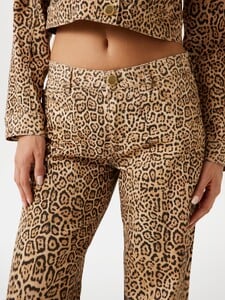

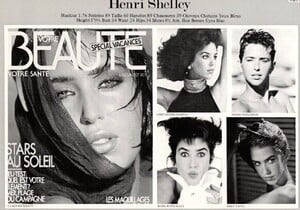



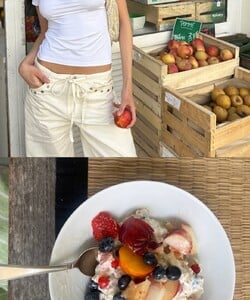






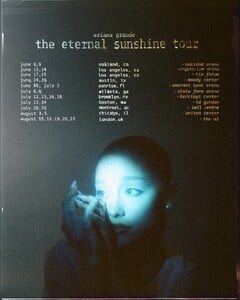
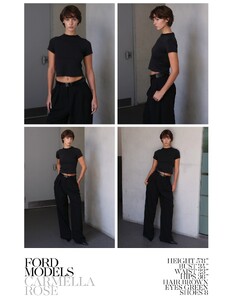




























_5YGH167311A-G053.thumb.jpg.3bdf6e0f1fabd8c3824303a5bfff9551.jpg)
_5YGH167311A-G053-ALT1.thumb.jpg.7586507fdbe787c381ede81044da13bf.jpg)
_5YGH167311A-G053-ALT2.thumb.jpg.56a035faae013856717f31fa795b6700.jpg)
_5YGH167311A-G053-ALT3.thumb.jpg.b6e611ef4d1b2b4a3f5851eaed000b8c.jpg)