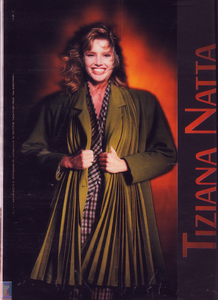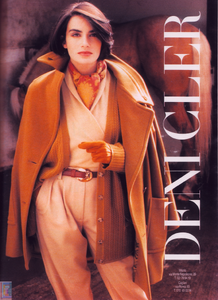All Activity
- Past hour
-
Paulette James Ferri
- Rita Ora
cherricherrilady changed their profile photo- Miranda Cosgrove
- Phoebe Dynevor
- The "What Are You Thinking About Right Now?" PIP
He was good as a drug addict in "Requiem for a Dream" I think Leto is more a niche actor, (maybe he could play a rockstar or something?) not leading man.- Dua Lipa
- Nations - Face Off [VOTING STARTED]
Stephanie Mandich : Face: 3 Body: 3 Fandom: 3 Katsia Domankova: Face: 4 Body: 1 Fandom: 2 Paula Perez: Face: 3 Body: 1 Fandom: 3 Erin Michelle Cummins: Face: Body: 5 Fandom: 2- Tierney Gearon
Dazed & Confused August 2010 "Kristen" Model: Kristen McMenamy Photographer: Tierney Gearon Stylist: Karen Langley Hair: Dennis Devoy Makeup: Teresa Pemmerton radolgc.weebly.com- The "What Are You Thinking About Right Now?" PIP
Negative 10 yards.- The "What Are You Thinking About Right Now?" PIP
- Julie Anderson
- Ella Dieke
- Johnny Was models
- Boohoo model
sym3153 started following Bovarystedu95- Vintage Model IDs
- Ingrid Bolsø Berdal
- Jaime Pressly
She is a beauty! She even posed nude at times for Playboy. ♥️🥰- Dua Lipa
- Boohoo model
RRman2007 started following Boohoo model- Jodi Mallinson
- Lorena Rae
OMG Don’t give me hope. 🤞🏻- Nations - Face Off [VOTING STARTED]
Stephanie Mandich : Face: 0 Body: 4 Fandom: 0 Katsia Domankova: Face: 4 Body: 3 Fandom: 4 Paula Perez: Face: 6 Body: 3 Fandom: 6 Erin Michelle Cummins: Face: 0 Body: 0 Fandom: 0- Jodi Mallinson
- Emilia Jones
How Cooking Soup Together Helped Nick Robinson & Emilia Jones Fall in Love Onscreen | TIFF 2025 THR- Today
- Debby Carr
- Rita Ora
Account
Navigation
Search
Configure browser push notifications
Chrome (Android)
- Tap the lock icon next to the address bar.
- Tap Permissions → Notifications.
- Adjust your preference.
Chrome (Desktop)
- Click the padlock icon in the address bar.
- Select Site settings.
- Find Notifications and adjust your preference.
Safari (iOS 16.4+)
- Ensure the site is installed via Add to Home Screen.
- Open Settings App → Notifications.
- Find your app name and adjust your preference.
Safari (macOS)
- Go to Safari → Preferences.
- Click the Websites tab.
- Select Notifications in the sidebar.
- Find this website and adjust your preference.
Edge (Android)
- Tap the lock icon next to the address bar.
- Tap Permissions.
- Find Notifications and adjust your preference.
Edge (Desktop)
- Click the padlock icon in the address bar.
- Click Permissions for this site.
- Find Notifications and adjust your preference.
Firefox (Android)
- Go to Settings → Site permissions.
- Tap Notifications.
- Find this site in the list and adjust your preference.
Firefox (Desktop)
- Open Firefox Settings.
- Search for Notifications.
- Find this site in the list and adjust your preference.

.thumb.jpg.2c0a1a738cb3c68996d45c9168226969.jpg)

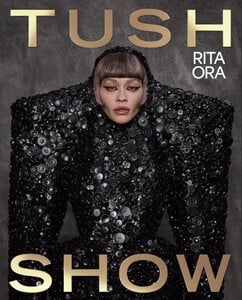












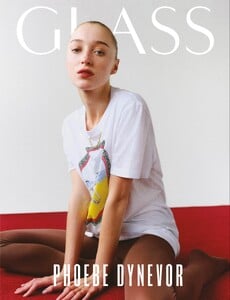



.thumb.jpg.04a68cd17d68885082e52a2a1b2c7bcd.jpg)
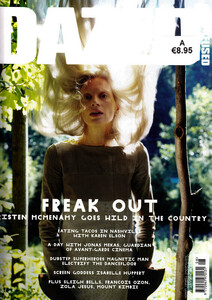

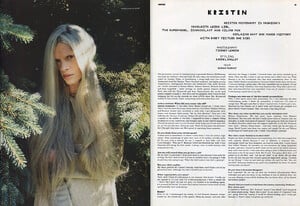
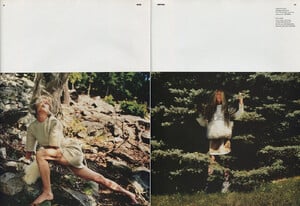
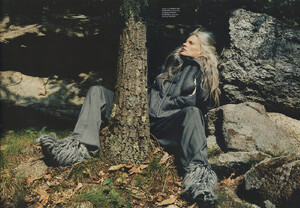
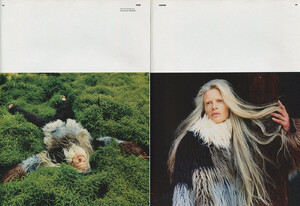
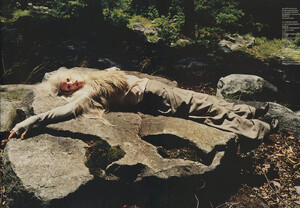

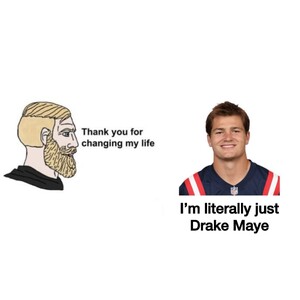
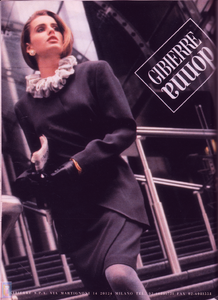









b.thumb.png.ec285fa621b9d06b46c7a3ba39e6f0f5.png)
.thumb.png.3423feee8521aba6572fda364816ae30.png)







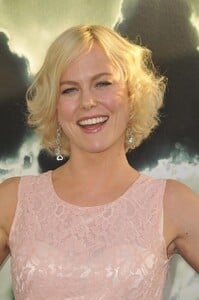
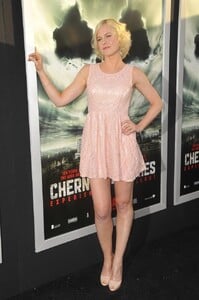



















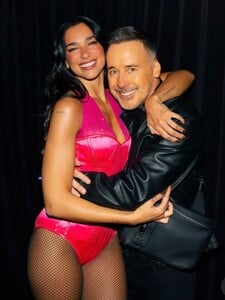








.thumb.jpeg.31dfbb6c2ac3974aec5eeab8bcb5dd47.jpeg)
.thumb.jpeg.eaafa58a38705eee214eb27557d300d2.jpeg)