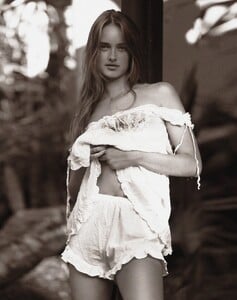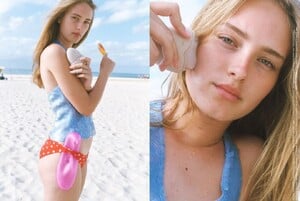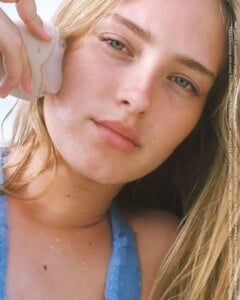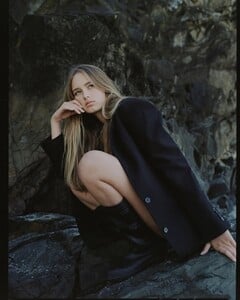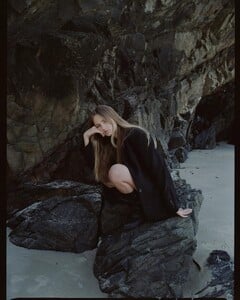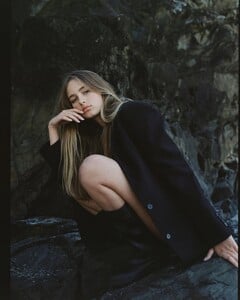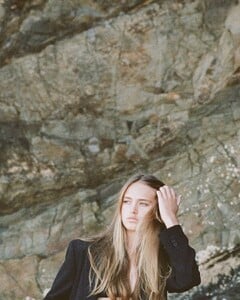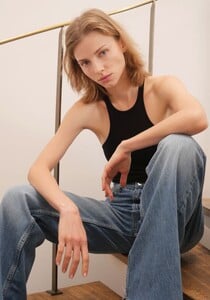All Activity
- Past hour
- Dianna Agron
-
Margarida Corceiro
nathalia.paulino Ibiza, my soulmate 💎🐚.mp4
-
Margarida Corceiro
. Ibiza, my soulmate 💎🐚.mp4
- Tanya Sizova
- Emily Osment
-
Emma Myers
-
Jenna Ortega
Jenna Ortega & Wednesday Cast Break Down Season 2, Iconic Moments & Character Journeys
-
Jenna Ortega
-
Maggie Rawlins
-
Mmmvpp started following zorzabosti
-
Vintage covers
-
VERE1846 joined the community
- Sarita Choudhury
- Today
- Sarita Choudhury
-
Sarita Choudhury
Sarita Catherine Louise Choudhury is an English actress who has appeared in film and on television.Choudhury was born in August 18, 1966 Blackheath,London, to English and Indian-Bengali parents. https://en.wikipedia.org/wiki/Sarita_Choudhury
-
-
BZ'ers talking models at the Bar
- BZ'ers talking models at the Bar
- Natalie Portman
- Mary Crosby
phongs started following Emily FeldMinerva13 started following Mary Crosby- BZ'ers talking models at the Bar
- Rebecca Gayheart
- Vintage Model IDs
- Michaela Zarge
- Michaela Zarge
by James Tolich SnapInsta.to_AQPdzFRT8p2beHD89K6SVNRWU7GC56ylTdBYBVpeHIQy1-5WiaU4o5Hw9YvEi9iNGK7g_JYSDuofJ7gFnftTXWinTYd2hNoKbXTQSig.mp4 SnapInsta.to_AQPg25APk-kqGYpzyxoy80SIv2qKfJkOcqEP7CTfRgRz8jj5DptsA4L8oBd2OMRahgSDmXtrN0fFuO8XHkP1zFl5.mp4- Michaela Zarge
- Michaela Zarge
- Anna Schut
- BZ'ers talking models at the Bar
Account
Navigation
Search
Configure browser push notifications
Chrome (Android)
- Tap the lock icon next to the address bar.
- Tap Permissions → Notifications.
- Adjust your preference.
Chrome (Desktop)
- Click the padlock icon in the address bar.
- Select Site settings.
- Find Notifications and adjust your preference.
Safari (iOS 16.4+)
- Ensure the site is installed via Add to Home Screen.
- Open Settings App → Notifications.
- Find your app name and adjust your preference.
Safari (macOS)
- Go to Safari → Preferences.
- Click the Websites tab.
- Select Notifications in the sidebar.
- Find this website and adjust your preference.
Edge (Android)
- Tap the lock icon next to the address bar.
- Tap Permissions.
- Find Notifications and adjust your preference.
Edge (Desktop)
- Click the padlock icon in the address bar.
- Click Permissions for this site.
- Find Notifications and adjust your preference.
Firefox (Android)
- Go to Settings → Site permissions.
- Tap Notifications.
- Find this site in the list and adjust your preference.
Firefox (Desktop)
- Open Firefox Settings.
- Search for Notifications.
- Find this site in the list and adjust your preference.





















.thumb.png.eec7b7aa83241241c2c5c22823d88aaf.png)
.thumb.png.3e20fc4ac6cc4efbc3ed842875d7f667.png)
.thumb.png.4d563a917f432fd6b52231d63185837b.png)











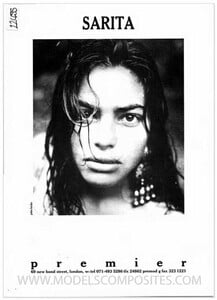
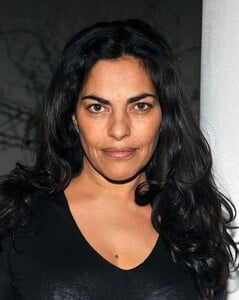

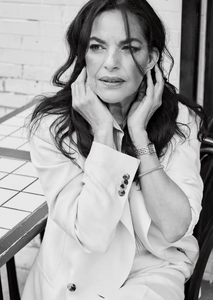
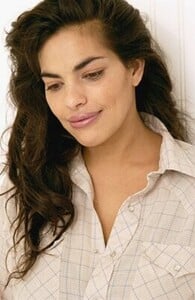


.thumb.jpg.8930525dd390df75cc51c7ce34d57e7e.jpg)


.thumb.jpg.3a6535f2866e9a0ba4fcbc64b70137cf.jpg)

.thumb.jpg.f7bb1f2e2cf5a0448aa62134bceb24fa.jpg)

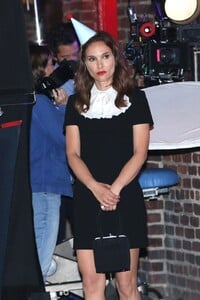




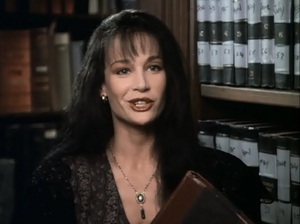

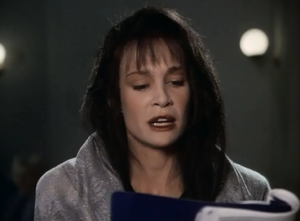

.thumb.png.1c1701ba9d514b08605c6d53422f059f.png)