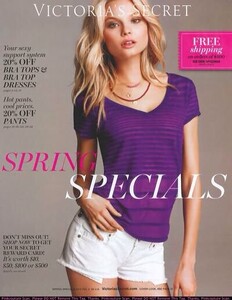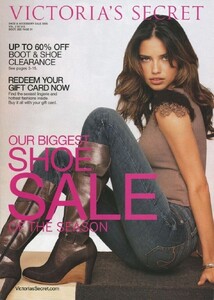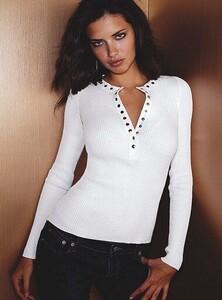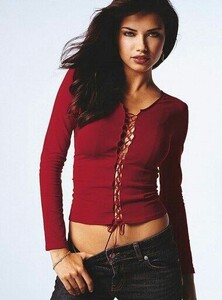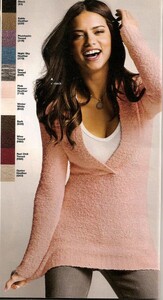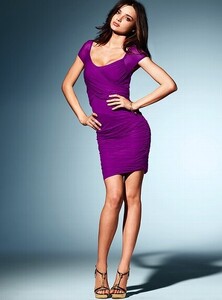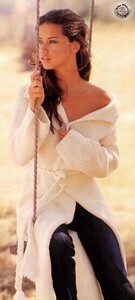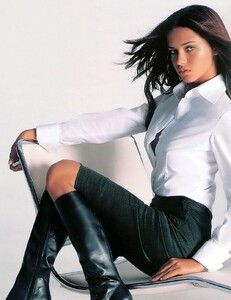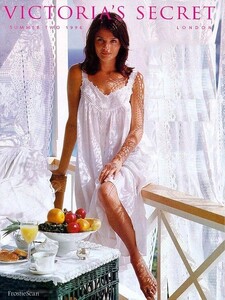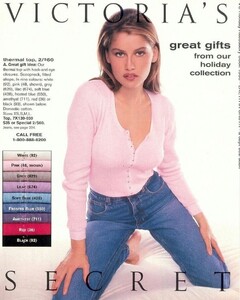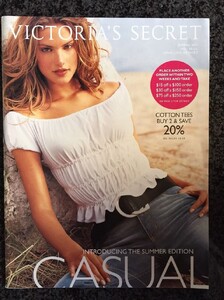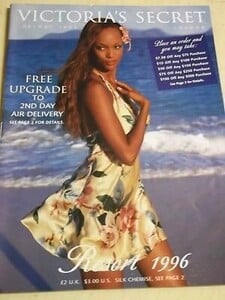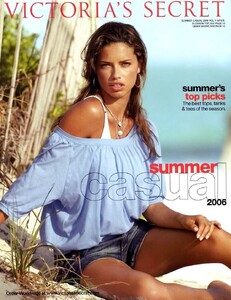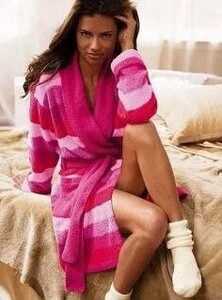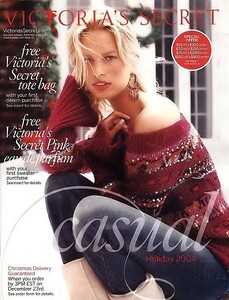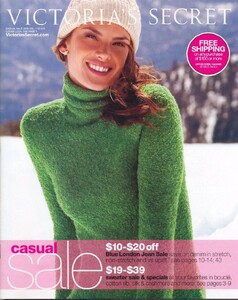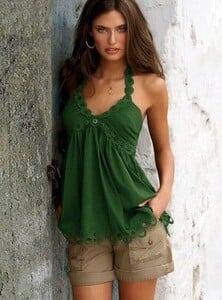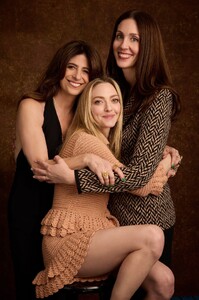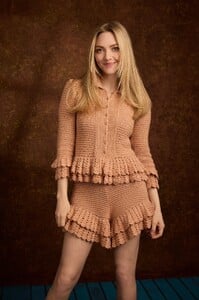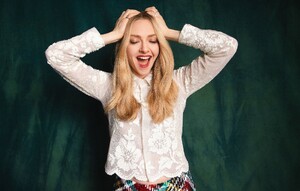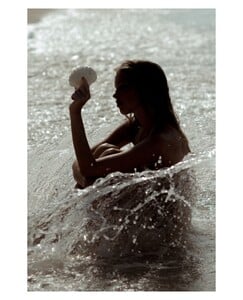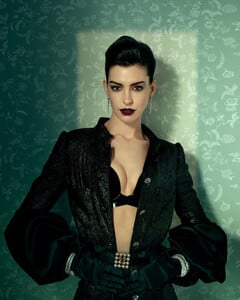All Activity
- Past hour
-
General Celebrity Gossip
Ellen DeGeneres and Portia de Rossi Celebrate 17 Years of Marriage: 'Love You More Every Day'People.comEllen DeGeneres and Portia de Rossi Celebrate 17 Years of...Ellen DeGeneres and Portia de Rossi celebrated their 17th wedding anniversary on Aug. 16, and the comedian and former talk show host shared a behind-the-scenes glimpse into what she called 'the best d
-
General Celebrity Gossip
Catherine Zeta-Jones Admits Owning 4 Homes with Michael Douglas 'Sounds Very Jet Set' But Says It's 'Not Excessive' 😆 People.comCatherine Zeta-Jones Admits Owning 4 Homes with Michael D...Catherine Zeta-Jones is speaking out about owning four homes with her husband Michael Douglas. 'I know it sounds very jet set ... but it’s not excessive, it’s very comfortable,' she told 'The Sunday T
-
Adria Arjona
-
Daily Quotes
-
Food
bradleymassett joined the community
- Ida Zeile
- Kelsey Merritt
Sonambulo started following Emilie Payet- BZ'ers talking models at the Bar
A and J Maintenance Group joined the community- Clothing Brands, Catalogs and Department Store Listings by Country
I remember when VS had formal and casual clothes, not only lingerie, sport and bikinis, they were really correct and grat taste.- Amanda Seyfried
- Amanda Seyfried
Amanda Seyfried on Navigating Trauma, Truth and Success | Unwrapped- I Love
- Amanda Seyfried
- Amanda Seyfried
- Amanda Seyfried
- Today
- Amy Adams
fashionpacked started following Katrin KorablevaIlias_93 joined the community- Angourie Rice
The Cast of "Mean Girls" Finds Out Which Characters They Really Are BuzzFeed- Angourie Rice
- Angourie Rice
- Julie Blicher
- Julie Blicher
- Anne Hathaway
Anne Hathaway + Nick Galitzine keep us guessing! New interview for THE IDEA OF YOU- Anne Hathaway
- Anne Hathaway
- Anne Hathaway
Account
Navigation
Search
Configure browser push notifications
Chrome (Android)
- Tap the lock icon next to the address bar.
- Tap Permissions → Notifications.
- Adjust your preference.
Chrome (Desktop)
- Click the padlock icon in the address bar.
- Select Site settings.
- Find Notifications and adjust your preference.
Safari (iOS 16.4+)
- Ensure the site is installed via Add to Home Screen.
- Open Settings App → Notifications.
- Find your app name and adjust your preference.
Safari (macOS)
- Go to Safari → Preferences.
- Click the Websites tab.
- Select Notifications in the sidebar.
- Find this website and adjust your preference.
Edge (Android)
- Tap the lock icon next to the address bar.
- Tap Permissions.
- Find Notifications and adjust your preference.
Edge (Desktop)
- Click the padlock icon in the address bar.
- Click Permissions for this site.
- Find Notifications and adjust your preference.
Firefox (Android)
- Go to Settings → Site permissions.
- Tap Notifications.
- Find this site in the list and adjust your preference.
Firefox (Desktop)
- Open Firefox Settings.
- Search for Notifications.
- Find this site in the list and adjust your preference.
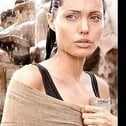


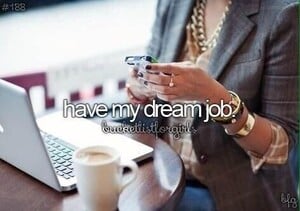














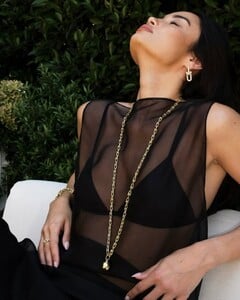

.thumb.png.542f1c4084fcaeefa418a4dbf2138156.png)