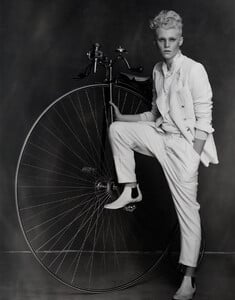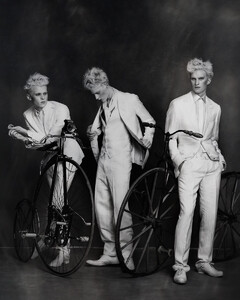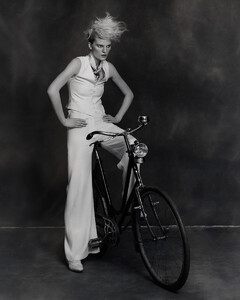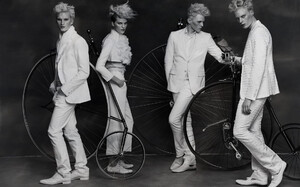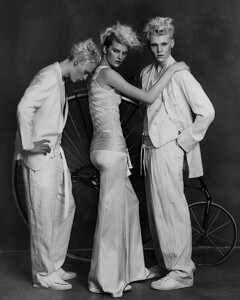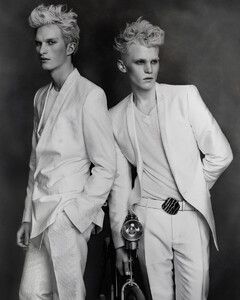All Activity
- Past hour
- Carmella Rose
- Rebecca Becky Thomas
- Vintage covers
- Barbara Palvin
-
Vintage Model IDs
Kaja Wunder
-
Rayanne Bitancourt
-
Grace Elizabeth
BTS clips lovegrace_e_3752875686794249028's2025-10-27-23.13.460 story.mp4lovegrace_e_3752875628862561855's2025-10-27-23.14.51 story.mp4
-
majesticdelete joined the community
-
Kate Moss
-
Vintage Model IDs
Kristine
-
Camila Cabello
- Becky G
- Vintage covers
- Motion
patmcgrathreal patmcgrathreal__2025-10-27T210213.000Z.mp4- Vintage Model IDs
Model on the right is Sylvia Cerhakova. Model in the front looks like Janine Giddings. @Minerva13 , can you confirm? The one on the left I run through PimEyes, apparently she's a stock model but I couldn't find a name.- Grace Elizabeth
- Barbara Palvin
- Vintage Model IDs
Absolutely. It feels like I've seen this photoshoot before but I just can't associate it with a particular model.- Vintage Model IDs
Courtney (left)- Johanna Jonsson
Lovely and unique...would not shock me if those mitts could palm a regulation NBA ball! Thanks @ all contributors :)- Vintage covers
Thank you, friends!- Vintage covers
- Kim Noorda
ELLE Germany December 2015 "Neo-Romantik" Photographer: Carl Bengtsson Location: Seacliff Beach, North Berwick - Scotland, UK carlbengtsson.com- Kim Noorda
ELLE Germany November 2015 "Marine Chic" Photographer: Carl Bengtsson Location: Raven's Heugh, Scotland, UK carlbengtsson.com- Madeleine Blomberg
Financial Times How to spend it UK April 2009 Photographer: Carl Bengtsson Models: Madeleine Blomberg, Wiktor Hansson, Theo Storesund, Hampus Alqvist carlbengtsson.com- Madeleine Blomberg
- Becky G
Account
Navigation
Search
Configure browser push notifications
Chrome (Android)
- Tap the lock icon next to the address bar.
- Tap Permissions → Notifications.
- Adjust your preference.
Chrome (Desktop)
- Click the padlock icon in the address bar.
- Select Site settings.
- Find Notifications and adjust your preference.
Safari (iOS 16.4+)
- Ensure the site is installed via Add to Home Screen.
- Open Settings App → Notifications.
- Find your app name and adjust your preference.
Safari (macOS)
- Go to Safari → Preferences.
- Click the Websites tab.
- Select Notifications in the sidebar.
- Find this website and adjust your preference.
Edge (Android)
- Tap the lock icon next to the address bar.
- Tap Permissions.
- Find Notifications and adjust your preference.
Edge (Desktop)
- Click the padlock icon in the address bar.
- Click Permissions for this site.
- Find Notifications and adjust your preference.
Firefox (Android)
- Go to Settings → Site permissions.
- Tap Notifications.
- Find this site in the list and adjust your preference.
Firefox (Desktop)
- Open Firefox Settings.
- Search for Notifications.
- Find this site in the list and adjust your preference.




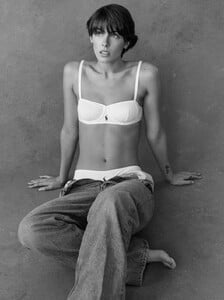
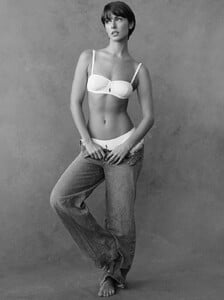














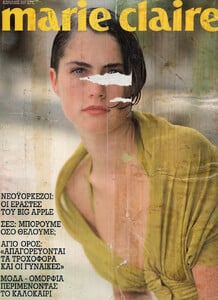




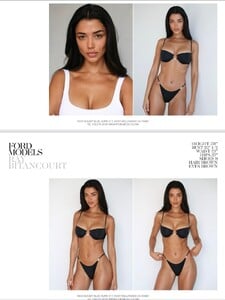












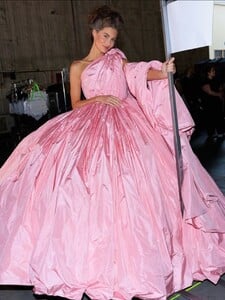















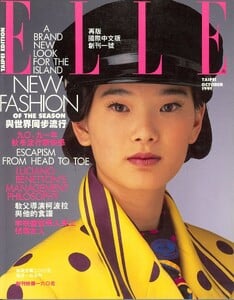
.thumb.png.962fef503a46e72170e4dc8a834f0433.png)