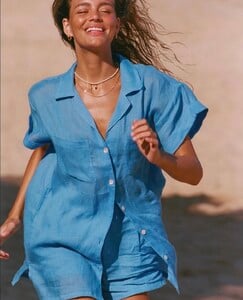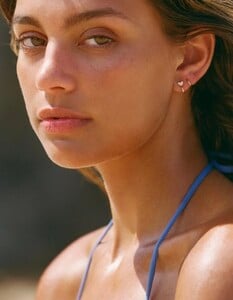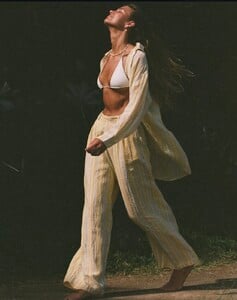All Activity
- Past hour
-
Morgan Huemmer
-
Morgan Huemmer
Thanks for the tip! I had no idea about this and it’s super useful. I really appreciate you sharing it.
-
Stephanie Peterson
powens86 started following Freya Tidypowens86 started following Nayara Lima
- Emma Gerstner
- The Best Model Championships
Traditional Trendy started following Myrkia Jade- Birgit Kos
- Today
bobibartol joined the community- Linda Evangelista
Wow, never seen this ad, so rare. Thanks for sharing!!!- The Best Model Championships
- Frankie Rayder
- Frankie Rayder
- Candids
Are these photos from Douyin? As of 28 July, content creators posted on Douyin about this event. If anyone has chance to check please.- Left on Friday Swimsuit Model. Name?
@kimflorida any ideas?Albatrosdu17 started following Toko Tokuko Togashi- The "What Are You Thinking About Right Now?" PIP
- General Discussion
@Clauds When we bumped other page,it fixed. Thanks for caring.- Candids
- Candids
- Motion
- The "What Are You Thinking About Right Now?" PIP
Donald is giving Alaska back?- Motion
- The "What Are You Thinking About Right Now?" PIP
Zelly Pure Health LLC changed their profile photo- The "What Are You Thinking About Right Now?" PIP
- Leonardo DiCaprio - (Please Read First Post Prior to Posting)
Credits to my mysunshine7474 on Instagram. https://variety.com/2025/film/news/mr-scorsese-documentary-series-release-date-1236482923/?fbclid=PAQ0xDSwMG6ZtleHRuA2FlbQIxMAABp1MASTaeMJGsqXN4OsEQ-WPTX8UDUqbW8UzU847W7cqnoGx3daOdXNI7rBvB_aem_YpqXbLS1qIf2BtYkNaU7MQ- Miranda Kerr
- Lais Ribeiro
- Jacelyn Tantay
Account
Navigation
Search
Configure browser push notifications
Chrome (Android)
- Tap the lock icon next to the address bar.
- Tap Permissions → Notifications.
- Adjust your preference.
Chrome (Desktop)
- Click the padlock icon in the address bar.
- Select Site settings.
- Find Notifications and adjust your preference.
Safari (iOS 16.4+)
- Ensure the site is installed via Add to Home Screen.
- Open Settings App → Notifications.
- Find your app name and adjust your preference.
Safari (macOS)
- Go to Safari → Preferences.
- Click the Websites tab.
- Select Notifications in the sidebar.
- Find this website and adjust your preference.
Edge (Android)
- Tap the lock icon next to the address bar.
- Tap Permissions.
- Find Notifications and adjust your preference.
Edge (Desktop)
- Click the padlock icon in the address bar.
- Click Permissions for this site.
- Find Notifications and adjust your preference.
Firefox (Android)
- Go to Settings → Site permissions.
- Tap Notifications.
- Find this site in the list and adjust your preference.
Firefox (Desktop)
- Open Firefox Settings.
- Search for Notifications.
- Find this site in the list and adjust your preference.























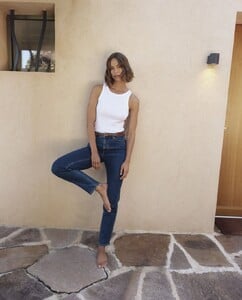
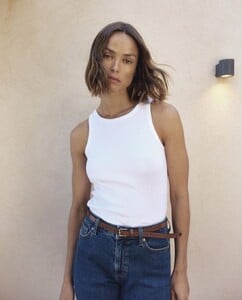
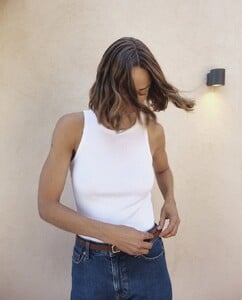


















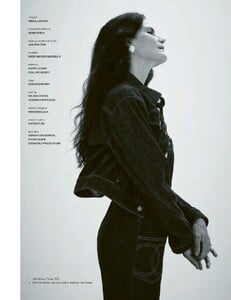
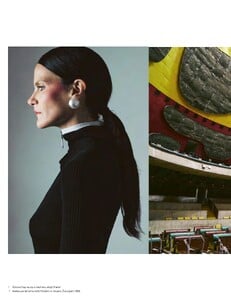
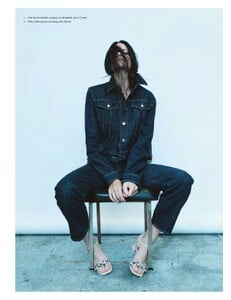



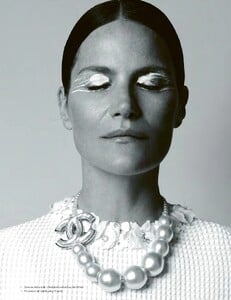

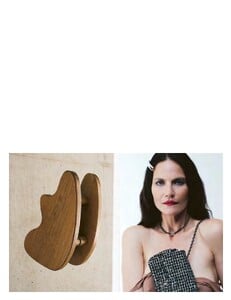




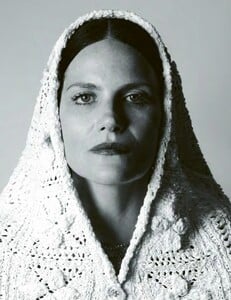




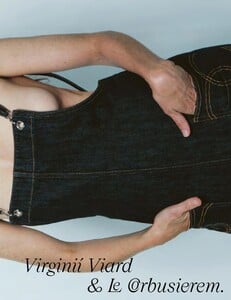
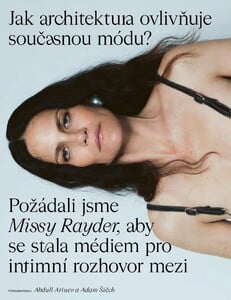














.thumb.jpg.08415dfb58b4023c5a2d0227aa7ee98b.jpg)
.thumb.jpg.6d488e17f6831a0b4231a9a54d530f81.jpg)

.thumb.jpg.481b024add3027fd9ec4357c549a7ef2.jpg)
.thumb.jpg.ca30db86ef4a9d18b93db32fc74168cd.jpg)
.thumb.jpg.5d97f19007f272e59011c3c0094b083c.jpg)
.thumb.jpg.21cf10d078ea6b66cb34cd08bf90988a.jpg)