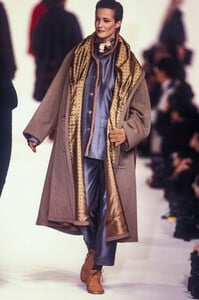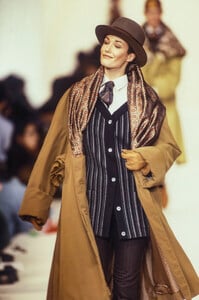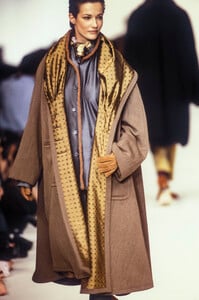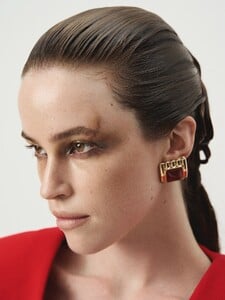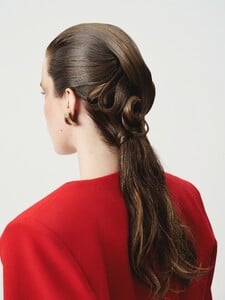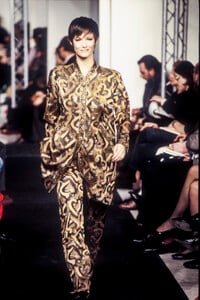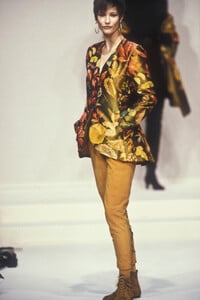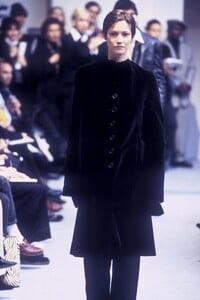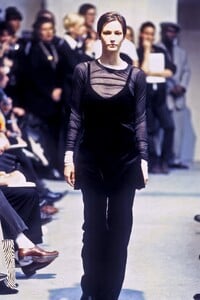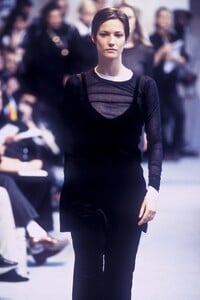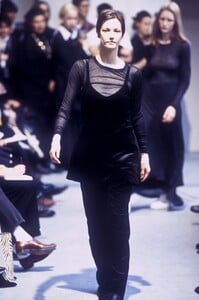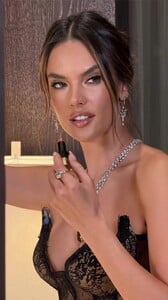All Activity
The search index is currently processing. Activity stream results may not be complete.
- Yesterday
-
Lounge Underwear Lingerie models ID
-
Amber Valletta
-
Lounge Underwear Lingerie models ID
-
Kelsey Merritt
The BoF 500 Gala Clip kelseymerrittarchive_3736465407289633633.mp4 k736464377587996905.mp4 kelseymerritt_3736977044237295808.mp4
-
Now Playing
- The "What Are You Thinking About Right Now?" PIP
- Linda Ivancic
- Natasha Kozyreva
- Linda Ivancic
greenspan started following Olivia Aarnio- Linda Ivancic
- Linda Ivancic
- Linda Ivancic
- Linda Ivancic
- Linda Ivancic
- Linda Ivancic
- Rachel Cook
Thesissalad started following Amelie Manzoliheater3210 started following Find this model ID- Find this model ID
- Daphne Groeneveld
Elle Spain ellespain daphne 2025.mp4- The "What Are You Thinking About Right Now?" PIP
Yankees blow!- Elyzaveta Kovalenko
I think it's just the push-up bra in the last post. Liza is naturally perky.- Olivia Aarnio
from Sarda Lingerie: Spoiler Sarda CHAIKA black body SARDA France.mp4 Sarda RADIA Glossy Purple s -g rembourre SARDA France.mp4 Sarda MIRISSA Gold accesoires special SARDA France.mp4- Candids
- Kara Del Toro
- Gio Ott
- Gio Ott
- The "What Are You Thinking About Right Now?" PIP
Account
Navigation
Search
Configure browser push notifications
Chrome (Android)
- Tap the lock icon next to the address bar.
- Tap Permissions → Notifications.
- Adjust your preference.
Chrome (Desktop)
- Click the padlock icon in the address bar.
- Select Site settings.
- Find Notifications and adjust your preference.
Safari (iOS 16.4+)
- Ensure the site is installed via Add to Home Screen.
- Open Settings App → Notifications.
- Find your app name and adjust your preference.
Safari (macOS)
- Go to Safari → Preferences.
- Click the Websites tab.
- Select Notifications in the sidebar.
- Find this website and adjust your preference.
Edge (Android)
- Tap the lock icon next to the address bar.
- Tap Permissions.
- Find Notifications and adjust your preference.
Edge (Desktop)
- Click the padlock icon in the address bar.
- Click Permissions for this site.
- Find Notifications and adjust your preference.
Firefox (Android)
- Go to Settings → Site permissions.
- Tap Notifications.
- Find this site in the list and adjust your preference.
Firefox (Desktop)
- Open Firefox Settings.
- Search for Notifications.
- Find this site in the list and adjust your preference.


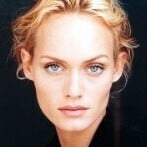
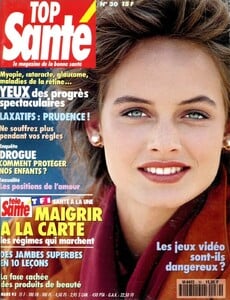







.thumb.png.962fef503a46e72170e4dc8a834f0433.png)