All Activity
- Past hour
-
- Jackie Volker Mallos
-
Nations - Face Off [VOTING STARTED]
Most-Thais Least-Karolina Most-Savanna Least-Laura
-
who is she? seems active in many online main picture
❤️
-
Sabrina Laporte
More Fantasie. Spoiler D37E829E-CC8E-428B-AB17-AB19A4A2D8AB.mov ScreenRecording_11-26-2025 21-59-16_1.mov
-
instadpdownloader joined the community
-
Sabrina Laporte
Some Fantasie. Sorry for any reposts. Spoiler ScreenRecording_11-26-2025 22-07-23_1.movScreenRecording_11-26-2025 21-56-18_1.movScreenRecording_11-26-2025 21-55-22_1.mov
-
BZ'ers talking models at the Bar
o
-
Jackie Volker Mallos
Elite Europe composite 1993 my scan We had Jackie in town in either 1992 or 1993 and from I remember she was sent to us by Elite Los Angeles. She was supercute and smiley and we loved her freckles and the rare combo of brown eyes and strawberry blonde hair. She is not tall but definitely not 1,71 as stated in the initial post. On the above Elite sedcard it states 1,74 and I think that this is quite accurate.
- Today
-
J3diTwins99 started following Amberleigh West
-
Susan Holmes
These photos were taken by Karl Lagerfeld
-
Kristin Kahkonen
What do you mean with this? All of the above Vogue italia editorials above are Kristin and your posts are totally correct!
- Renee Jeffus
-
Nations - Face Off [VOTING STARTED]
Karolina Thais Savanna Laura
- Renee Jeffus
-
beerboy818 started following Alix Morillo
-
heiliaocom joined the community
-
-
Model ID Alternate Thread (Post Inquiries Here)
👏👍
-
Talia Papantoniou
- Pamela Bernier
- Renee Jeffus
- Renee Jeffus
- Renee Jeffus
- Renee Jeffus
- Renee Jeffus
- Didi Sviridova
- Pamela Bernier
Account
Navigation
Search
Configure browser push notifications
Chrome (Android)
- Tap the lock icon next to the address bar.
- Tap Permissions → Notifications.
- Adjust your preference.
Chrome (Desktop)
- Click the padlock icon in the address bar.
- Select Site settings.
- Find Notifications and adjust your preference.
Safari (iOS 16.4+)
- Ensure the site is installed via Add to Home Screen.
- Open Settings App → Notifications.
- Find your app name and adjust your preference.
Safari (macOS)
- Go to Safari → Preferences.
- Click the Websites tab.
- Select Notifications in the sidebar.
- Find this website and adjust your preference.
Edge (Android)
- Tap the lock icon next to the address bar.
- Tap Permissions.
- Find Notifications and adjust your preference.
Edge (Desktop)
- Click the padlock icon in the address bar.
- Click Permissions for this site.
- Find Notifications and adjust your preference.
Firefox (Android)
- Go to Settings → Site permissions.
- Tap Notifications.
- Find this site in the list and adjust your preference.
Firefox (Desktop)
- Open Firefox Settings.
- Search for Notifications.
- Find this site in the list and adjust your preference.
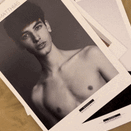
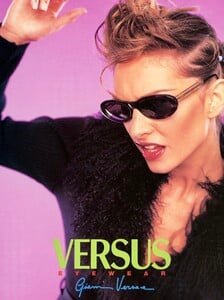









































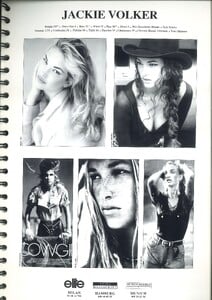




.thumb.jpg.1297e4d369cb18ad88b5dcabb618e5d1.jpg)
.thumb.jpg.65199ae53ecbdcda5924979293a54a8b.jpg)
.thumb.jpg.b53a0635a80f92e82623594e105248a6.jpg)


.thumb.jpg.e4be2883ec1f8a779b162b624db2d3f4.jpg)
.thumb.jpg.0ac3b7f10ff9f31cc1361448dd095c3b.jpg)
.thumb.jpg.216eb544b2b092b29611908ba91af73f.jpg)
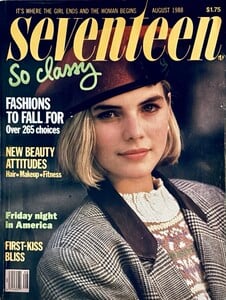
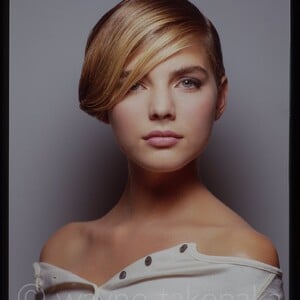
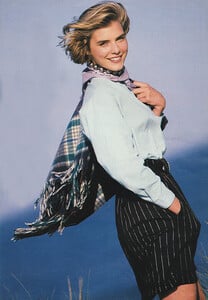
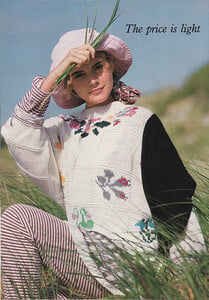
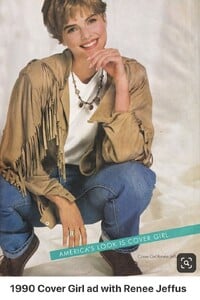
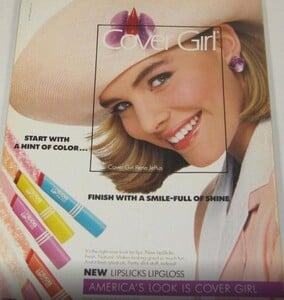
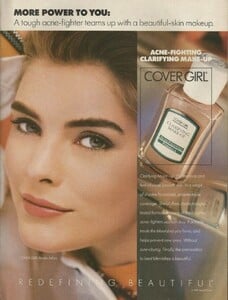
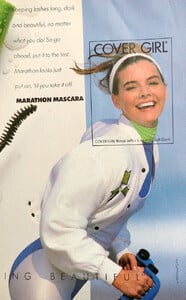
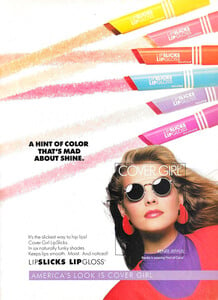
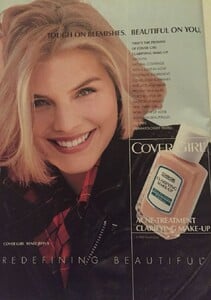
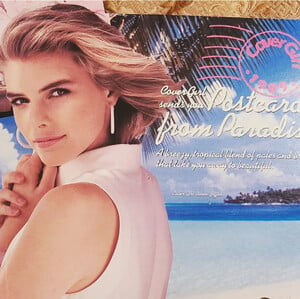
.thumb.jpg.60dba1ee6becedd0f951a700ec290945.jpg)
.thumb.jpg.b26446dcd9d3e66ec379dda0f6a0485e.jpg)
.thumb.jpg.779331959d171c90cf03fd05ebaa37bf.jpg)


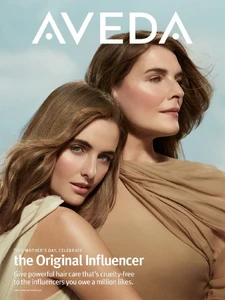
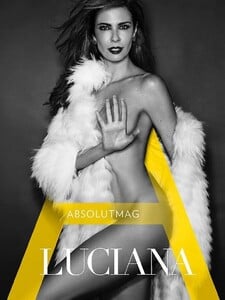
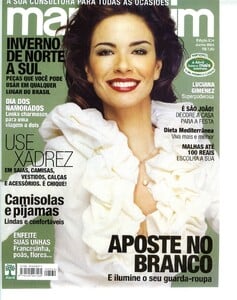
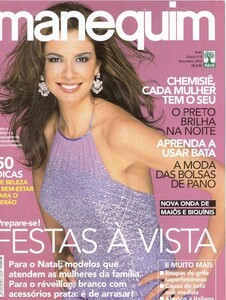
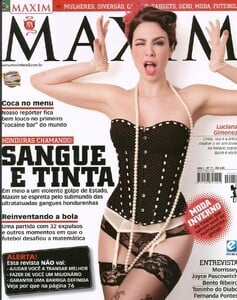
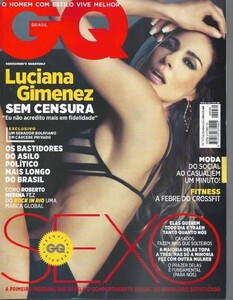
.thumb.jpg.ecab45e502510de63b85653f7277b790.jpg)

.thumb.jpg.6138c44e62de0cbc0101fdf184c5c7ab.jpg)
