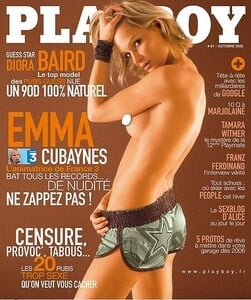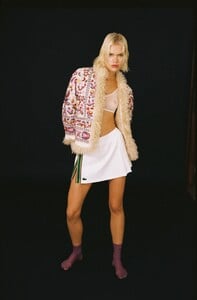All Activity
- Past hour
- Sabrina Laporte
-
Sabrina Laporte
- Jenna Ortega
attends the "Wednesday" S2, Part 2 'Wednesday Island Fan Event' on Cockatoo Island - Sydney, AUS - August 16, 2025 joe d at picturepub- Jenna Ortega
ayuank07 joined the community- Emma Myers
attends the "Wednesday" S2, Part 2 'Wednesday Island Fan Event' on Cockatoo Island - Sydney, AUS - August 16, 2025 joe d at picturepub- Emma Myers
- Valeria Mazza
- Vicky Koulianou
- Kristen Bell
TV Academy's Inaugural Televerse Festival - "Nobody Wants This." Comedy Series Nominee | August 15, 2025 Stefanos at picturepub- Madelyn Cline
Jack Connor started following Lidiia- Valeria Mazza
ELITE MODELS - FORD MODELS - JOHN CASABLANCAS MODELS 👑VALERIA RAQUEL MAZZAROTH - OH RAQUEL👑 STRATUS CABRIO - NEON NEON - CHRYSLER- Christen Harper
- Cindy Mello
- Marie Tomas
Jessee Bojorquez📷\Live Fast Volume 26 Spoiler AQN8GbTIs-pgKip9XvY37sATGTmmcoejHtRkjjL0MfCwWmKLqKjd3d7uooNhJc0PGXJAm7CgzyrP2Axr8OWkal5J.mp4- Miley Cyrus
- Cindy Mello
- Vintage Runway ID
- Dace Burkevica
- Camila Cabello
- Anna Goriainova
AaronBach started following Willow Hand- Jessica Stam
- Today
- Vintage Runway ID
- Nadya Yumasheva
- Leonardo DiCaprio - (Please Read First Post Prior to Posting)
Congratulations Jade !! What a beautiful baby ! I wish you both the best !!- Leonardo DiCaprio - (Please Read First Post Prior to Posting)
I can see some of my posts from days ago are also gone. - Jenna Ortega
Account
Navigation
Search
Configure browser push notifications
Chrome (Android)
- Tap the lock icon next to the address bar.
- Tap Permissions → Notifications.
- Adjust your preference.
Chrome (Desktop)
- Click the padlock icon in the address bar.
- Select Site settings.
- Find Notifications and adjust your preference.
Safari (iOS 16.4+)
- Ensure the site is installed via Add to Home Screen.
- Open Settings App → Notifications.
- Find your app name and adjust your preference.
Safari (macOS)
- Go to Safari → Preferences.
- Click the Websites tab.
- Select Notifications in the sidebar.
- Find this website and adjust your preference.
Edge (Android)
- Tap the lock icon next to the address bar.
- Tap Permissions.
- Find Notifications and adjust your preference.
Edge (Desktop)
- Click the padlock icon in the address bar.
- Click Permissions for this site.
- Find Notifications and adjust your preference.
Firefox (Android)
- Go to Settings → Site permissions.
- Tap Notifications.
- Find this site in the list and adjust your preference.
Firefox (Desktop)
- Open Firefox Settings.
- Search for Notifications.
- Find this site in the list and adjust your preference.
















































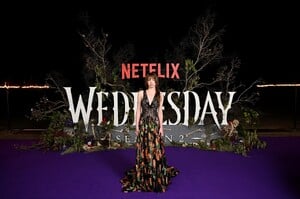



















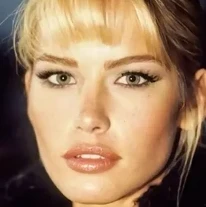

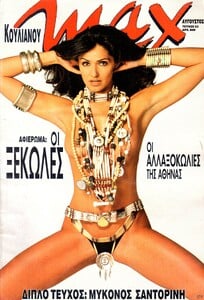





























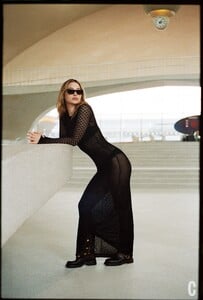

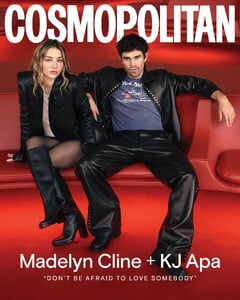








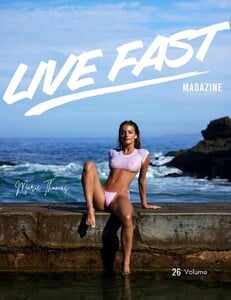

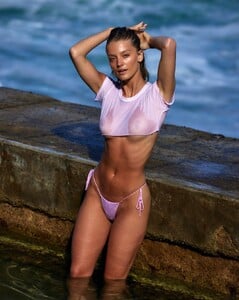





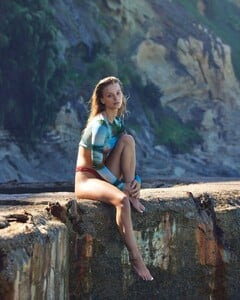


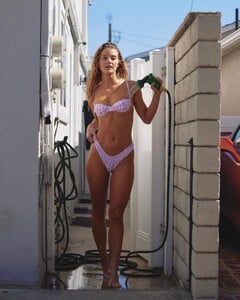














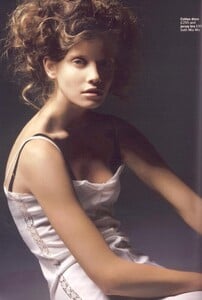
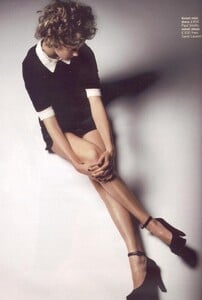
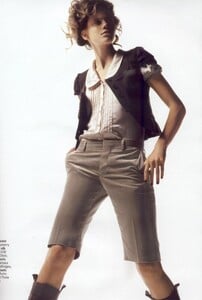
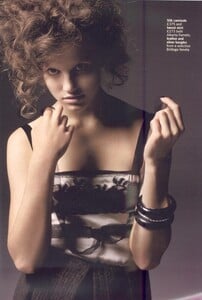


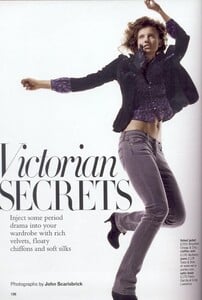







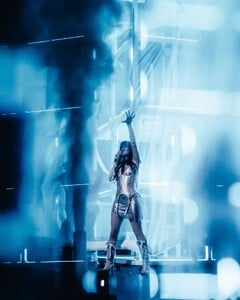


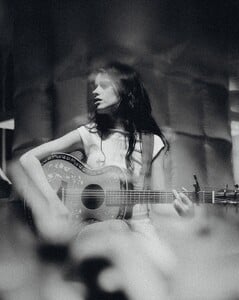



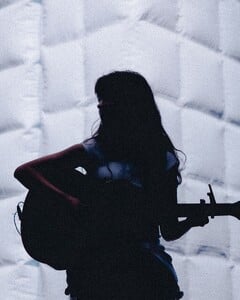
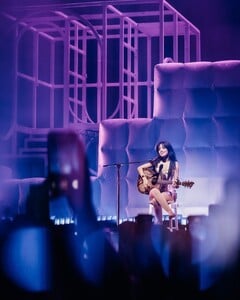











.thumb.jpg.593601e0da30b3788431c797443f744c.jpg)
.thumb.jpg.4a898d1b01ad3c828a2ee0be65bbae19.jpg)
.thumb.jpg.ce7c23750cab6b57259bdcdf423003b1.jpg)