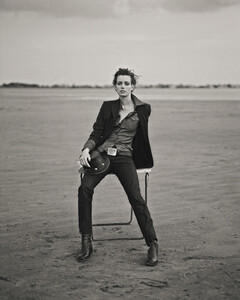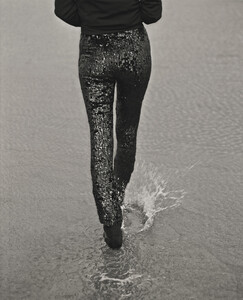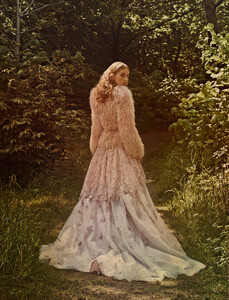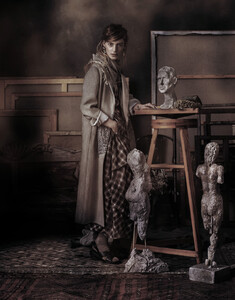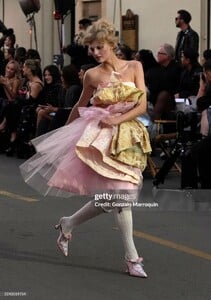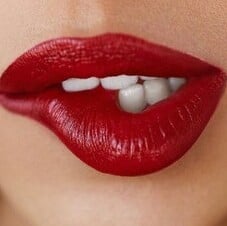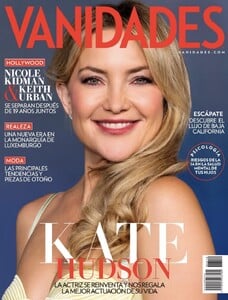All Activity
- Past hour
-
-
Leonardo DiCaprio - (Please Read First Post Prior to Posting)
Can't wait for my copy to arrive next month.
-
Sibyl Buck
-
Telegram buy weed/cannabis in Crete @telemanstore
Idiot
- Josefine Rhodin
-
Fashion Fabrique Model from Instagram/online
-
Natalia Bogdanova
-
Natalia Bogdanova
-
Maja Elmstrom
Condé Nast Brides UK September/October 2016 Photographer: Carl Bengtsson Models: Vilma Hellström, Maja Elmström carlbengtsson.com
-
Afre Studios joined the community
-
justgggg started following Alejandra Guilmant
-
Model ID Alternate Thread (Post Inquiries Here)
-
dna started following Milla Borsanyi
-
Renee Meijer
ELLE Germany April 2015 "Die Neue Boheme" Photographer: Carl Bengtsson Models: Renee Meijer, Gwen Loos carlbengtsson.com
-
Renee Meijer
-
Cindy Crawford
-
aleksey777 started following Anmari Botha
-
Interesting Youtube personalities
- Model ID Alternate Thread (Post Inquiries Here)
If there is only one clue to these pics, this model has to be from Poland. Perilla Lingerie is a Polish fashion company. Did my research for over 30 minutes and still can't find her. I hope someone will ID her.- Selena Gomez
- Karolina Spakowski
momdigital changed their profile photo- Ariana Grande
- Model ID Alternate Thread (Post Inquiries Here)
Account
Navigation
Search
Configure browser push notifications
Chrome (Android)
- Tap the lock icon next to the address bar.
- Tap Permissions → Notifications.
- Adjust your preference.
Chrome (Desktop)
- Click the padlock icon in the address bar.
- Select Site settings.
- Find Notifications and adjust your preference.
Safari (iOS 16.4+)
- Ensure the site is installed via Add to Home Screen.
- Open Settings App → Notifications.
- Find your app name and adjust your preference.
Safari (macOS)
- Go to Safari → Preferences.
- Click the Websites tab.
- Select Notifications in the sidebar.
- Find this website and adjust your preference.
Edge (Android)
- Tap the lock icon next to the address bar.
- Tap Permissions.
- Find Notifications and adjust your preference.
Edge (Desktop)
- Click the padlock icon in the address bar.
- Click Permissions for this site.
- Find Notifications and adjust your preference.
Firefox (Android)
- Go to Settings → Site permissions.
- Tap Notifications.
- Find this site in the list and adjust your preference.
Firefox (Desktop)
- Open Firefox Settings.
- Search for Notifications.
- Find this site in the list and adjust your preference.
.thumb.png.962fef503a46e72170e4dc8a834f0433.png)