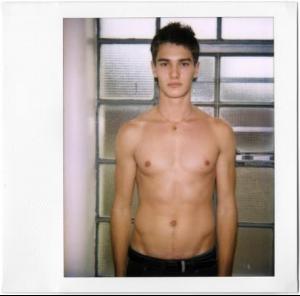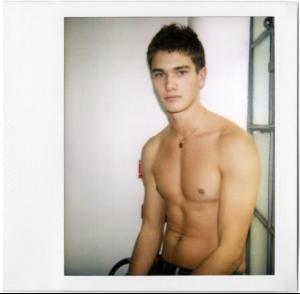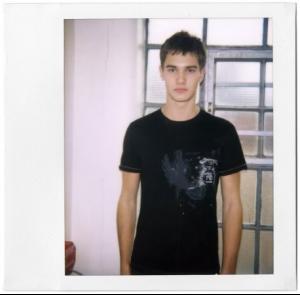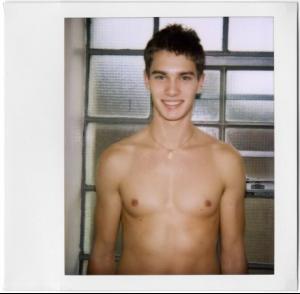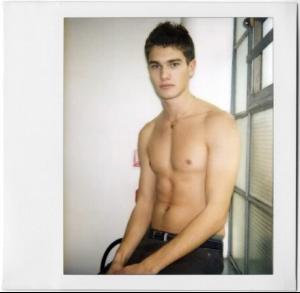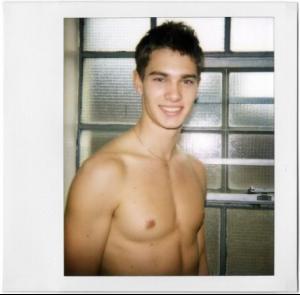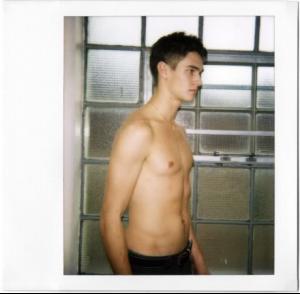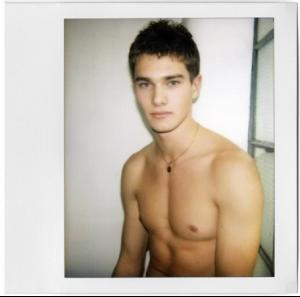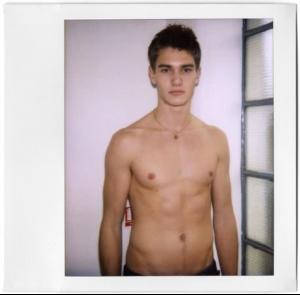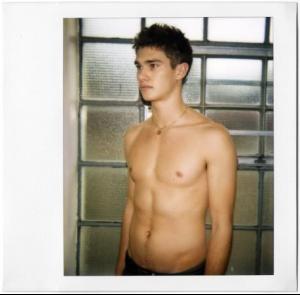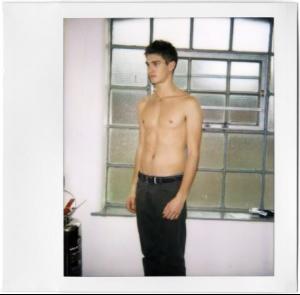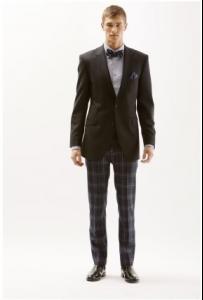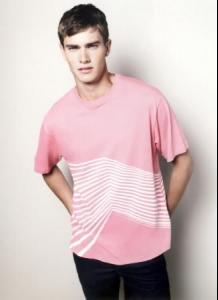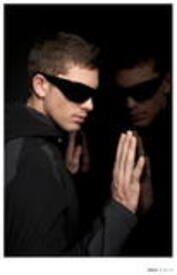Everything posted by yours_forever
-
Have You Ever...
no Have you ever danced to music in your bedroom and gotten really embarassed when someone walked in?
-
What did you last buy!
3 shirts and a camera edit: and a comforter set
-
Last Person to Post Here Wins!
lalalalalalalalalalallalalalallaaalalaaalalallallalallalala
-
Your Art!
no problem... I call it like I see it
-
The Best Model Street Style
- Natural Beauty Competiton
- Thank you Sooo Much!!!!!
- Have You Ever...
No.... but I would love to Have you ever taken tai boxing lessons?- I'm Not A Look-A-like
Wow! That's pretty cool- Marisa Miller
Thanks everybody They are all sooooooooooo amazing!! she's beautiful- Have You Ever...
I used to... Have you ever been to the movies and watched 3 in one day?- Have You Ever...
I have celebrated a friend's birthday a few days before mine and everyone remembered hers... then on mine no one rememberedd Have you ever been skinny dipping?- Have You Ever...
yeah :| Have you ever eaten too much?- Yes or No Game
Depends on if they are done right Do you watch a lot of TV?- Post Your Pictures
- POLAROIDS of male models
- Marcus Hedbrandh
- Marcus Hedbrandh
- Adam Senn
- Last Person to Post Here Wins!
eh?- Last Person to Post Here Wins!
- Last Person to Post Here Wins!
- Last Person to Post Here Wins!
Bwahahahaha... I win- Last Person to Post Here Wins!
okay... well don't get offended or anything... I was just wondering- Last Person to Post Here Wins!
it wasn't a weird question... you guys are both always posting... it's like you never leave :| - Natural Beauty Competiton
Account
Navigation
Search
Configure browser push notifications
Chrome (Android)
- Tap the lock icon next to the address bar.
- Tap Permissions → Notifications.
- Adjust your preference.
Chrome (Desktop)
- Click the padlock icon in the address bar.
- Select Site settings.
- Find Notifications and adjust your preference.
Safari (iOS 16.4+)
- Ensure the site is installed via Add to Home Screen.
- Open Settings App → Notifications.
- Find your app name and adjust your preference.
Safari (macOS)
- Go to Safari → Preferences.
- Click the Websites tab.
- Select Notifications in the sidebar.
- Find this website and adjust your preference.
Edge (Android)
- Tap the lock icon next to the address bar.
- Tap Permissions.
- Find Notifications and adjust your preference.
Edge (Desktop)
- Click the padlock icon in the address bar.
- Click Permissions for this site.
- Find Notifications and adjust your preference.
Firefox (Android)
- Go to Settings → Site permissions.
- Tap Notifications.
- Find this site in the list and adjust your preference.
Firefox (Desktop)
- Open Firefox Settings.
- Search for Notifications.
- Find this site in the list and adjust your preference.