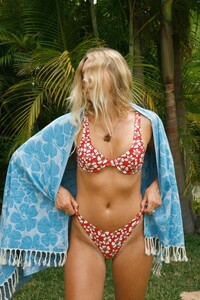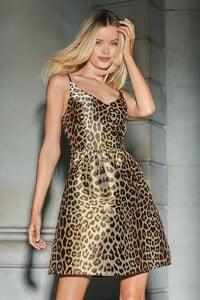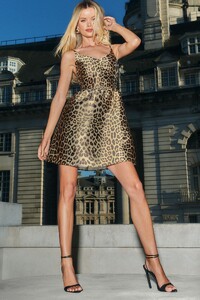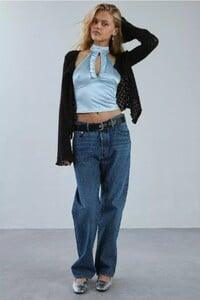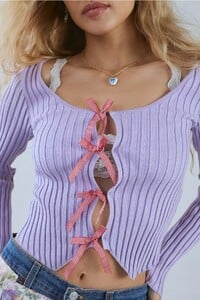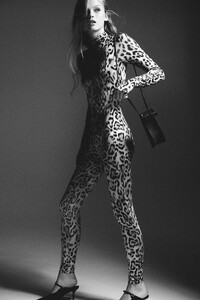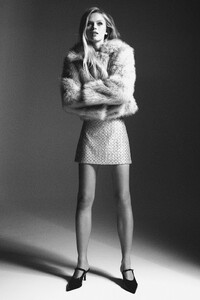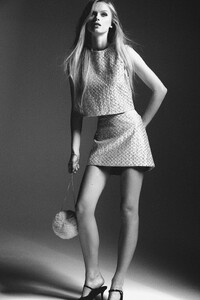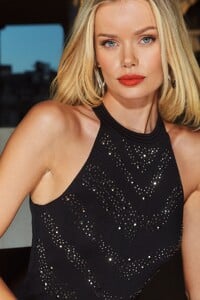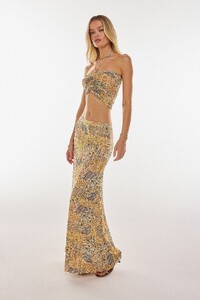Everything posted by sylvester
-
Frida Aasen
Alo 5540901CA71EA588C9BF98E7769A05BF_video_dashinit.mp4
- Frida Aasen
- Josey Muckosky
- Josey Muckosky
-
Frida Aasen
Wow! Hot as hell! Thanks @Doedel
- Frida Aasen
-
Taylor Hill
By far the cutest VS model. Knew I'd find you on here @BAGGOT & @TheDude2k
- Florence Clapcott
- Frida Aasen
-
Frida Aasen
Thanks @Doedel. Frida looks amazing as usual.
- Josey Muckosky
- Charlie Schroeder
-
Kristina Grikaite
-
Kristina Grikaite
- Frida Aasen
- Frida Aasen
- Josey Muckosky
- Evie Harris
- Evie Harris
- Evie Harris
-
Frida Aasen
- Frida Aasen
- Frida Aasen
-
Alyssa Vansciver
- Frida Aasen

.thumb.jpg.b4aa7fc2edfd3d4e38c5ff3ac3ef25d6.jpg)

































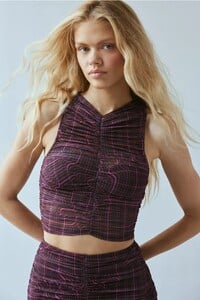



























































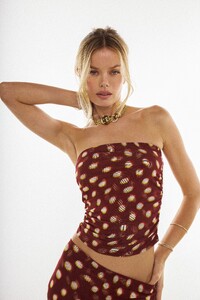

.thumb.jpg.1a92be9ece9f196f40ae33ac57f37940.jpg)