
Everything posted by sylvester
-
Frida Aasen
OneOne Swim Credit to @TheDude2k for this one. Thanks buddy. 2025_02.07oneoneswim_3562952742272455764.mp4.81cf8e12901253a9e8221d6ea11479cb.mp4
-
Haley Ann Nabizadeh
-
Haley Ann Nabizadeh
Haley Ann Nabizadeh Height 5' 10" Bust 32" Waist 23.5" Hips 35.5" Hair - Blonde Eyes - Blue Shoe - 9 Size - 2 Haley for The Source Models.
-
Elsa Hosk
Just leave it dude. That's on the last page and no one is gonna care.........
-
H&M Brunette
Thank you so much 😀
-
Daphne Groeneveld
-
H&M Brunette
- Frida Aasen
- Evie Harris
- Frida Aasen
- Frida Aasen
-
Frida Aasen
Alo tertreryeryer.mp4
- Frida Aasen
-
Frida Aasen
- Frida Aasen
-
Frida Aasen
Push it Frida (so hot) 💦 stream-video (3).mp4 stream-video (2).mp4
- Frida Aasen
- Frida Aasen
- Frida Aasen
-
Daphne Groeneveld
Outstanding 😍
- Amata Alpisbaeva
-
Pacsun Brunette
Thank you so much
-
Pacsun Brunette
- Frida Aasen
- Frida Aasen




































.thumb.jpg.42f27ab91c2d374f41ead97d875ef859.jpg)
.thumb.jpg.0e1c30619383a3144bbe2efd89874233.jpg)
.thumb.jpg.a84f4d86336f58f233cad95011b3b58f.jpg)
.thumb.jpg.cd90d0dddc465620e96f6f8a320cd303.jpg)
.thumb.jpg.ea3658a2686112bc2c3cf72efd2cdf0b.jpg)
.thumb.jpg.3a73fc97e1c27b0b50f499cf8b436f11.jpg)
.thumb.jpg.9a5a1dce3934a3bc77eaca40f6ecf737.jpg)
.thumb.jpg.4f982bfdb145089f82fdc2ba662b59ff.jpg)
.thumb.jpg.d6063ce2ca16477dc1713ee277d2be8e.jpg)
.thumb.jpg.4c291152c02109c575e1139562135d3a.jpg)
.thumb.jpg.38b18e55feb23f24600b419a37480e00.jpg)
.thumb.jpg.848f9f28bcda4b1a7283eda572fa5c4c.jpg)
.thumb.jpg.f06152813485a952bdbb25cfd331e70f.jpg)
.thumb.jpg.a3621da42cfe97387c71226cb2eac29d.jpg)
.thumb.jpg.7179c20d2030913e781e980c2141f3d0.jpg)
.thumb.jpg.b6f9953db641e929ec3b4ca4d2210fee.jpg)
.thumb.jpg.dcf6149aaeb29f1f82d03fa752caaff1.jpg)
.thumb.jpg.57afc0f795e615080899cd445dad4bc9.jpg)
.thumb.jpg.8f65ff8fbf3869fa8acffdb40bfa0003.jpg)
.thumb.jpg.368b1de91393520fa5b4877e320a35d4.jpg)
.thumb.jpg.a69846c16ce7a535dabf862fe934f5ef.jpg)
.thumb.jpg.62f8255e6e51354d8ce28cd2c2915282.jpg)
.thumb.jpg.102fe72ad03752643d0a64f8212e7e00.jpg)
.thumb.jpg.b61183b567c1217d5acd9b1be564f9b5.jpg)
.thumb.jpg.bfd98c15acd9c72520fb2c129e8e7d6c.jpg)
.thumb.jpg.c2a86a5dd3d71e9aca2df38ed5805bba.jpg)
.thumb.jpg.406524d981c71b3c5d5cc0e3f1267b3d.jpg)
.thumb.jpg.e9c4d9114e929233fbc12f1a96409d1b.jpg)
.thumb.jpg.1d3e0dcf367872227c9cbdd410d23e07.jpg)
.thumb.jpg.ae1b80a2f7838b41b94c39dead3de9f6.jpg)
.thumb.jpg.bae441927ff66a08329c7c3b89cf6f23.jpg)
.thumb.jpg.7079bf38493c7c4eef46f56da1250476.jpg)
.thumb.jpg.d1d7d5d48da913fd0a6b272b80acb979.jpg)
.thumb.jpg.839362fd4bbff3cab64c6288ff67d8da.jpg)
.thumb.jpg.eb24e27c367fe2aa4520e89887ed35f7.jpg)
.thumb.jpg.415ca61455095f5b162014f822458d3f.jpg)
.thumb.jpg.844a54498d56686f48d90314f559aed8.jpg)
.thumb.jpg.7c4995188b169368fea99c83cd166f50.jpg)
.thumb.jpg.b5563a310b28c8323b7d503884eaed00.jpg)

.thumb.jpg.36a7802512b03be1ca3e79c845f5df39.jpg)
.thumb.jpg.7940b414cffc6812892eb60e625170c1.jpg)
.thumb.jpg.d41750f3383f8eb55849b91674e9c371.jpg)
.thumb.jpg.3b494fea2d69d163b9b4919df9099605.jpg)
.thumb.jpg.5cf29e1c4e1b1cd5abfca1a923d9b622.jpg)
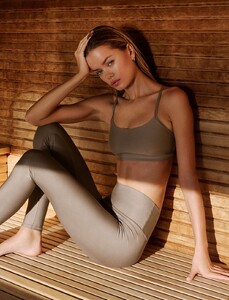

.thumb.jpg.79c7eaab970d92ecdbae3e832bdd8f62.jpg)
.thumb.jpg.54799f65f2f9f68d29174bbc9251fbcc.jpg)
.thumb.jpg.b0b2835c9a9967bed19cd1da8cf8b8f5.jpg)
.thumb.jpg.6e74206bf509af987116e8b2f952d2c8.jpg)
.thumb.jpg.39ab5ad4047c9ed8ce27ee2f56067e53.jpg)
.thumb.jpg.f6eb81176f9b7373238c951fc0230d29.jpg)
.thumb.jpg.6ebe578801fbf7cc933911ffa84d1a38.jpg)
.thumb.jpg.2daebbc8c521e4e852ccbd594f0871e3.jpg)
.thumb.jpg.5ecaf1161659deb754bd9ffb6a9cfe68.jpg)


.thumb.jpg.b5769e84c23c521e07b2f7bc8bae81ad.jpg)
.thumb.jpg.48082d6d1f2b72395ac4e0fc1db01af4.jpg)
.thumb.jpg.00671604804f2f0997f0a54e1925eafd.jpg)

.thumb.jpg.88a99ed7bfcaa60cdd5d8c8534956ff9.jpg)
.thumb.jpg.06f6f8ee8fa60686c4a003601964552a.jpg)
.thumb.jpg.f787b05622e955b627f26d60a19f7ef2.jpg)
.thumb.jpg.28ea1c8e80b61c66731ed040eab7e711.jpg)
.thumb.jpg.1c5d6705b5409f300f0f81ab92f2910e.jpg)
.thumb.jpg.fb0449a74fc651db9387c64ce7f0f2c5.jpg)

.thumb.jpg.6634ed901c53aea9e76fc2e811b934e7.jpg)
.thumb.jpg.a90a7c7c4754c8ea9835b5f5edb43e86.jpg)
.thumb.jpg.e26d56c9c99febe6c3ae2b571c02fa17.jpg)
.thumb.jpg.d07badf4abbcef6c8bedecb3345e6175.jpg)

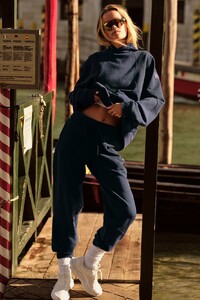


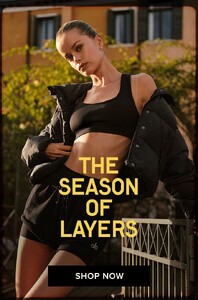


.thumb.jpg.6730e34cc8f9d6e09dbcc74f266ae285.jpg)










.thumb.jpg.f8e9cfbd27703a909b26693cf2dbc56b.jpg)
.thumb.jpg.1e54962e63478d257f511bb89f9514f2.jpg)

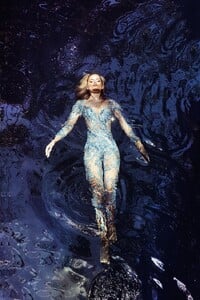










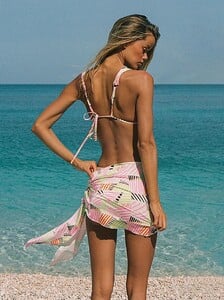

.thumb.jpg.8bb4c464bceb4cc3abf587c8718a0bd5.jpg)
.thumb.jpg.e1a4f09170379d6af32c806a3c8c2d69.jpg)








.thumb.jpg.c38e8d4e8ba3d00c9e4c3fbbcd61253d.jpg)
.thumb.jpg.a8590a08f639a447fe789b2506a2f5e5.jpg)
.thumb.jpg.f1ad4456d87a027abb4ce77a424b7cf6.jpg)
.thumb.jpg.10bf4c2e5095af86eae58be29842377a.jpg)
.thumb.jpg.2dc0ae8a1c42967b0317d33c5752afcc.jpg)
.thumb.jpg.c478d73fde29f62ed577e11372f63691.jpg)
.thumb.jpg.c249b492c9004bc16280c932db13006e.jpg)
.thumb.jpg.b2738df1d149ce2731bf78b28f4922d0.jpg)
.thumb.jpg.27596a2843423d7fbc9b8a5df1de3c1c.jpg)
.thumb.jpg.1a5fdd867327ec1fbcf5f40a0ae1d1bf.jpg)
.thumb.jpg.577c189b361e51ef5cad3146d2012d26.jpg)
.thumb.jpg.fdf83027bbf36e62a146e9a5b3f15123.jpg)
.thumb.jpg.eead7442f909ab78b9e42e5c28220348.jpg)
.thumb.jpg.9393c340e4d628402c6174eff4b252d4.jpg)
.thumb.jpg.1218bd282c29fdddf61e9b551028f19f.jpg)
.thumb.jpg.fc4d6370f4c95b5e199e97cda99e64a8.jpg)
.thumb.jpg.b7e12923e43e2d702d0857f02c16af82.jpg)
.thumb.jpg.8a2a8ef816c5a82bc4ce6363f0f23ad8.jpg)
.thumb.jpg.df8a06581c233fac819d63948901f283.jpg)
.thumb.jpg.33b959edd2281028fc4bc217a152f019.jpg)
.thumb.jpg.800b7a831ee5ff611e2c26d0d09845b2.jpg)
.thumb.jpg.f3ce190a3ebd54281f46463685017fcc.jpg)
.thumb.jpg.8994e44e6a3862d1cee5a3a32d960bb2.jpg)
.thumb.jpg.17558bcb5dd9cce9266b81d1c671fb6b.jpg)
.thumb.jpg.d69115eb3e404e939cc1b2178fabb6a5.jpg)
.thumb.jpg.463c82ac19f8dd213e8b79f513b308c2.jpg)
.thumb.jpg.412632d29a1d02c5dc6f69f5d68e9a30.jpg)
.thumb.jpg.a65b04a821793bd9ab4f4c71794b4aa6.jpg)
.thumb.jpg.8169f017fe38cb86a89507f18df0382b.jpg)
.thumb.jpg.b5f1287dbfd2b1e7bb2332272ff70ed6.jpg)
.thumb.jpg.6bbfda6dd6ba89f86583084a438d62c0.jpg)
.thumb.jpg.16ac74fe7a5e339f508df89a0016064e.jpg)
.thumb.jpg.b8257e1281cebd6c60c7944b02e3f3ff.jpg)
.thumb.jpg.27a9696d353a3531bee45eed8bdcffd5.jpg)
.thumb.jpg.36c05d4e0b2b27d433e618d40c32e4d0.jpg)
.thumb.jpg.db7d7ef07ce79eaa438dc48eabb937b3.jpg)
.thumb.jpg.3cb55ef73ebd00a6f86b31256791bd2e.jpg)
.thumb.jpg.8421541e172c2adf720ccef4e7821b08.jpg)
.thumb.jpg.8494a91c9c7467b7567f577b0d7824b9.jpg)
.thumb.jpg.fa1897504c38e339ae95332273dec12b.jpg)
.thumb.jpg.5a79af383f2fd37ef058c0a01cfd80d1.jpg)
.thumb.jpg.fffbb7d90f11e841ca618f42cf52386c.jpg)
.thumb.jpg.eaa5089bf6d0a160a0a87f4afda11fb2.jpg)
.thumb.jpg.e8c203e4898e9aac5ce83d50995bb1ca.jpg)
.thumb.jpg.f9a03943c8cdc35901ac71b0f3062656.jpg)
.thumb.jpg.bba63ea82a0a63dd0be8825b475b777b.jpg)
.thumb.jpg.b14d1c0f5ead9f7d9e999acc52adfca8.jpg)
.thumb.jpg.32d32ff0d3b3d5ede6c6bfc00f818a26.jpg)
.thumb.jpg.b28bab51bdf8aff954106a6dea7f4b8c.jpg)
.thumb.jpg.4fb58a43e6bf4058796f1531b16fe19f.jpg)
.thumb.jpg.5c8a1317874afa49f6d10b8ea1bdc4af.jpg)
.thumb.jpg.1b0b078d713775b8bfc2b4cb1800a0af.jpg)
.thumb.jpg.31655d51e725b78b62eac5bd2c8d065e.jpg)
.thumb.jpg.a8ddd243c3e4123697e3d04a6a256d4a.jpg)
.thumb.jpg.4f6f91ba33c0e14e103ed6d801dd2e60.jpg)
.thumb.jpg.6567c72500b644722aac8e741819e8ef.jpg)
.thumb.jpg.cfae8632b664ee4e9894ae685201fb14.jpg)
.thumb.jpg.e303ccb53fef07a206de2083a232fc32.jpg)
.thumb.jpg.e23fd22b35bc855d5dd6c7e13ba5de9a.jpg)
.thumb.jpg.8b903bbc7dfe940021e305ef4f0d4a3a.jpg)
.thumb.jpg.c39a4a1a2ac9f9cf13bec1760d101c91.jpg)
.thumb.jpg.78550e7b41214fe8c8b9f93dd173ad94.jpg)
.thumb.jpg.7d3ed96abb1f9e12f2801962bc29093d.jpg)
.thumb.jpg.9ac85808a787d1fc3bcdc69a81819c7f.jpg)
.thumb.jpg.d17aead8f5c4edb5ae2593120351e1c9.jpg)
.thumb.jpg.7b67df5c58478fed3b5bb3625b5eeec5.jpg)
.thumb.jpg.18ff47ebe821872998dcb115bb26c606.jpg)
.thumb.jpg.24f1a27af59f89c371d4b615ce23ebe6.jpg)
.thumb.jpg.114055dd98e1db25262cc07400e05e6d.jpg)
.thumb.jpg.9106be008f54342a6276b77df4ede19b.jpg)
.thumb.jpg.e15d9dcc01784993ed880f2cd1b9ca5b.jpg)
.thumb.jpg.aab3f99248045b600b029a88a281e653.jpg)
.thumb.jpg.39ea9c4c8e8e4e71a733a936ff091308.jpg)
.thumb.jpg.c815d320e3b506ff6940881a446767c5.jpg)
.thumb.jpg.40df51daeb376e257674c757ecf9de2a.jpg)
.thumb.jpg.641c2f649f1442b967acaa7862d89449.jpg)
.thumb.jpg.9a85e22a7596e68d57f77743a3cd9c80.jpg)
.thumb.jpg.f2aa644a75ccdffcfe37a48fe32df849.jpg)
.thumb.jpg.fdf541aaa5efbd1d4d6bd1c4ab9989e1.jpg)
.thumb.jpg.71a8dc323befc898201231c6ff8573e8.jpg)
.thumb.jpg.7c3fcce1d2a6755ee8bf24b0dca5d8bd.jpg)
.thumb.jpg.5178330e265d6fa09ca6c7ae8bc431ba.jpg)
.thumb.jpg.35af156aead45959ab224b3374ffda9b.jpg)
.thumb.jpg.45430347148420a18b77c02fb9fcb586.jpg)
.thumb.jpg.f4ed8a69c8cb3ecb4e4bdb14a196f536.jpg)
.thumb.jpg.3810b829be2aaa7d887ad582cdb0ec5e.jpg)
.thumb.jpg.2ab7f05f18c420000dd4d304eac8d237.jpg)
.thumb.jpg.ba3c0d516f4c6f91d414687e95485b82.jpg)
.thumb.jpg.a87a278ef733b820bcd709226fa99783.jpg)
.thumb.jpg.6e8f6c73148be8b37198b262bfe59a83.jpg)
.thumb.jpg.24e5dc5eacac282a5c5a17fb2d4aa7ce.jpg)
.thumb.jpg.9ad4c2185e8ef65ae4d7e320d79ff481.jpg)
.thumb.jpg.55c618b15d3cf4ef17543218a4f08785.jpg)
.thumb.jpg.67a6417b656c4a7ff20462d5852493ff.jpg)
.thumb.jpg.986c4761f2aadee1bb822b55b9186fea.jpg)
.thumb.jpg.d25e2142e8af84317cca13234317eb40.jpg)
.thumb.jpg.bc6fd6cc1f4c8afd9590b73127784ae9.jpg)
.thumb.jpg.cfb810113fe9318b21245d80fa4259de.jpg)
.thumb.jpg.8df073b4fbe0a7247ea645ccd89afd63.jpg)
.thumb.jpg.1099f90ef7660074d738afbc479b2aea.jpg)



