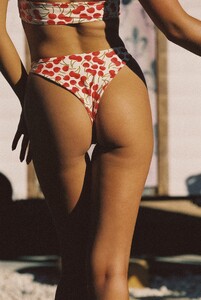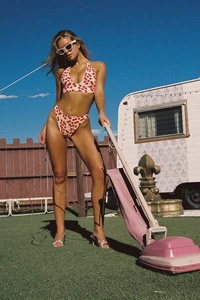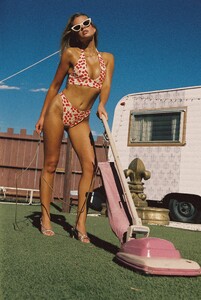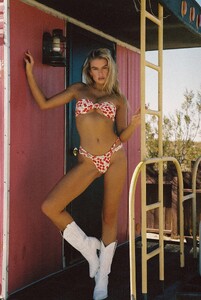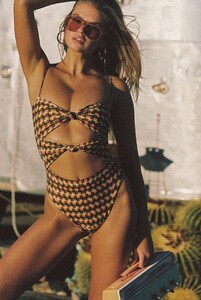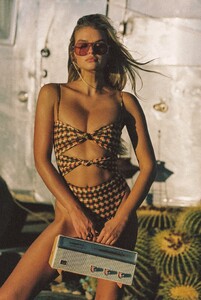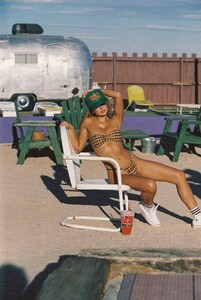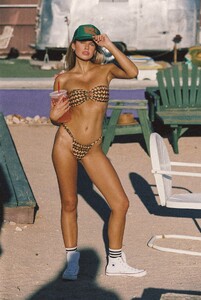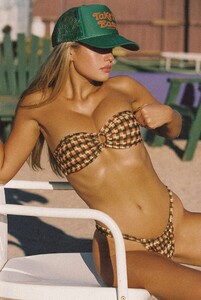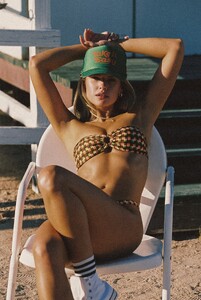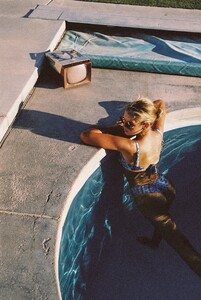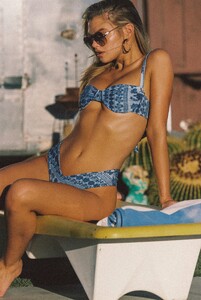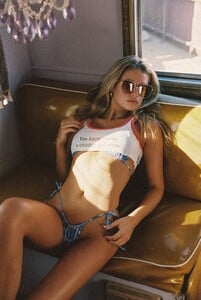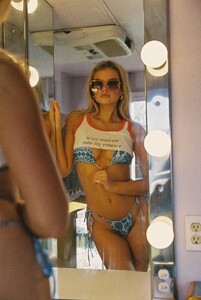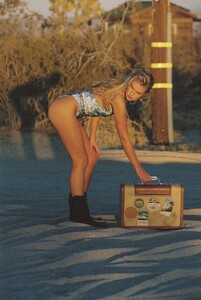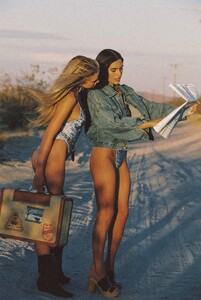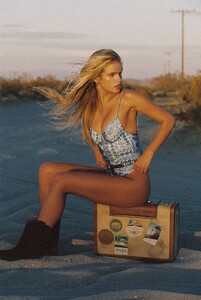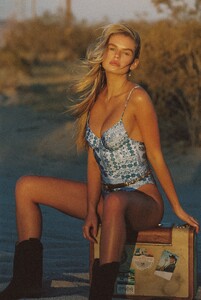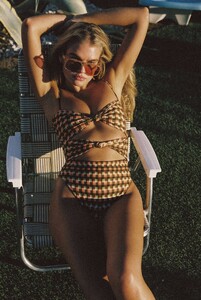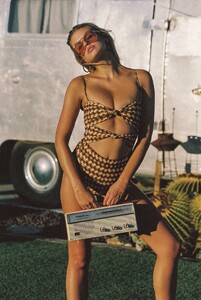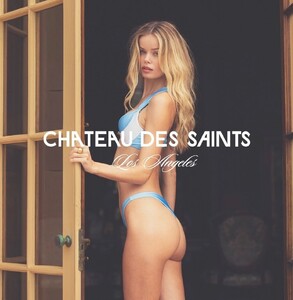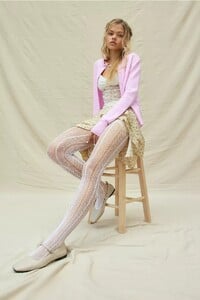Everything posted by sylvester
-
Birgit Kos
Top 3 for me atm @BAGGOT
-
Birgit Kos
Yep Birgit is pure fire 🔥
- Josey Muckosky
- Josey Muckosky
-
Youlia Maksimtchouk
Stunning 😍
- Josey Muckosky
- Evie Harris
-
Romee Strijd
Thank you @lovelace. Romee is stunning again. Love her ❤️❤️❤️
-
Paige Reifler
-
Abby Garrett
Skatie 4ea2030fae85491dab2028b6e11ea4eb.HD-1080p-7.2Mbps-35259105.mp4 6c50867d05d44e7ca2b25d73ac3a1c8a.HD-1080p-7.2Mbps-35259019.mp4 29677f018c24415cbf2aa4b2f6f2f28f.HD-1080p-7.2Mbps-35626732.mp4 0fcc5eabaa8449089026dcabfa2eaeae.HD-1080p-7.2Mbps-35625840.mp4 7adb1b00556f4f569e63880620cdf6e2.HD-1080p-7.2Mbps-35625807.mp4 ec676cea3898401c94f48e187a454370.HD-1080p-7.2Mbps-36015312.mp4 7888190e6d19491db185dc743a3313f3.HD-1080p-7.2Mbps-36015762.mp4
- Birgit Kos
- Evie Harris
-
Maartje Verhoef
- Josey Muckosky
- Frida Aasen
-
Birgit Kos
With you @BAGGOT dude. Birgit is sexy as f**k 👍
-
Birgit Kos
Can’t wait for those.
- Anick Chan
- Nika Khromova
-
Frida Aasen
Thank you @Bettina Saw-Morgan Frida is my obsession lol
- Tanya Kizko
-
Frida Aasen
You are welcome. Yep Frida is a Scandinavian goddess ❤️
-
Frida Aasen
- Josey Muckosky
-
Daphne Groeneveld