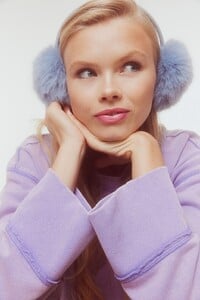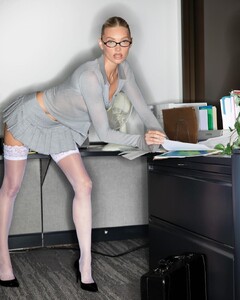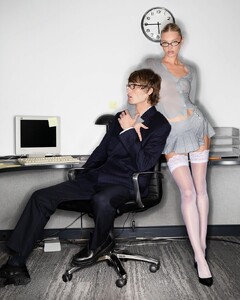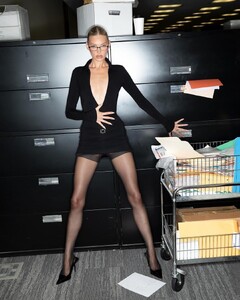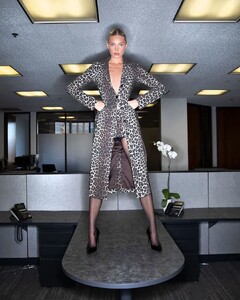Everything posted by sylvester
-
Josey Muckosky
Height 173 / 5'8'' Hair Blond Eyes Blue Bust 81 / 32'' Waist 58 / 23'' Hips 85 / 33'' 1/2 Shoes 39 / 8 1/2 Urban Outfitters
-
Frida Aasen
- Emilia Turnbull
-
Urban Outfitters Blonde
Thank you 👍
-
Urban Outfitters Blonde
-
Emery Castor
Height:172.5 cm / 5' 8'' Bust:81.5 cm / 32'' Waist:62.5 cm / 24½'' Hips:87 cm / 34½'' Shoes:39.5 eu / 8½ uk Hair:Blond Eyes:Blue Free People
- Anick Chan
-
Anick Chan
- Bershka Brunette
-
Bershka Brunette
-
Evie Harris
Bershka 8820602704_4_1_1.mp4
- Evie Harris
- Evie Harris
- Evie Harris
- Evie Harris
- Evie Harris
- Birgit Kos
- Birgit Kos
- Evie Harris
- Evie Harris
-
Elsa Hosk
2F49EACCF093DBE332000F66944A8897_video_dashinit.mp4
- Elsa Hosk
-
Kathryn Watts
Absolutely gorgeous
- Birgit Kos
-
Free People Blonde
Thank you so much



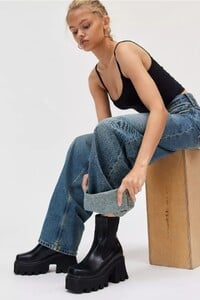























































































































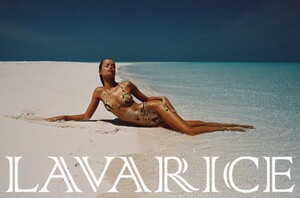



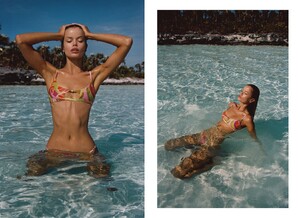








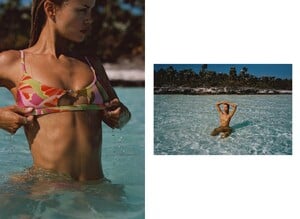








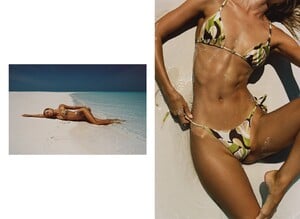



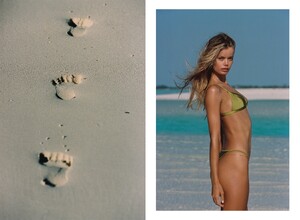

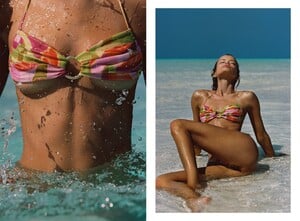
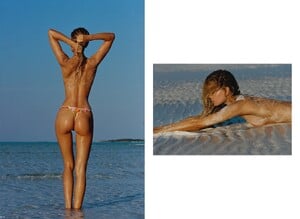




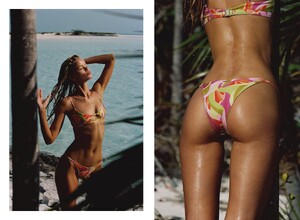





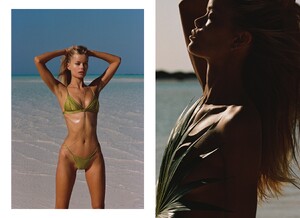
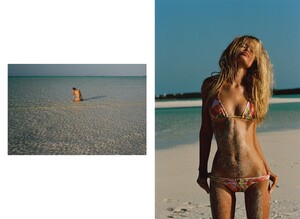
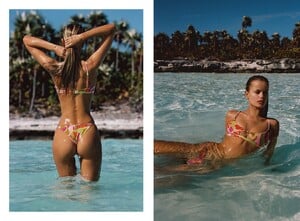









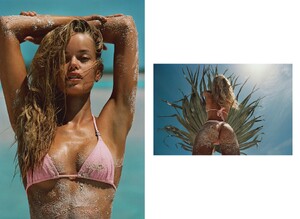
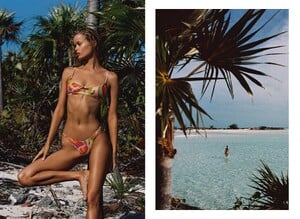


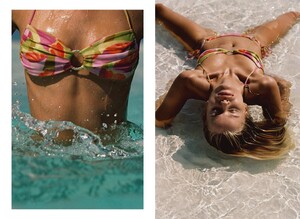











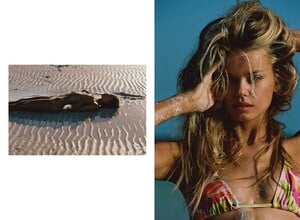

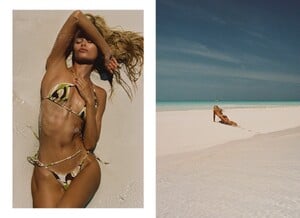
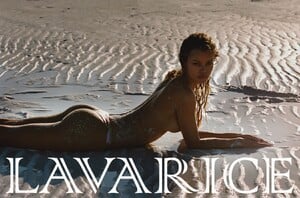












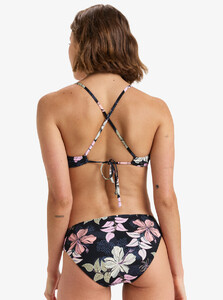



















.thumb.jpg.7b9fed596e82c26d8d6446a9ec8a8eb9.jpg)
.thumb.jpg.ad677a1aad3f9c34cdddea4c6ed657fb.jpg)
.thumb.jpg.1bcb54ef1f4525c0c20b596f8bc7c124.jpg)
.thumb.jpg.36c1c4221274dfc807f0efbcde6482df.jpg)
.thumb.jpg.a39d3dc8e0afcbdd4c7a82d0e14c756c.jpg)
.thumb.jpg.8496d202ea98c1566bba7c0850358706.jpg)
.thumb.jpg.11350575d7f79358449f6d92a8ba7428.jpg)
.thumb.jpg.210b9cd03dc84c956bc73238b0c4af68.jpg)
.thumb.jpg.95ccc4be9f44ea114042309f5f880691.jpg)
.thumb.jpg.ef4ad0e6c8403fe2988e010060170d22.jpg)
.thumb.jpg.c0f9e00c846e8272fe226b914d692e16.jpg)
.thumb.jpg.ab3c4156616a31ae70bf4a287cde51a4.jpg)
.thumb.jpg.ce358afb17ac1d4bd80f42c86b9bafa8.jpg)
.thumb.jpg.b07ee9c16eda0ea7c36acca66c70d516.jpg)
.thumb.jpg.bf813fb0797c85636eed23ad135636dc.jpg)
.thumb.jpg.261213f6bdd1b73e225a5c34f3696473.jpg)
.thumb.jpg.d4f24b870ea111a0d6b91c0df133a415.jpg)
.thumb.jpg.4c08eaac957111c17bcf07821302f1a4.jpg)
.thumb.jpg.1e7901390a0119768ba99f2bee2d8d65.jpg)
.thumb.jpg.c7960587ab68698b9a596278ed8aced0.jpg)
.thumb.jpg.d507a0980e4dc3ad12e0dd14feb59657.jpg)
.thumb.jpg.41627c7c63eec56a9a88e4494c9ced30.jpg)
.thumb.jpg.4e7a2c43b51b361eb70883dc8b5f97da.jpg)
.thumb.jpg.c6ba71788392f71f56b10b8bba56d31f.jpg)
.thumb.jpg.b7c19c1d119834585380407f9ae487ce.jpg)
.thumb.jpg.8c5d126ada2245fd453cfb55277006fc.jpg)
.thumb.jpg.3d7259d2d24b67ba0e7cf98e1cd09847.jpg)
.thumb.jpg.b2c1856961e44043eb60f07485b20155.jpg)
.thumb.jpg.f1419ec9dcb35a4dd942168b9fe566ba.jpg)
.thumb.jpg.3753acd11bbb234962c7562b7f2261c3.jpg)
.thumb.jpg.fea4467536a6cd25f5d1d1453045af54.jpg)
.thumb.jpg.ea55803e8be2f5fc744c86e3ebae58b2.jpg)
.thumb.jpg.7560941e2a336c10b8d764a71d9ee6cc.jpg)
.thumb.jpg.870852358d487a9025ddc4ddeb4d4822.jpg)
.thumb.jpg.467e4238f2f12feb19ff35bab734e4ae.jpg)
.thumb.jpg.6fe50b113c27194cb7a359cbb0945383.jpg)
.thumb.jpg.6b0f913c3bcfdba0cc30b093c00cd65d.jpg)
.thumb.jpg.a52353fb545aa972dc3d11bbfa48427b.jpg)
.thumb.jpg.d0f81adabce30c0cff8389db369b2179.jpg)
.thumb.jpg.25ea179cec5b1ad68d772d414e07d811.jpg)
.thumb.jpg.f48ff0604e07f29f6b1ba2f844a24015.jpg)
.thumb.jpg.35b74ef392db3e52f9ab5c676fbcef28.jpg)
.thumb.jpg.387606efdd2d4985333c4a490416904f.jpg)

.thumb.jpg.39336c42a05cd68c995e5f9538c46c9c.jpg)
.thumb.jpg.c4aaf0088b75fb51ddae489b92945371.jpg)
.thumb.jpg.ba83e0c65398e5fa031220dea546433a.jpg)
.thumb.jpg.708fb9368c1eae7e88dfae5debbbbd19.jpg)
.thumb.jpg.6f531eb1d053eae369a2d1aeeb7a7c52.jpg)
.thumb.jpg.1d2f55ef532f298bfd5edaf7ce2073a7.jpg)
.thumb.jpg.e584faddc7b2416e6bebba7d4cfe2e23.jpg)
.thumb.jpg.c4d93cd794b56dd83eb617be52307157.jpg)
.thumb.jpg.aadbb148a6d4de4ae27d8c8afde5d1f6.jpg)
.thumb.jpg.35c92d55c942873f451f01eb3299ad93.jpg)
.thumb.jpg.b1ca0e7229222d6c5136bc17daa7c57d.jpg)
.thumb.jpg.3da5981ba15cad7f6c3842335f3cc1d5.jpg)
.thumb.jpg.dea70876e11bbcd44b717a0e9eee06ec.jpg)
.thumb.jpg.1208dd084e997071f445b07e62485627.jpg)
.thumb.jpg.d06444d0eed70a52f4444c7e1b9f88ef.jpg)
.thumb.jpg.3a1329670658de7b01d81a57c71ad5d4.jpg)
.thumb.jpg.d77bea35c0d5307405df32150f075c1d.jpg)
.thumb.jpg.70db3dfea655817a48c019f8d266807e.jpg)
.thumb.jpg.daedc3b764c3b751f323d05ec2c7b442.jpg)
.thumb.jpg.82bff78df1abbafbf7279d157e3444b0.jpg)
.thumb.jpg.e13283756fab8c019eae3debe5c5c565.jpg)
.thumb.jpg.84f64d950175147a12ec1fb80dd77e30.jpg)
.thumb.jpg.93218e1cf7300f43413c1da8dab63335.jpg)
.thumb.jpg.5a8f448fed4b03a15ddfb6771304d5ea.jpg)
.thumb.jpg.8391e474a51d8ee18e3a1c1466138daf.jpg)
.thumb.jpg.61324cb20b01c45d5dd92e3608833f60.jpg)
.thumb.jpg.19bbe5ddc8cc0084e3b4a1d2086e3943.jpg)
.thumb.jpg.2ffb18596c5d7147780e27718a6bf5b9.jpg)
.thumb.jpg.784a095bc95df24f39f3931c6437ebc9.jpg)
.thumb.jpg.8d3dd72124abbcb187da765763557ce5.jpg)