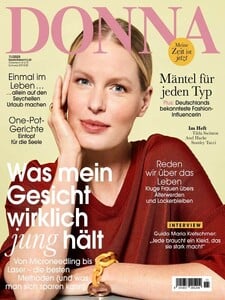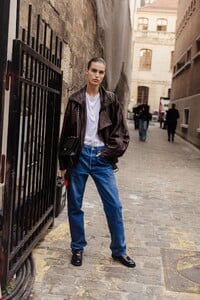Everything posted by gedeon67
-
Julia Stegner
- Felice Noordhoff
- Loli Bahia
-
Vanessa Paradis
-
Rozanne Verduin
- Toni Garrn
-
Kendra Spears
https://www-vanityfair-fr.translate.goog/article/kendra-spears-ex-femme-de-laga-khan-fait-un-retour-triomphal-sur-le-podium?_x_tr_sl=fr&_x_tr_tl=en&_x_tr_hl=fr&_x_tr_pto=wapp
-
Nikki McGuire
ElleFr #4164 "Cool Sentimental" Photo : Laurie Bartley Real : Celia Azoulay Make-up : Emilie Green Hair : Stephanie Farouze Model : Nikki Mcguire, Brennan Aldred
-
Karolina Spakowski
-
Karolina Spakowski
-
Grace Elizabeth
Old Navy Denim Fits Campaign Philippe Jarrigeon - Photographer Jason Duzansky - Creative Director Elissa Santisi - Fashion Editor/Stylist Lucas Wilson - Hair Stylist Aaron de Mey - Makeup Artist Jack Flanagan - Set Designer Grace Elizabeth - Model River Viiperi - Model
-
Grace Elizabeth
-
Grace Elizabeth
Financial Times - HTSI Magazine 10/04/2025 Max Farago - Photographer Isabelle Kountoure - Fashion Editor/Stylist Tiago Goya - Hair Stylist Sara Tagaloa - Makeup Artist
-
Natasha Poly
-
Karolina Kurkova
-
Karolina Kurkova
-
Karolina Kurkova
-
Daphne Groeneveld
-
Elise Crombez
-
Isabeli Fontana
- Caroline Winberg
-
Luna Bijl
-
Ida Heiner
-
Waleska Gorczevski
-
Waleska Gorczevski



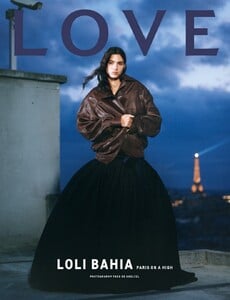
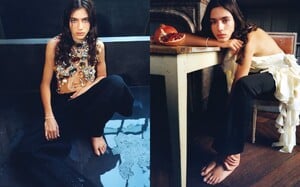











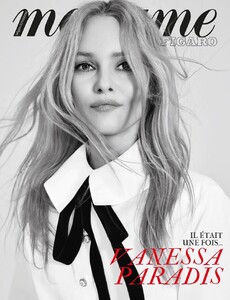


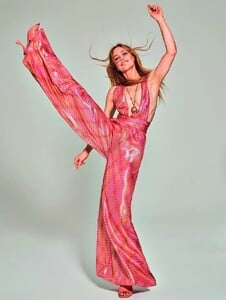
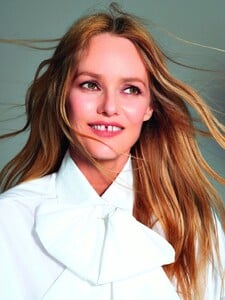







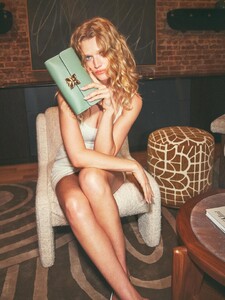
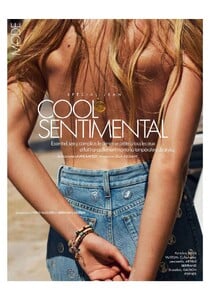
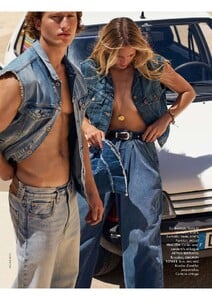
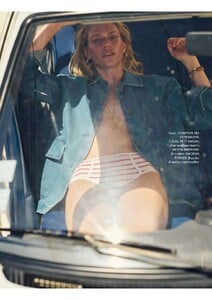
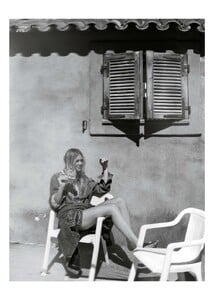


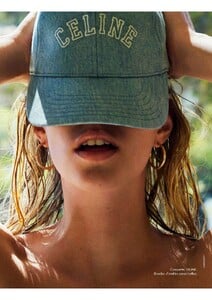

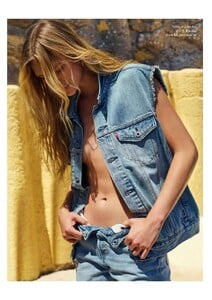
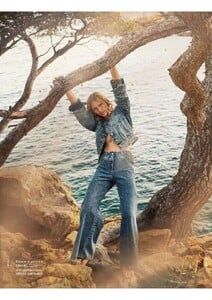
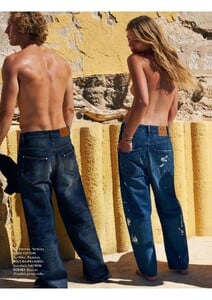
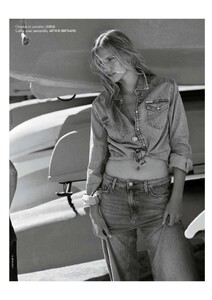
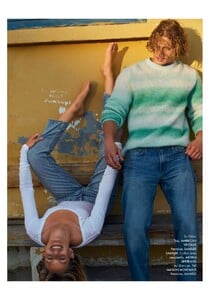
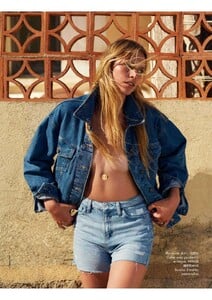
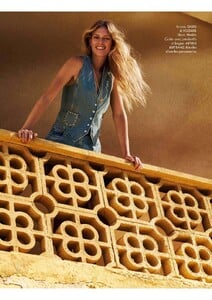
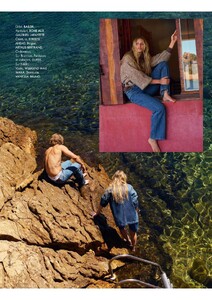

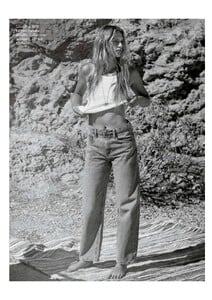
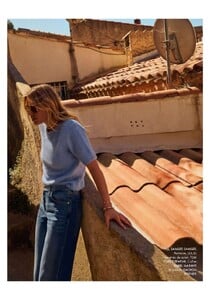



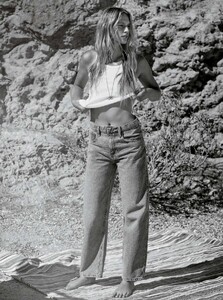

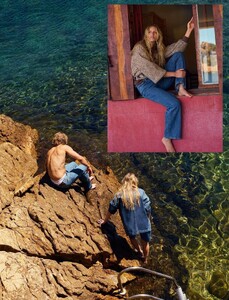
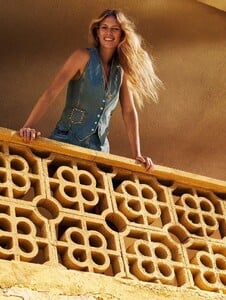
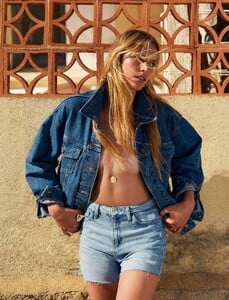
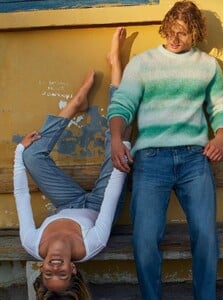
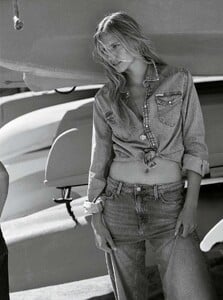
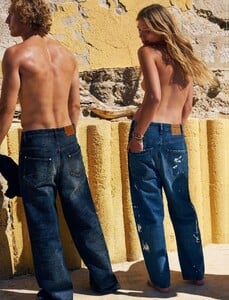
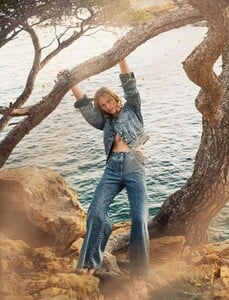







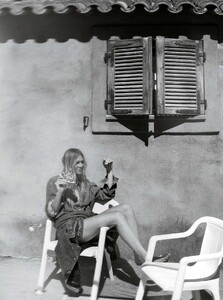

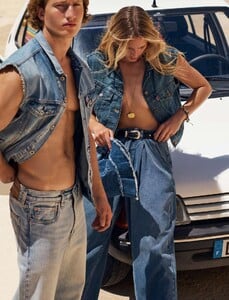





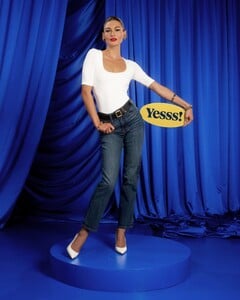
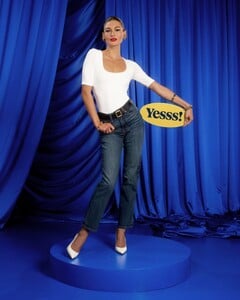
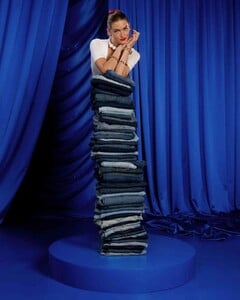
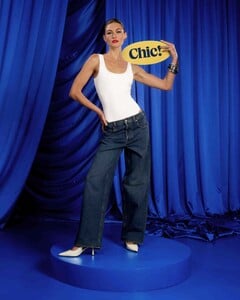
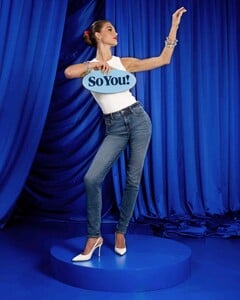
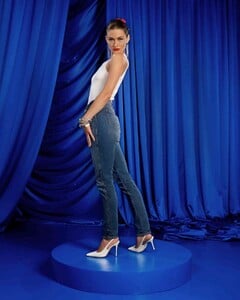
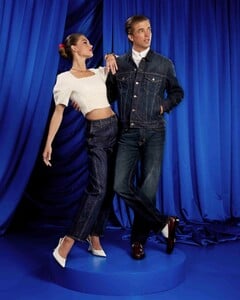
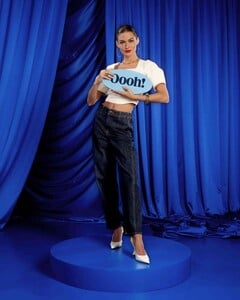
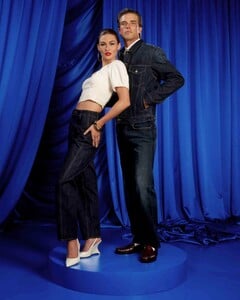
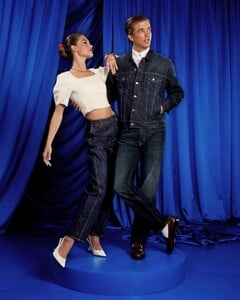


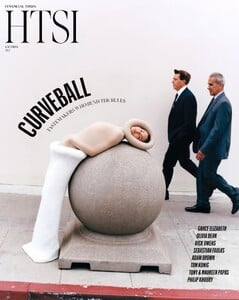



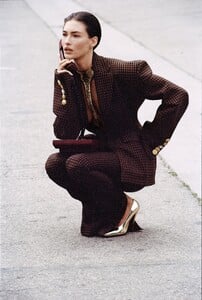


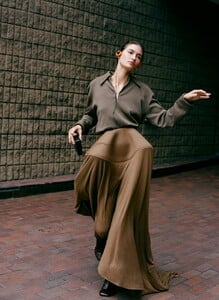



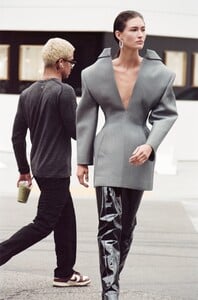


.thumb.jpg.957723eb3deb3319e04afe83617e12f8.jpg)
.thumb.jpg.fa0c0551292c307abe8437a06a28deb2.jpg)
.thumb.jpg.6f46ba2f351008da9a7e7249de95985f.jpg)
.thumb.jpg.79b959548051f7e0949fa8cd1b8384b5.jpg)
.thumb.jpg.520c5c5f54d0652b976143cae20f2947.jpg)
.thumb.jpg.358fc014710230bb056f745c841b7db6.jpg)
.thumb.jpg.16b6d648e1668d37a51c32cbd38be1b1.jpg)

.thumb.jpg.b2650ecfc5ab029c38dc4e7a27aed719.jpg)
.thumb.jpg.15ddd537dff81dfa8a1afbe85dc97898.jpg)
.thumb.jpg.fb2747c5fb61e0483f113ae7d028b459.jpg)
.thumb.jpg.4f14f769b931422575a69394004917d0.jpg)
.thumb.jpg.2a1c6ae0f766e56ff4ef249676618de1.jpg)
.thumb.jpg.f5b837386b6a955f8ddc6146b6262503.jpg)
.thumb.jpg.688917d59c5b9f611016f8c104fdbf93.jpg)
.thumb.jpg.a3f201c3aa4f8b5d81b04a9031707ea5.jpg)

.thumb.jpg.35f9a97d85cb5fbc87e89355883c72a7.jpg)
.thumb.jpg.a1bc79360f6855c96caa1fb56f49ab8f.jpg)