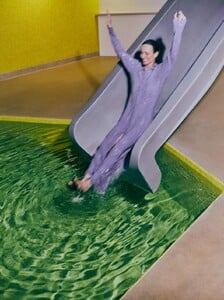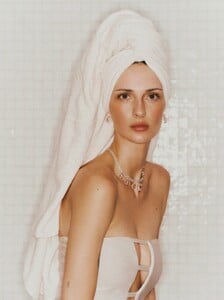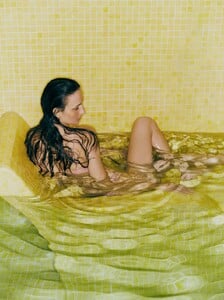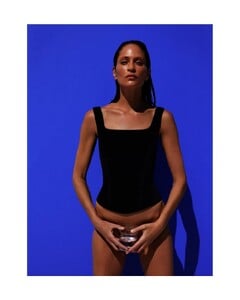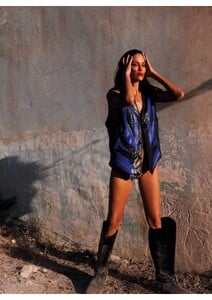Everything posted by gedeon67
-
Ida Heiner
-
Waleska Gorczevski
-
Waleska Gorczevski
-
Waleska Gorczevski
-
Rebecca Leigh Longendyke
-
Felice Noordhoff
-
Felice Noordhoff
-
Kendra Spears
-
Karolina Spakowski
Givenchy Beauty
-
Joséphine Le Tutour
-
Maartje Verhoef
-
Constance Jablonski
-
Toni Garrn
-
Ida Heiner
- Malgosia Bela
-
Eva Herzigova
- Lulu Tenney
-
Felice Noordhoff
-
Natasha Poly
-
Naomi Campbell
- Ida Heiner
- Frankie Rayder
-
Daphne Groeneveld
Elle Spain ellespain daphne 2025.mp4
-
Felice Noordhoff
-
Karolina Spakowski