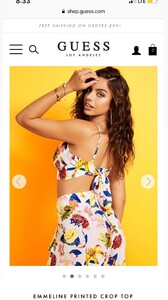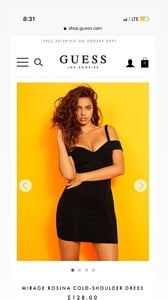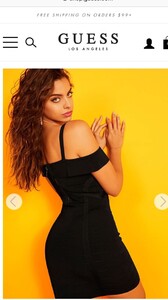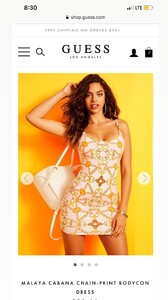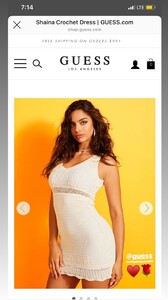Opinion
America’s Cities Are Unlivable. Blame Wealthy Liberals.
The demise of a California housing measure shows how progressives abandon progressive values in their own backyards.
By Farhad Manjoo
Opinion Columnist
May 22, 2019
To live in California at this time is to experience every day the cryptic phrase that George W. Bush once used to describe the invasion of Iraq: “Catastrophic success.” The economy here is booming, but no one feels especially good about it. When the cost of living is taken into account, billionaire-brimming California ranks as the most poverty-stricken state, with a fifth of the population struggling to get by. Since 2010, migration out of California has surged.
The basic problem is the steady collapse of livability. Across my home state, traffic and transportation is a developing-world nightmare. Child care and education seem impossible for all but the wealthiest. The problems of affordable housing and homelessness have surpassed all superlatives — what was a crisis is now an emergency that feels like a dystopian showcase of American inequality.
Just look at San Francisco, Nancy Pelosi’s city. One of every 11,600 residents is a billionaire, and the annual household income necessary to buy a median-priced home now tops $320,000. Yet the streets there are a plague of garbage and needles and feces, and every morning brings fresh horror stories from a “Black Mirror” hellscape: Homeless veterans are surviving on an economy of trash from billionaires’ mansions. Wealthy homeowners are crowdfunding a legal effort arguing that a proposed homeless shelter is an environmental hazard. A public-school teacher suffering from cancer is forced to pay for her own substitute.
And there is no end in sight to such crushing success. At every level of government, our representatives, nearly all of them Democrats, prove inadequate and unresponsive to the challenges at hand. Witness last week’s embarrassment, when California lawmakers used a sketchy parliamentary maneuver to knife Senate Bill 50, an ambitious effort to undo restrictive local zoning rules and increase the supply of housing.
It was another chapter in a dismal saga of Nimbyist urban mismanagement that is crushing American cities. Not-in-my-backyardism is a bipartisan sentiment, but because the largest American cities are populated and run by Democrats — many in states under complete Democratic control — this sort of nakedly exclusionary urban restrictionism is a particular shame of the left.
There are many threads in the story of America’s increasingly unlivable cities. One continuing tragedy is the decimation of local media and the rise of nationalized politics in its place. In America the “local” problems plaguing cities are systematically sidelined by the structure of the national media and government, in which the presidency, the Senate and the Supreme Court are all constitutionally tilted in favor of places where no one lives. (There are more than twice as many people in my midsize suburban county, Santa Clara, as there are in the entire state of North Dakota, with its two United States senators.)
That’s why, aside from Elizabeth Warren — who has a plan for housing, as she has a plan for everything — Democrats on the 2020 presidential trail rarely mention their ideas for housing affordability, an issue eating American cities alive. I watched Joe Biden’s campaign kick off the other day; the only house he mentioned was the White House.
Then there is the refusal on the part of wealthy progressives to live by the values they profess to support at the national level. Creating dense, economically and socially diverse urban environments ought to be a paramount goal of progressivism. Cities are the standard geographical unit of the global economy. Dense urban areas are quite literally the “real America” — the cities are where two-thirds of Americans live, and they account for almost all national economic output. Urban areas are the most environmentally friendly way we know of housing lots of people. We can’t solve the climate crisis without vastly improving public transportation and increasing urban density. More than that, metropolises are good for the psyche and the soul; density fosters tolerance, diversity, creativity and progress.
Yet where progressives argue for openness and inclusion as a cudgel against President Trump, they abandon it on Nob Hill and in Beverly Hills. This explains the opposition to SB 50, which aimed to address the housing shortage in a very straightforward way: by building more housing. The bill would have erased single-family zoning in populous areas near transit locations. Areas zoned for homes housing a handful of people could have been redeveloped to include duplexes and apartment buildings that housed hundreds.
The bill had garnered support from a diverse coalition of business and advocacy groups, and its sponsor, State Senator Scott Wiener, had negotiated a series of compromises with some of its fiercest opponents. Polls showed the measure to be widely popular. For the first time, something extraordinary looked possible: California’s wealthy homeowners would abandon their restrictionist attitudes and let us build some new housing.
Nope. Instead, Anthony Portantino, a Democratic state senator whose district includes the posh city of La Cañada Flintridge and who heads the appropriations committee, announced that he’d be shelving the bill until next year. In an interview with The Los Angeles Times, he worried that the law would spur lots of people to move near residential bus routes, which he suggested would alter the character of enclaves like his.
And? Why is that so bad?
Reading opposition to SB 50 and other efforts at increasing density, I’m struck by an unsettling thought: What Republicans want to do with I.C.E. and border walls, wealthy progressive Democrats are doing with zoning and Nimbyism. Preserving “local character,” maintaining “local control,” keeping housing scarce and inaccessible — the goals of both sides are really the same: to keep people out.
“We’re saying we welcome immigration, we welcome refugees, we welcome outsiders — but you’ve got to have a $2 million entrance fee to live here, otherwise you can use this part of a sidewalk for a tent,” said Brian Hanlon, president of the pro-density group California Yimby. “That to me is not being very welcoming. It’s not being very neighborly.”
https://www.nytimes.com/2019/05/22/opinion/california-housing-nimby.html