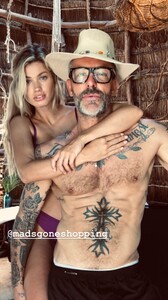Everything posted by Stromboli1
-
Any celeb that everyone says is hot but who you think is unattractive
She has a model face with a subpar body and a pancake ass.
-
BZ'ers talking models at the Bar
-
BZ'ers talking models at the Bar
- Lauren Summer
60264988_138925610505472_100852485924688042_n.mp4- Maggie Rawlins
- Maggie Rawlins
40700788_2330317730362487_787077448726698320_n.mp4 27468951_2805934922767019_8088168725841491884_n.mp4- Desire Cordero
- Desire Cordero
40694240_2184362524978653_1946056791922875309_n.mp4 60234449_434876997336798_2799130889754980434_n.mp4- The "Steak" Lovers Club -- Invite Only
Have to pay the transportation & shipping costs which costs more than the actual item itself.- Pauline Tantot
- Mathilde Tantot
- Priscilla Huggins Ortiz
- Priscilla Huggins Ortiz
- Models Championship; Season Two.
Charlie Austin Vika Bronova Dioni Tabbers Barbara Rodiles- Lauren Summer
- Desire Cordero
Account
Navigation
Search
Configure browser push notifications
Chrome (Android)
- Tap the lock icon next to the address bar.
- Tap Permissions → Notifications.
- Adjust your preference.
Chrome (Desktop)
- Click the padlock icon in the address bar.
- Select Site settings.
- Find Notifications and adjust your preference.
Safari (iOS 16.4+)
- Ensure the site is installed via Add to Home Screen.
- Open Settings App → Notifications.
- Find your app name and adjust your preference.
Safari (macOS)
- Go to Safari → Preferences.
- Click the Websites tab.
- Select Notifications in the sidebar.
- Find this website and adjust your preference.
Edge (Android)
- Tap the lock icon next to the address bar.
- Tap Permissions.
- Find Notifications and adjust your preference.
Edge (Desktop)
- Click the padlock icon in the address bar.
- Click Permissions for this site.
- Find Notifications and adjust your preference.
Firefox (Android)
- Go to Settings → Site permissions.
- Tap Notifications.
- Find this site in the list and adjust your preference.
Firefox (Desktop)
- Open Firefox Settings.
- Search for Notifications.
- Find this site in the list and adjust your preference.
- Lauren Summer