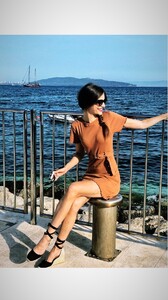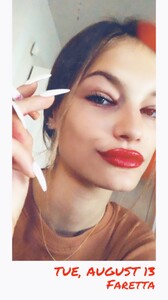Everything posted by Stromboli1
-
Faretta Radic
- Meri Gulin
34742098_501565773927634_2960641832859370944_n.mp4 34018409_2374734412774228_3277143820164997645_n.mp4- Pauline Tantot
- Caroline Carson Lowe
34407933_218965112398373_7425174218847581395_n.mp4- The Political Correctness Haters' Club
Unless she tames the playboy. Plaboys are the strippers for women I guess. The ancient clans scrolls of wisdom said to never ever marry strippers.- The "What Are You Thinking About Right Now?" PIP
Gross! Not a fan of bleu cheeses. Yeah yeah American with an unrefined palette. I'm sure roguefort, gorgonzola, and feta (I know it's not a bleu cheese) are probably way better where they originated in Europe than out crappy knock off imitators. Unless they're imported.- Lauren Summer
- Meri Gulin
- The "What Are You Thinking About Right Now?" PIP
@Prettyphile- Barbara Rodiles
- The "What Are You Thinking About Right Now?" PIP
So when is being called Fredo an ethnic slur and is synonymous to the worst racial slur? I've been called a WOP, greaseball, guinea dago, terrone, etc which are zillions times worse than being called Fredo.- Natalie Jayne Roser
- Faretta Radic
- The Political Correctness Haters' Club
- BZ'ers talking models at the Bar
- The "What Are You Thinking About Right Now?" PIP
- Camila Morrone
- Faretta Radic
- Nicola Cavanis
40898184_631435720600144_2127630601153225674_n.mp4- BZ'ers talking models at the Bar
Maggie Rawlins looks exotic to me.- The "What Are You Thinking About Right Now?" PIP
Maggie Rawlins looks and is probably a higher percentage of Native American than Elizabeth Warren. Hell I'm 100 times more Western Asian than she is Native American.- Kelly Gale
- The Angels
- Food
I just put the meat in a plastic bag in the refrigerator. To reheat the meat without drying it out is to slice it thin and put a paper towel over the plate that has been soaked with hot water. If you have more time use the oven set at 300 degrees for 20-30 minutes. I always use water in different ways to reheat things like rice, tortillas, quinoa, etc. Pasta is hard to reheat if it already has sauce on it. All you do is need more sauce to reheat it.- Food
The difference then is mine is homemade and pretty much that is the best version for you. By that I mean you can season everything to your liking and it doesn't have all the other crap like preservatives.Account
Navigation
Search
Configure browser push notifications
Chrome (Android)
- Tap the lock icon next to the address bar.
- Tap Permissions → Notifications.
- Adjust your preference.
Chrome (Desktop)
- Click the padlock icon in the address bar.
- Select Site settings.
- Find Notifications and adjust your preference.
Safari (iOS 16.4+)
- Ensure the site is installed via Add to Home Screen.
- Open Settings App → Notifications.
- Find your app name and adjust your preference.
Safari (macOS)
- Go to Safari → Preferences.
- Click the Websites tab.
- Select Notifications in the sidebar.
- Find this website and adjust your preference.
Edge (Android)
- Tap the lock icon next to the address bar.
- Tap Permissions.
- Find Notifications and adjust your preference.
Edge (Desktop)
- Click the padlock icon in the address bar.
- Click Permissions for this site.
- Find Notifications and adjust your preference.
Firefox (Android)
- Go to Settings → Site permissions.
- Tap Notifications.
- Find this site in the list and adjust your preference.
Firefox (Desktop)
- Open Firefox Settings.
- Search for Notifications.
- Find this site in the list and adjust your preference.
- Meri Gulin