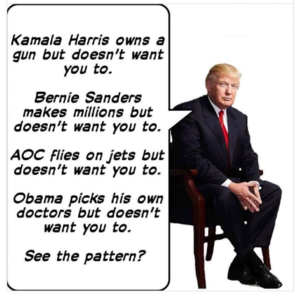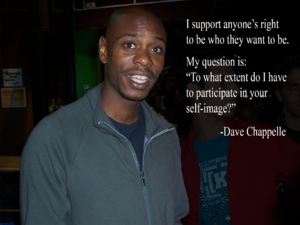Everything posted by Stromboli1
-
The "What Are You Thinking About Right Now?" PIP
So the police aren't going to their job by investigating it thoroughly especially an alleged hate crime.
-
Interesting Graphs/InfographicsMaps/Etc thread
- The Political Correctness Haters' Club
- The Political Correctness Haters' Club
- Nicola Cavanis
- The "What Are You Thinking About Right Now?" PIP
I saw it a long time ago when I was young and don't remember it all. Great reason to go back and rewatch it. Like I said before.....- Cindy Kimberly
- The "What Are You Thinking About Right Now?" PIP
Watched Ghost of Mars last night and forgot how beautiful Natasha Henstridge was. Not that great of a movie, but I'm a big John Carpenter fan. She looks like Madison Headrick's older sister.- The Angels
- Post Your Crush Of The Day.
- Barbara Rodiles
- Desire Cordero
- Blanca Padilla
- Alica Schmidt
- Katarina Konow
- What made you smile/laugh today?
- Emily Didonato
- Priscilla Huggins Ortiz
- Talia Richman
- Priscilla Huggins Ortiz
- The Political Correctness Haters' Club
They want to control everything.- The Political Correctness Haters' Club
They want to control how you think....... social engineering.- The Political Correctness Haters' Club
It's about censoring opinions that they don't like.- The Political Correctness Haters' Club
YouTube is amping up their censoring. https://www.cnet.com/news/youtube-video-removals-have-spiked-since-tougher-hate-speech-policy/- The "What Are You Thinking About Right Now?" PIP
@Prettyphile Of course these idiots do this..... spreading that hate and violence. https://www.washingtontimes.com/news/2019/sep/2/alexandria-ocasio-cortez-ayanna-pressley-push-fund/Account
Navigation
Search
Configure browser push notifications
Chrome (Android)
- Tap the lock icon next to the address bar.
- Tap Permissions → Notifications.
- Adjust your preference.
Chrome (Desktop)
- Click the padlock icon in the address bar.
- Select Site settings.
- Find Notifications and adjust your preference.
Safari (iOS 16.4+)
- Ensure the site is installed via Add to Home Screen.
- Open Settings App → Notifications.
- Find your app name and adjust your preference.
Safari (macOS)
- Go to Safari → Preferences.
- Click the Websites tab.
- Select Notifications in the sidebar.
- Find this website and adjust your preference.
Edge (Android)
- Tap the lock icon next to the address bar.
- Tap Permissions.
- Find Notifications and adjust your preference.
Edge (Desktop)
- Click the padlock icon in the address bar.
- Click Permissions for this site.
- Find Notifications and adjust your preference.
Firefox (Android)
- Go to Settings → Site permissions.
- Tap Notifications.
- Find this site in the list and adjust your preference.
Firefox (Desktop)
- Open Firefox Settings.
- Search for Notifications.
- Find this site in the list and adjust your preference.
- The Political Correctness Haters' Club