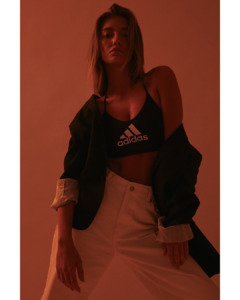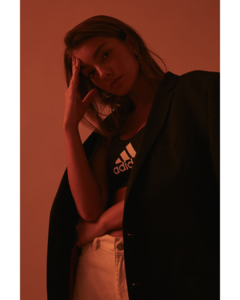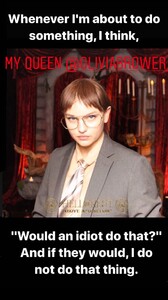Everything posted by Stromboli1
-
The "What Are You Thinking About Right Now?" PIP
I'm a fan now!
-
The "What Are You Thinking About Right Now?" PIP
- Now Playing
- BZ'ers talking models at the Bar
ALIEN- BZ'ers talking models at the Bar
THEY LIVE!- BZ'ers talking models at the Bar
- Livy Poulin
- BZ'ers talking models at the Bar
I know of her because she married the dude from Sum 41.- BZ'ers talking models at the Bar
- Barbara Rodiles
- Barbara Rodiles
- BZ'ers talking models at the Bar
You were a sk8er boi?- BZ'ers talking models at the Bar
- BZ'ers talking models at the Bar
- The Political Correctness Haters' Club
- The Political Correctness Haters' Club
Da fuck!- Sarah Stephens
Sarah is a Mushroomhead fan.- BZ'ers talking models at the Bar
Account
Navigation
Search
Configure browser push notifications
Chrome (Android)
- Tap the lock icon next to the address bar.
- Tap Permissions → Notifications.
- Adjust your preference.
Chrome (Desktop)
- Click the padlock icon in the address bar.
- Select Site settings.
- Find Notifications and adjust your preference.
Safari (iOS 16.4+)
- Ensure the site is installed via Add to Home Screen.
- Open Settings App → Notifications.
- Find your app name and adjust your preference.
Safari (macOS)
- Go to Safari → Preferences.
- Click the Websites tab.
- Select Notifications in the sidebar.
- Find this website and adjust your preference.
Edge (Android)
- Tap the lock icon next to the address bar.
- Tap Permissions.
- Find Notifications and adjust your preference.
Edge (Desktop)
- Click the padlock icon in the address bar.
- Click Permissions for this site.
- Find Notifications and adjust your preference.
Firefox (Android)
- Go to Settings → Site permissions.
- Tap Notifications.
- Find this site in the list and adjust your preference.
Firefox (Desktop)
- Open Firefox Settings.
- Search for Notifications.
- Find this site in the list and adjust your preference.
- Now Playing