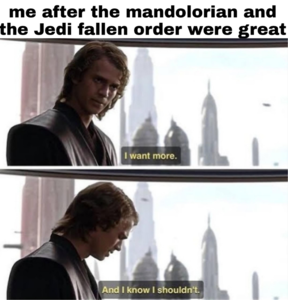Everything posted by Stromboli1
-
Meri Gulin
- Post Your Crush Of The Day.
- The Political Correctness Haters' Club
- The "What Are You Thinking About Right Now?" PIP
IT'S RIVALRY WEEK!- The "What Are You Thinking About Right Now?" PIP
Yep- Star Wars: The Last Jedi
Entertainment idiots and politicians think there are a lot of SJWs that will support a new revenue cash flow/voting base, when in actuality SJWs don't support and buy anything. It's just a small vocal majority of idiots on the Twitter machine.- Under vs Over Models Tournament;
Nicola Cavanis Frida Aasen Nicole Petty Lorena Rae- The "What Are You Thinking About Right Now?" PIP
- Star Wars: The Last Jedi
Don't forget the SJWs that attack them too.- Under vs Over Models Tournament;
Yael Shelbia Anthea Page Brooke Hogan Carmella Rose- The "What Are You Thinking About Right Now?" PIP
- The "What Are You Thinking About Right Now?" PIP
Don't think it happens sooner unless Lucas didn't put KK in charge at Lucasfilm before he sold it to Disney.- Padma Lakshmi
- Lais Ribeiro
- The "What Are You Thinking About Right Now?" PIP
Kennedy and Jar Jar Abrams are the big culprits for me, Rian is secondary. Wonder which franchise Jar Jar Abrams will ruin next? He fucked up Star Trek, Star Wars, and is going to WB after TROS. I'm all in on Favreau leading Star Wars now.- Katarina Konow
- Barbara Rodiles
- Barbara Rodiles
- Dana Taylor
77068699_423068021720041_5483894797315089885_n.mp4- Megan Moore
- Dana Taylor
- The "What Are You Thinking About Right Now?" PIP
The IG embeds make threads take forever to load. Wish there was a way to embed or link them where it just extracts the pictures and source. Or just give us the option to turn them off. Also you're a girl?!- Under vs Over Models Tournament;
Vika Bronova Meri Gulin Clara Alonso Sarah Stephens- Priscilla Huggins Ortiz
- The "What Are You Thinking About Right Now?" PIP
Did you read what she said? You can't complain there was no source material at all when she jettisoned the EU and George's outline for the sequel trilogy.Account
Navigation
Search
Configure browser push notifications
Chrome (Android)
- Tap the lock icon next to the address bar.
- Tap Permissions → Notifications.
- Adjust your preference.
Chrome (Desktop)
- Click the padlock icon in the address bar.
- Select Site settings.
- Find Notifications and adjust your preference.
Safari (iOS 16.4+)
- Ensure the site is installed via Add to Home Screen.
- Open Settings App → Notifications.
- Find your app name and adjust your preference.
Safari (macOS)
- Go to Safari → Preferences.
- Click the Websites tab.
- Select Notifications in the sidebar.
- Find this website and adjust your preference.
Edge (Android)
- Tap the lock icon next to the address bar.
- Tap Permissions.
- Find Notifications and adjust your preference.
Edge (Desktop)
- Click the padlock icon in the address bar.
- Click Permissions for this site.
- Find Notifications and adjust your preference.
Firefox (Android)
- Go to Settings → Site permissions.
- Tap Notifications.
- Find this site in the list and adjust your preference.
Firefox (Desktop)
- Open Firefox Settings.
- Search for Notifications.
- Find this site in the list and adjust your preference.
- Post Your Crush Of The Day.