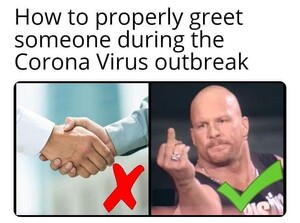Everything posted by Stromboli1
-
Meri Gulin
- What made you smile/laugh today?
- Model of the Month
Anna-Christina Schwartz Thylane Blondeau Stephanie Rayner Hailey Baldwin- The "What Are You Thinking About Right Now?" PIP
Slept longer than usual today, twas nice having the sunrise later now........ still tired though.- Model of the Month
Bruna Lirio Anna-Christina Schwartz Stephanie Rayner Johanne Landbo- BZ'ers talking models at the Bar
- Post Your Crush Of The Day.
- The "What Are You Thinking About Right Now?" PIP
Gotta market their corporate products that they get paid to do, what will they do?- The "What Are You Thinking About Right Now?" PIP
SXSW and Coachella were cancelled due to the Coronavirus. Hope people get their money back for their overpriced tickets from the Corporate Music Festivals back.- Bellazon's Underdogs Competition 2.0
Clara Alonso - 10 Madison Headrick - 8.5 Georgia Fowler - 6 Dioni Tabbers - 8.5- Model of the Month
Imaan Hammam Anna-Christina Schwartz Niamh Adkins Thylane Blondeau- The "What Are You Thinking About Right Now?" PIP
I just don't get that way of thinking.- Post Your Crush Of The Day.
- The "What Are You Thinking About Right Now?" PIP
I don't how that gets vetted and past the producers, the MSM has no credibility left. That's what they get for hiring activists instead of journalists.- The "What Are You Thinking About Right Now?" PIP
My math might be off, but it would take $327 Trillion to do that.- BZ'ers talking models at the Bar
- Nicola Cavanis
- The "What Are You Thinking About Right Now?" PIP
Didn't take Liz Warren long to play the victim once again. Voting for someone based on sex, religion, orientation, ethnicity, and any other labels is just flat out dumb. She should just face the facts that she was a shitty candidate that couldn't even win her home state.- BZ'ers talking models at the Bar
- Megan Moore
- Bellazon's Underdogs Competition 2.0
Clara Alonso Sarah Stephens Madison Headrick Sofia Resing Dioni Tabbers Georgia Fowler Zhenya Katava Leomie Anderson- Model of the Month
Kelsey Merritt Niamh Adkins Thylane Blondeau Danielle Knudson- BZ'ers talking models at the Bar
- Post Your Crush Of The Day.
- Star Wars: The Last Jedi
I hope studios listened to that interview, I hope he never gets another job with an existing IP. Just make new movies without any ties to IPs. Well he's not getting a Star Wars Trilogy, but Lucasfilm doesn't have the testicular fortitude to announce it though. - What made you smile/laugh today?
Account
Navigation
Search
Configure browser push notifications
Chrome (Android)
- Tap the lock icon next to the address bar.
- Tap Permissions → Notifications.
- Adjust your preference.
Chrome (Desktop)
- Click the padlock icon in the address bar.
- Select Site settings.
- Find Notifications and adjust your preference.
Safari (iOS 16.4+)
- Ensure the site is installed via Add to Home Screen.
- Open Settings App → Notifications.
- Find your app name and adjust your preference.
Safari (macOS)
- Go to Safari → Preferences.
- Click the Websites tab.
- Select Notifications in the sidebar.
- Find this website and adjust your preference.
Edge (Android)
- Tap the lock icon next to the address bar.
- Tap Permissions.
- Find Notifications and adjust your preference.
Edge (Desktop)
- Click the padlock icon in the address bar.
- Click Permissions for this site.
- Find Notifications and adjust your preference.
Firefox (Android)
- Go to Settings → Site permissions.
- Tap Notifications.
- Find this site in the list and adjust your preference.
Firefox (Desktop)
- Open Firefox Settings.
- Search for Notifications.
- Find this site in the list and adjust your preference.