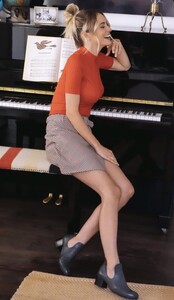Everything posted by Stromboli1
- Barbara Rodiles
- Survival of the Fittest - New Faces Edition
-
Sofía Reynal
-
The Rating Game;
Elizabeth Sawatzsky 7.5s Elizabeth Turner 5s Elisaveta Martynchik 4s Elle Trowbridge 8.5s
-
Hailey Clauson
- The Rating Game;
Elif Aksu 8.5s Elisabeth Giolito 8s Elisha Herbert 8s Elizabeth Jamrozy 5s- BZ'ers talking models at the Bar
- BZ'ers talking models at the Bar
- Post Your Crush Of The Day.
- Post Your Crush Of The Day.
- BZ'ers talking models at the Bar
- Lauren Summer
- Alina Kirchiu
117604236_285941172706545_5502662864289785107_n.mp4- Alina Kirchiu
- Bryana Holly
- Bryana Holly
- The Rating Game;
Dioni Tabbers 7s Duckie Thot 3s Eden Fines 4s Effy Harvard 8s Darya Kostenich 5s Darya Yanchik 8s Deborah Ghys 8s Desire Cordero 9s- Survival of the Fittest - New Faces Edition
- Post Your Crush Of The Day.
Georgia Ellenwood- The Rating Game;
Daniella Almeida 8.5s Daniella Beckerman 8s Danielle Knudson 8s Daria Roxin 8.5s- Survival of the Fittest - New Faces Edition
- The Rating Game;
Clara McSweeney 3s Colleen Cole 8.5s Dana Dobrinskaya 5s Dana Taylor 8.5s- Model of the Month
Deborah Ghys Joy van der Eecken Leonila Guz Luna Bijl Olivia Brower Marloes Horst Natalie Roser Rachell Vallori- BZ'ers talking models at the Bar
Account
Navigation
Search
Configure browser push notifications
Chrome (Android)
- Tap the lock icon next to the address bar.
- Tap Permissions → Notifications.
- Adjust your preference.
Chrome (Desktop)
- Click the padlock icon in the address bar.
- Select Site settings.
- Find Notifications and adjust your preference.
Safari (iOS 16.4+)
- Ensure the site is installed via Add to Home Screen.
- Open Settings App → Notifications.
- Find your app name and adjust your preference.
Safari (macOS)
- Go to Safari → Preferences.
- Click the Websites tab.
- Select Notifications in the sidebar.
- Find this website and adjust your preference.
Edge (Android)
- Tap the lock icon next to the address bar.
- Tap Permissions.
- Find Notifications and adjust your preference.
Edge (Desktop)
- Click the padlock icon in the address bar.
- Click Permissions for this site.
- Find Notifications and adjust your preference.
Firefox (Android)
- Go to Settings → Site permissions.
- Tap Notifications.
- Find this site in the list and adjust your preference.
Firefox (Desktop)
- Open Firefox Settings.
- Search for Notifications.
- Find this site in the list and adjust your preference.
- The Rating Game;