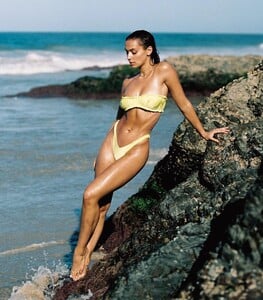Everything posted by Stromboli1
-
Eva Mikulski
- The "What Are You Thinking About Right Now?" PIP
Exactly and low info.- The "What Are You Thinking About Right Now?" PIP
Fuck them, they aren't the arbiters of truth.- The "What Are You Thinking About Right Now?" PIP
I guess the Corona is over.- Eva Mikulski
- The "What Are You Thinking About Right Now?" PIP
Still not over yet.- Priscilla Huggins Ortiz
- Megan Moore
123818881_219223546272614_412121382969886453_n.mp4- Barbara Rodiles
- Barbara Rodiles
- Talia Richman
- BZ'ers talking models at the Bar
- Talia Richman
- Eva Mikulski
- The "What Are You Thinking About Right Now?" PIP
- Barbara Rodiles
- The "What Are You Thinking About Right Now?" PIP
- Dehandré van Tonder
- Dehandré van Tonder
- Megan Moore
Account
Navigation
Search
Configure browser push notifications
Chrome (Android)
- Tap the lock icon next to the address bar.
- Tap Permissions → Notifications.
- Adjust your preference.
Chrome (Desktop)
- Click the padlock icon in the address bar.
- Select Site settings.
- Find Notifications and adjust your preference.
Safari (iOS 16.4+)
- Ensure the site is installed via Add to Home Screen.
- Open Settings App → Notifications.
- Find your app name and adjust your preference.
Safari (macOS)
- Go to Safari → Preferences.
- Click the Websites tab.
- Select Notifications in the sidebar.
- Find this website and adjust your preference.
Edge (Android)
- Tap the lock icon next to the address bar.
- Tap Permissions.
- Find Notifications and adjust your preference.
Edge (Desktop)
- Click the padlock icon in the address bar.
- Click Permissions for this site.
- Find Notifications and adjust your preference.
Firefox (Android)
- Go to Settings → Site permissions.
- Tap Notifications.
- Find this site in the list and adjust your preference.
Firefox (Desktop)
- Open Firefox Settings.
- Search for Notifications.
- Find this site in the list and adjust your preference.
- The "What Are You Thinking About Right Now?" PIP